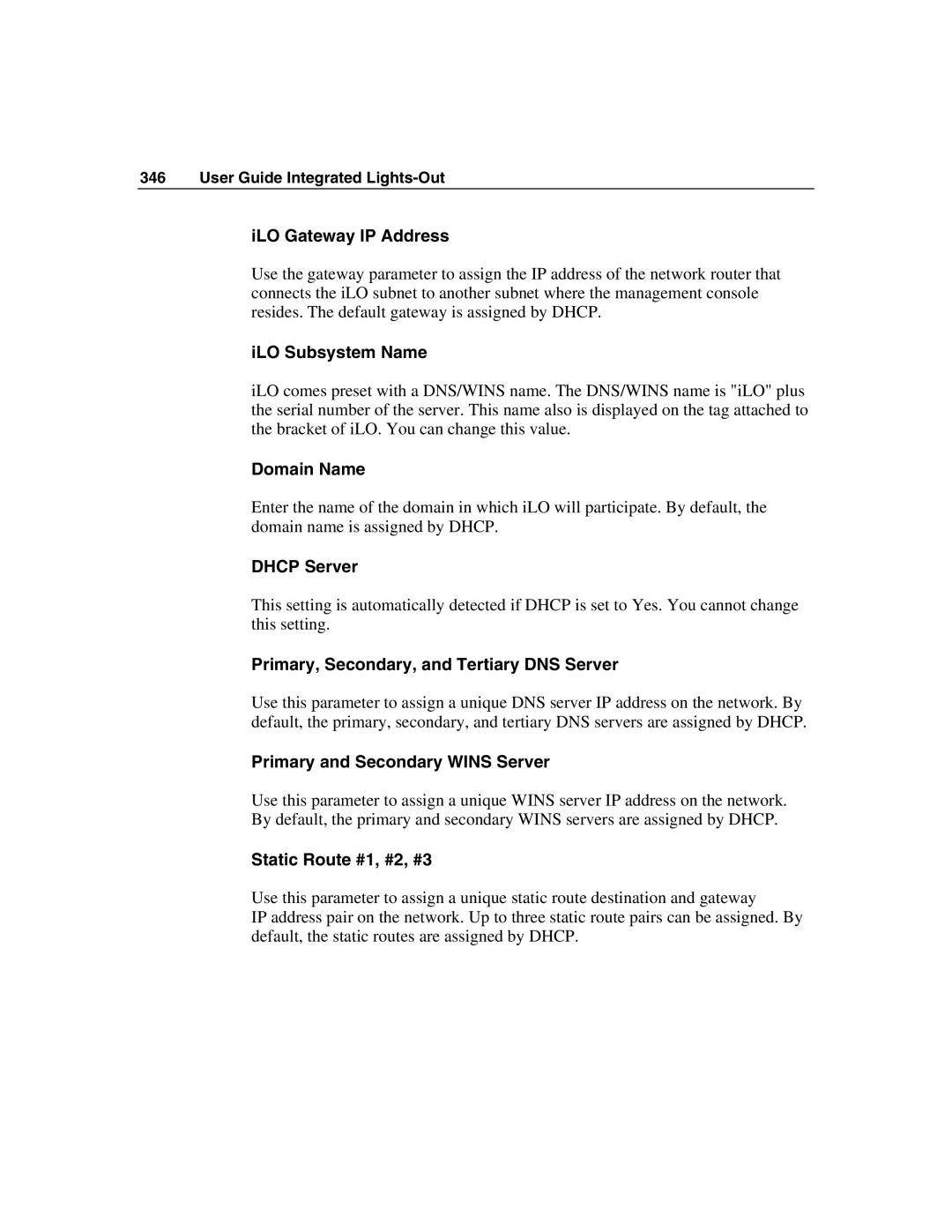346 User Guide Integrated Lights-Out
iLO Gateway IP Address
Use the gateway parameter to assign the IP address of the network router that connects the iLO subnet to another subnet where the management console resides. The default gateway is assigned by DHCP.
iLO Subsystem Name
iLO comes preset with a DNS/WINS name. The DNS/WINS name is "iLO" plus the serial number of the server. This name also is displayed on the tag attached to the bracket of iLO. You can change this value.
Domain Name
Enter the name of the domain in which iLO will participate. By default, the domain name is assigned by DHCP.
DHCP Server
This setting is automatically detected if DHCP is set to Yes. You cannot change this setting.
Primary, Secondary, and Tertiary DNS Server
Use this parameter to assign a unique DNS server IP address on the network. By default, the primary, secondary, and tertiary DNS servers are assigned by DHCP.
Primary and Secondary WINS Server
Use this parameter to assign a unique WINS server IP address on the network. By default, the primary and secondary WINS servers are assigned by DHCP.
Static Route #1, #2, #3
Use this parameter to assign a unique static route destination and gateway
IP address pair on the network. Up to three static route pairs can be assigned. By default, the static routes are assigned by DHCP.