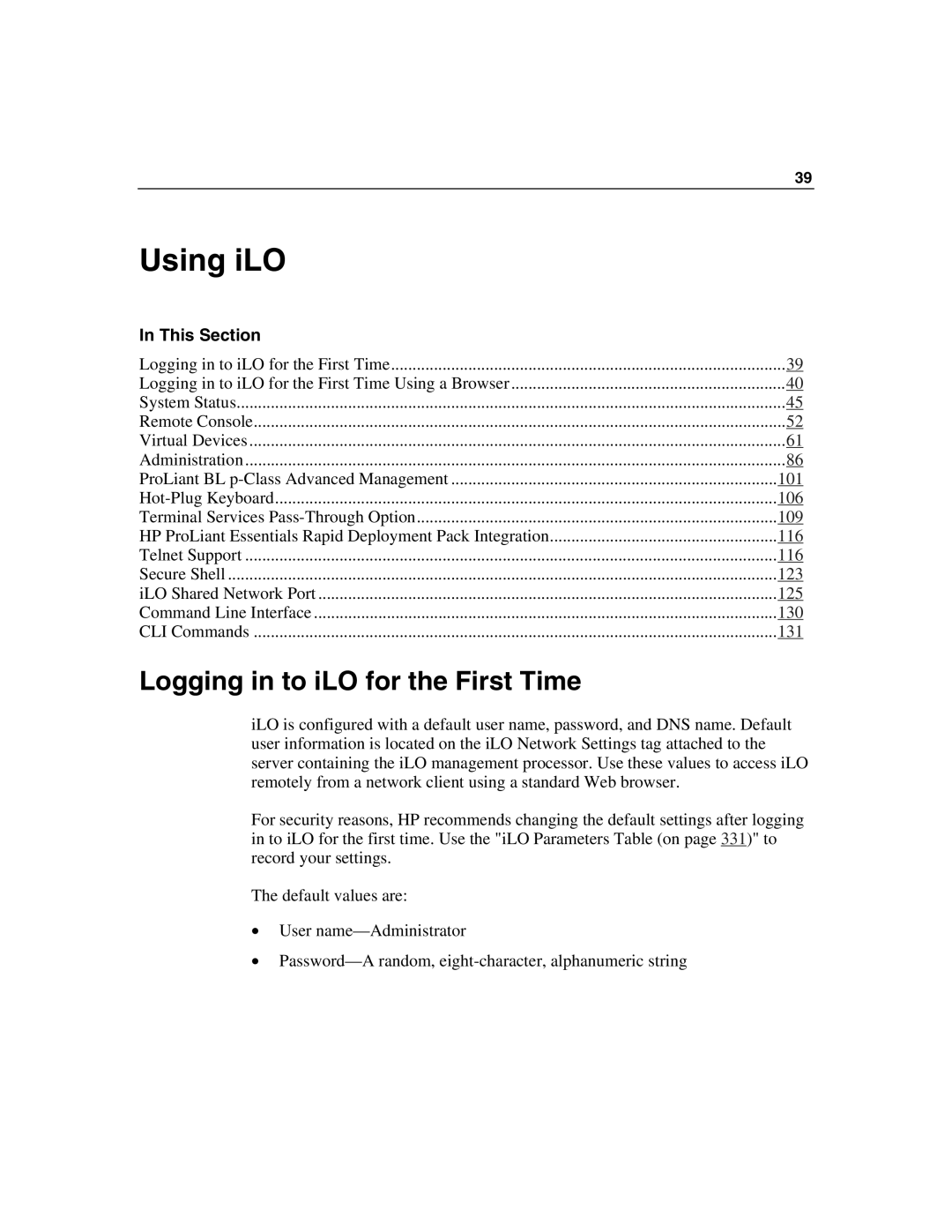| 39 |
Using iLO |
|
In This Section |
|
Logging in to iLO for the First Time | 39 |
Logging in to iLO for the First Time Using a Browser | 40 |
System Status | 45 |
Remote Console | 52 |
Virtual Devices | 61 |
Administration | 86 |
ProLiant BL | 101 |
106 | |
Terminal Services | 109 |
HP ProLiant Essentials Rapid Deployment Pack Integration | 116 |
Telnet Support | 116 |
Secure Shell | 123 |
iLO Shared Network Port | 125 |
Command Line Interface | 130 |
CLI Commands | 131 |
Logging in to iLO for the First Time
iLO is configured with a default user name, password, and DNS name. Default user information is located on the iLO Network Settings tag attached to the server containing the iLO management processor. Use these values to access iLO remotely from a network client using a standard Web browser.
For security reasons, HP recommends changing the default settings after logging in to iLO for the first time. Use the "iLO Parameters Table (on page 331)" to record your settings.
The default values are:
•User
•