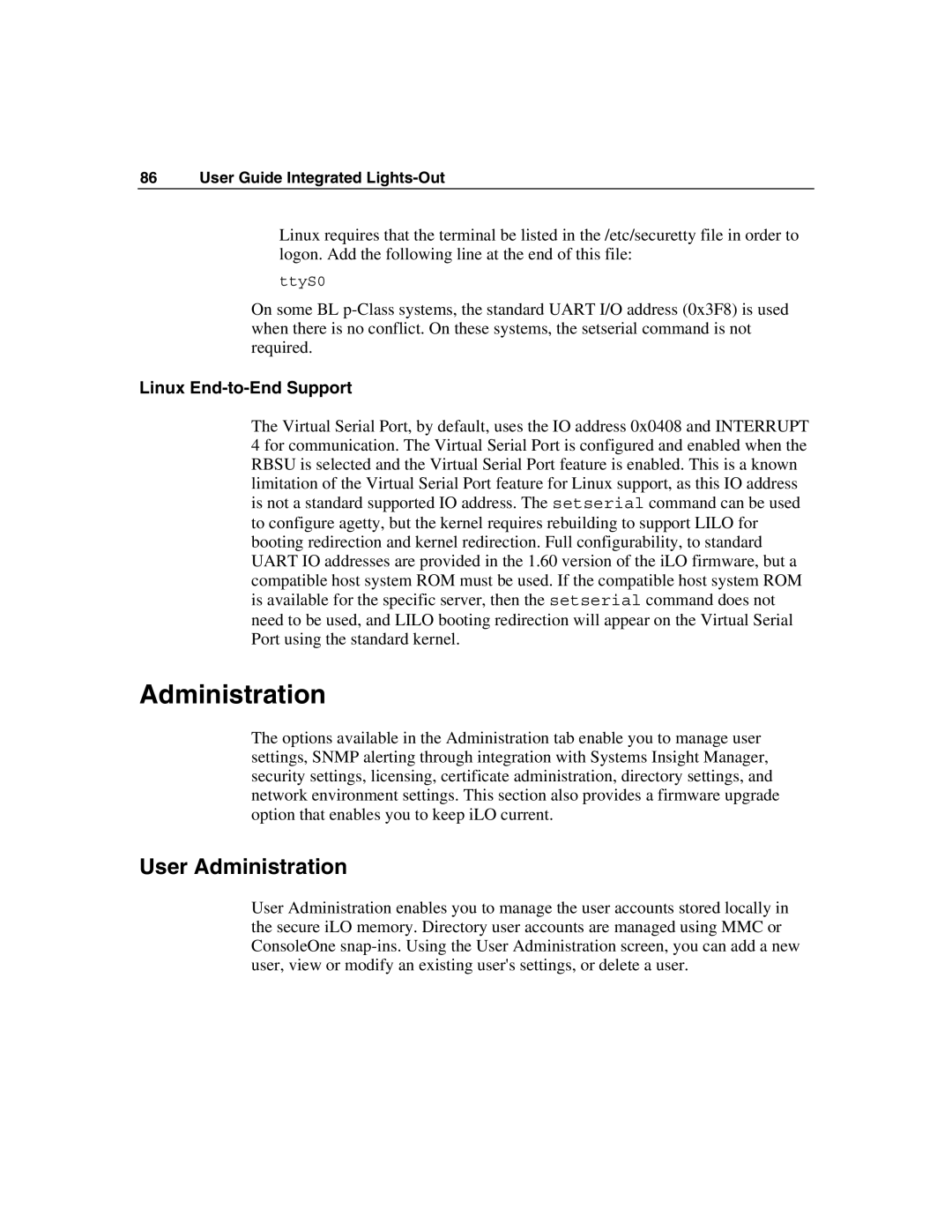86 User Guide Integrated Lights-Out
Linux requires that the terminal be listed in the /etc/securetty file in order to logon. Add the following line at the end of this file:
ttyS0
On some BL
Linux End-to-End Support
The Virtual Serial Port, by default, uses the IO address 0x0408 and INTERRUPT 4 for communication. The Virtual Serial Port is configured and enabled when the RBSU is selected and the Virtual Serial Port feature is enabled. This is a known limitation of the Virtual Serial Port feature for Linux support, as this IO address is not a standard supported IO address. The setserial command can be used to configure agetty, but the kernel requires rebuilding to support LILO for booting redirection and kernel redirection. Full configurability, to standard UART IO addresses are provided in the 1.60 version of the iLO firmware, but a compatible host system ROM must be used. If the compatible host system ROM is available for the specific server, then the setserial command does not need to be used, and LILO booting redirection will appear on the Virtual Serial Port using the standard kernel.
Administration
The options available in the Administration tab enable you to manage user settings, SNMP alerting through integration with Systems Insight Manager, security settings, licensing, certificate administration, directory settings, and network environment settings. This section also provides a firmware upgrade option that enables you to keep iLO current.
User Administration
User Administration enables you to manage the user accounts stored locally in the secure iLO memory. Directory user accounts are managed using MMC or ConsoleOne