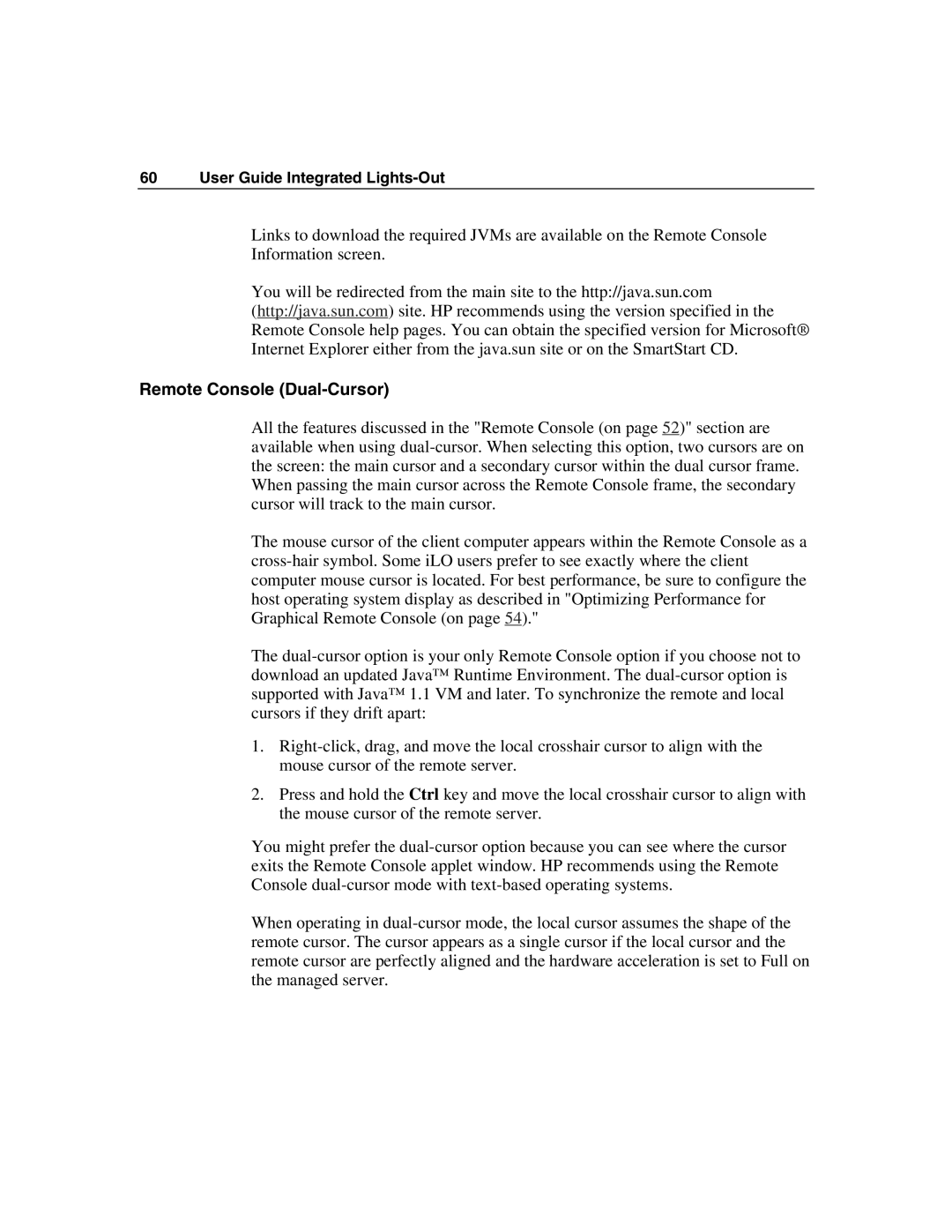60 User Guide Integrated Lights-Out
Links to download the required JVMs are available on the Remote Console Information screen.
You will be redirected from the main site to the http://java.sun.com
(http://java.sun.com) site. HP recommends using the version specified in the Remote Console help pages. You can obtain the specified version for Microsoft® Internet Explorer either from the java.sun site or on the SmartStart CD.
Remote Console (Dual-Cursor)
All the features discussed in the "Remote Console (on page 52)" section are available when using
The mouse cursor of the client computer appears within the Remote Console as a
The
1.
2.Press and hold the Ctrl key and move the local crosshair cursor to align with the mouse cursor of the remote server.
You might prefer the
When operating in