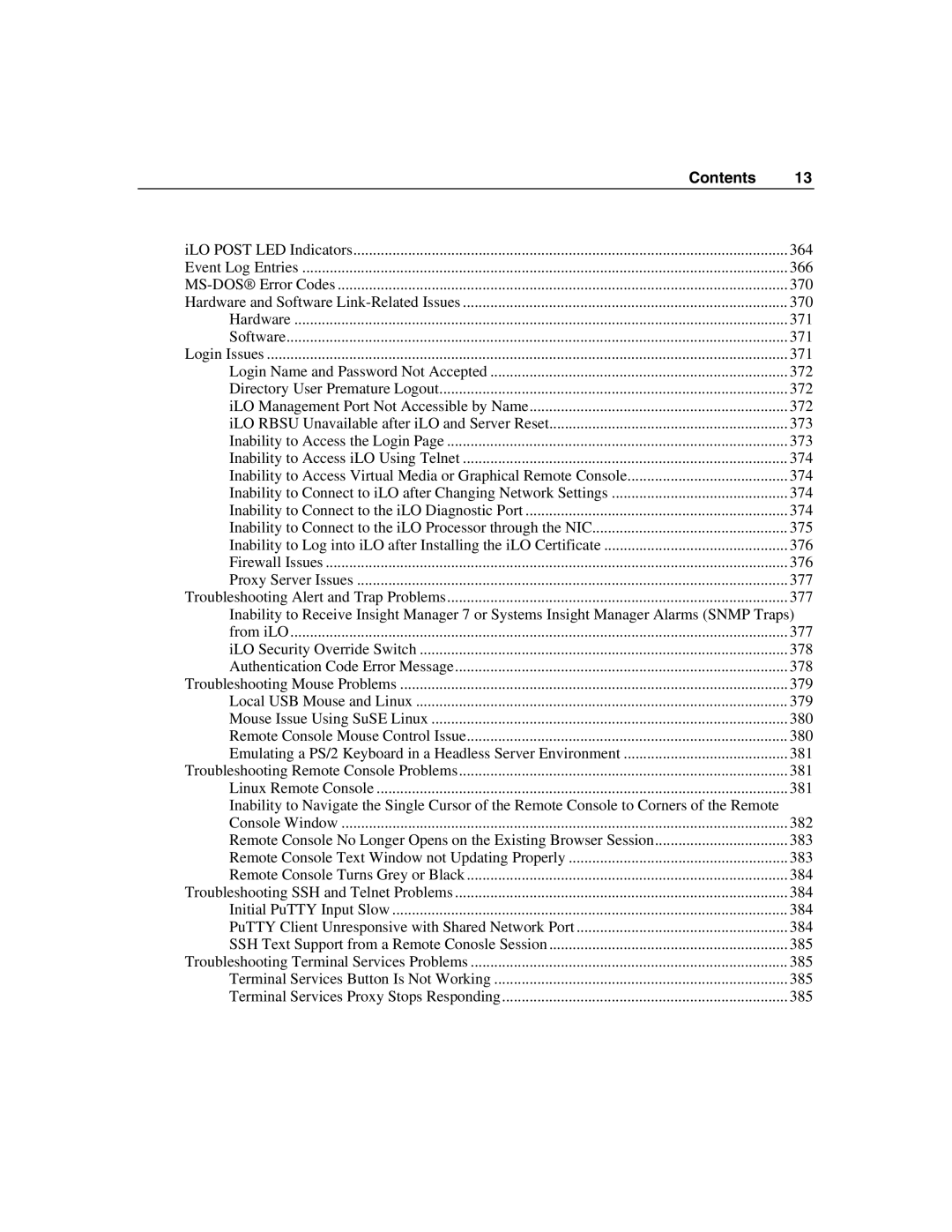Contents | 13 |
iLO POST LED Indicators | 364 |
Event Log Entries | 366 |
370 | |
Hardware and Software | 370 |
Hardware | 371 |
Software | 371 |
Login Issues | 371 |
Login Name and Password Not Accepted | 372 |
Directory User Premature Logout | 372 |
iLO Management Port Not Accessible by Name | 372 |
iLO RBSU Unavailable after iLO and Server Reset | 373 |
Inability to Access the Login Page | 373 |
Inability to Access iLO Using Telnet | 374 |
Inability to Access Virtual Media or Graphical Remote Console | 374 |
Inability to Connect to iLO after Changing Network Settings | 374 |
Inability to Connect to the iLO Diagnostic Port | 374 |
Inability to Connect to the iLO Processor through the NIC | 375 |
Inability to Log into iLO after Installing the iLO Certificate | 376 |
Firewall Issues | 376 |
Proxy Server Issues | 377 |
Troubleshooting Alert and Trap Problems | 377 |
Inability to Receive Insight Manager 7 or Systems Insight Manager Alarms (SNMP Traps) | |
from iLO | 377 |
iLO Security Override Switch | 378 |
Authentication Code Error Message | 378 |
Troubleshooting Mouse Problems | 379 |
Local USB Mouse and Linux | 379 |
Mouse Issue Using SuSE Linux | 380 |
Remote Console Mouse Control Issue | 380 |
Emulating a PS/2 Keyboard in a Headless Server Environment | 381 |
Troubleshooting Remote Console Problems | 381 |
Linux Remote Console | 381 |
Inability to Navigate the Single Cursor of the Remote Console to Corners of the Remote |
|
Console Window | 382 |
Remote Console No Longer Opens on the Existing Browser Session | 383 |
Remote Console Text Window not Updating Properly | 383 |
Remote Console Turns Grey or Black | 384 |
Troubleshooting SSH and Telnet Problems | 384 |
Initial PuTTY Input Slow | 384 |
PuTTY Client Unresponsive with Shared Network Port | 384 |
SSH Text Support from a Remote Conosle Session | 385 |
Troubleshooting Terminal Services Problems | 385 |
Terminal Services Button Is Not Working | 385 |
Terminal Services Proxy Stops Responding | 385 |