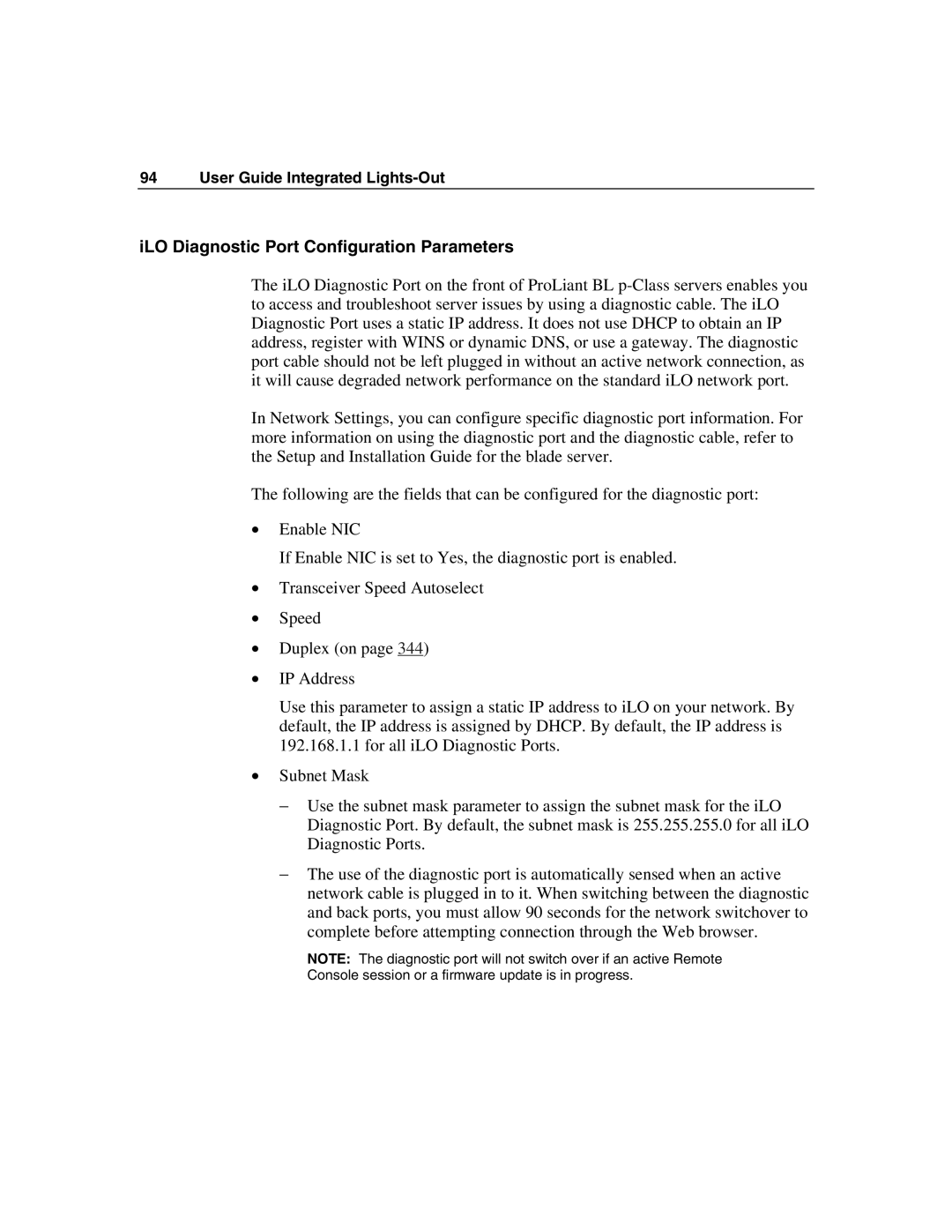94 User Guide Integrated Lights-Out
iLO Diagnostic Port Configuration Parameters
The iLO Diagnostic Port on the front of ProLiant BL
In Network Settings, you can configure specific diagnostic port information. For more information on using the diagnostic port and the diagnostic cable, refer to the Setup and Installation Guide for the blade server.
The following are the fields that can be configured for the diagnostic port:
•Enable NIC
If Enable NIC is set to Yes, the diagnostic port is enabled.
•Transceiver Speed Autoselect
•Speed
•Duplex (on page 344)
•IP Address
Use this parameter to assign a static IP address to iLO on your network. By default, the IP address is assigned by DHCP. By default, the IP address is 192.168.1.1 for all iLO Diagnostic Ports.
•Subnet Mask
−Use the subnet mask parameter to assign the subnet mask for the iLO Diagnostic Port. By default, the subnet mask is 255.255.255.0 for all iLO Diagnostic Ports.
−The use of the diagnostic port is automatically sensed when an active network cable is plugged in to it. When switching between the diagnostic and back ports, you must allow 90 seconds for the network switchover to complete before attempting connection through the Web browser.
NOTE: The diagnostic port will not switch over if an active Remote
Console session or a firmware update is in progress.