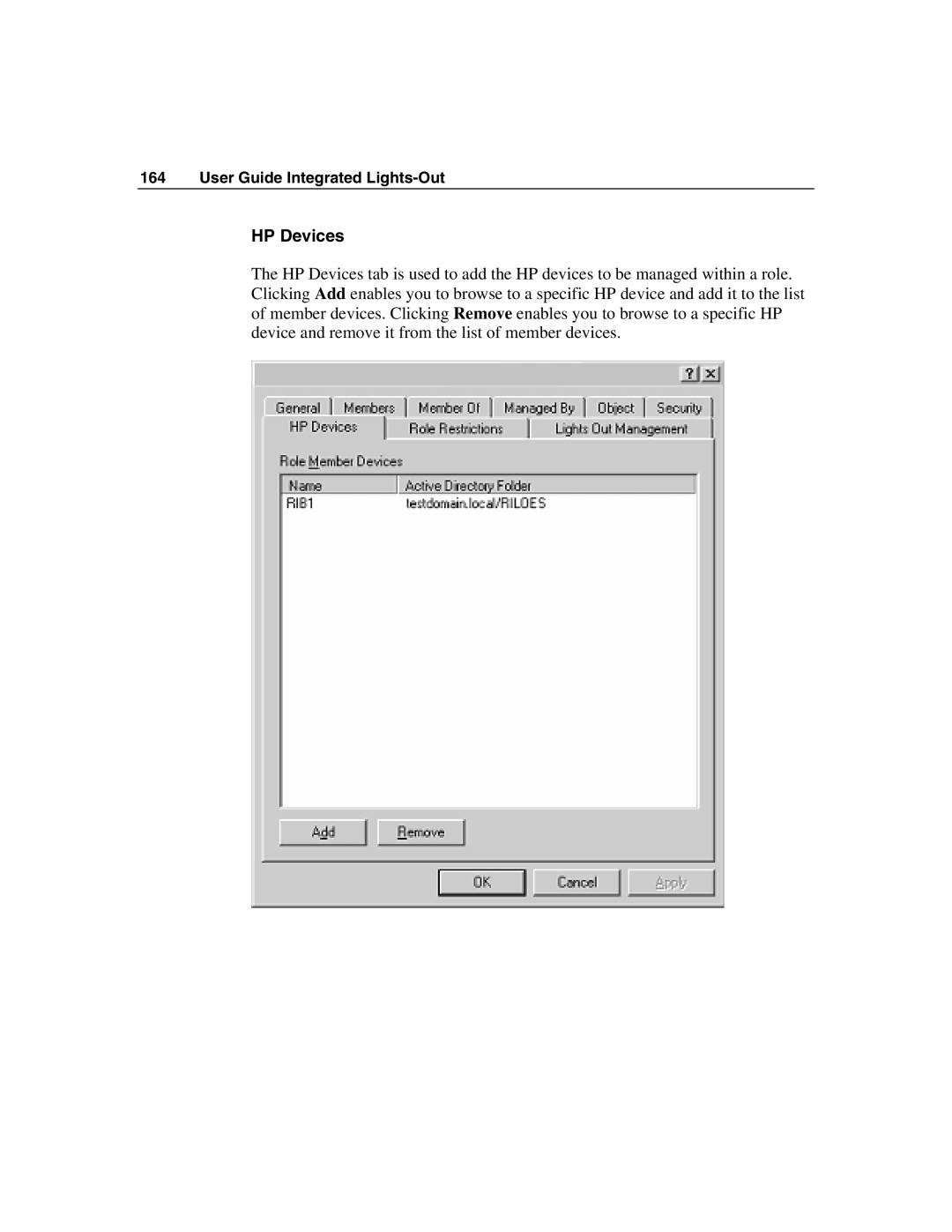164 User Guide Integrated Lights-Out
HP Devices
The HP Devices tab is used to add the HP devices to be managed within a role. Clicking Add enables you to browse to a specific HP device and add it to the list of member devices. Clicking Remove enables you to browse to a specific HP device and remove it from the list of member devices.