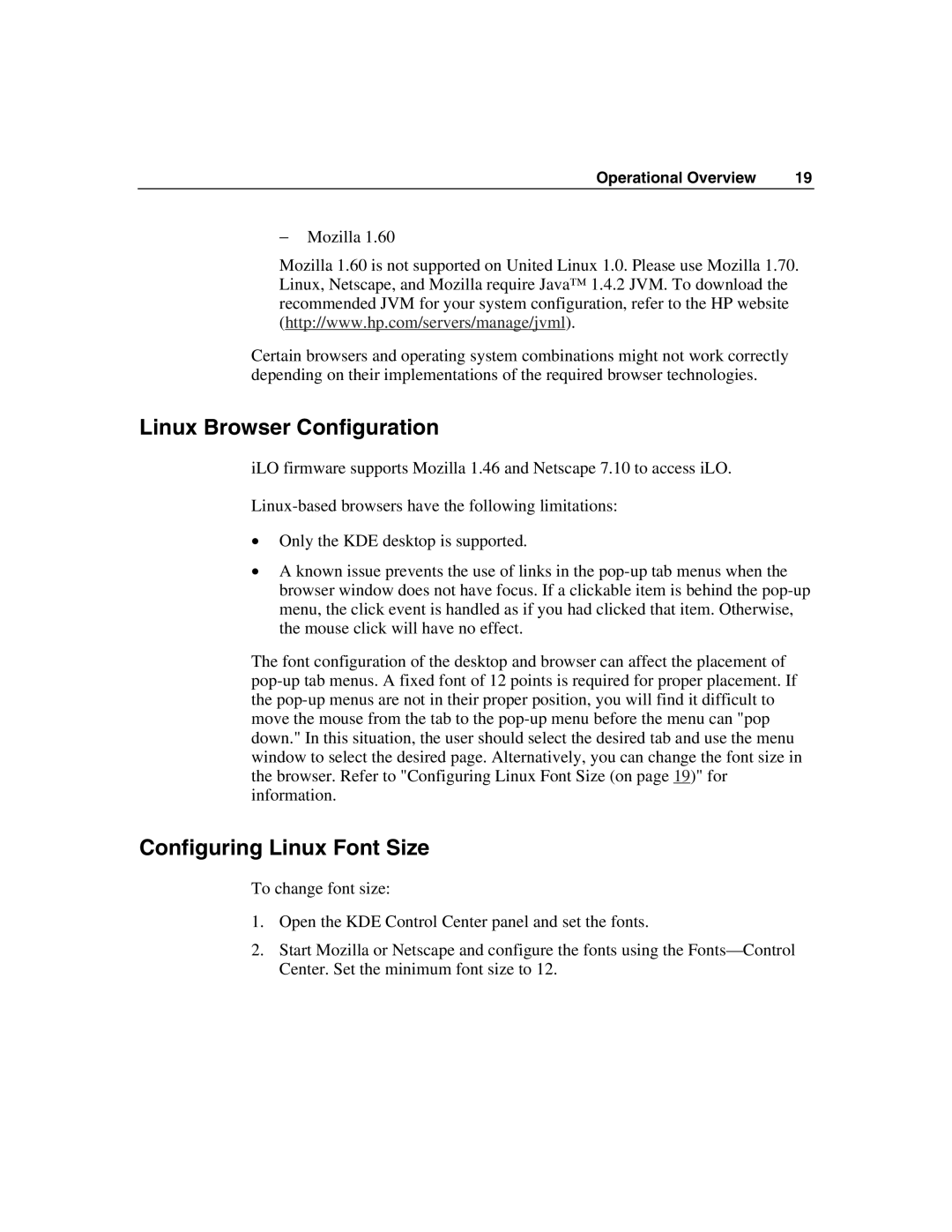Operational Overview | 19 |
−Mozilla 1.60
Mozilla 1.60 is not supported on United Linux 1.0. Please use Mozilla 1.70. Linux, Netscape, and Mozilla require Java™ 1.4.2 JVM. To download the recommended JVM for your system configuration, refer to the HP website (http://www.hp.com/servers/manage/jvml).
Certain browsers and operating system combinations might not work correctly depending on their implementations of the required browser technologies.
Linux Browser Configuration
iLO firmware supports Mozilla 1.46 and Netscape 7.10 to access iLO.
•Only the KDE desktop is supported.
•A known issue prevents the use of links in the
The font configuration of the desktop and browser can affect the placement of
Configuring Linux Font Size
To change font size:
1.Open the KDE Control Center panel and set the fonts.
2.Start Mozilla or Netscape and configure the fonts using the