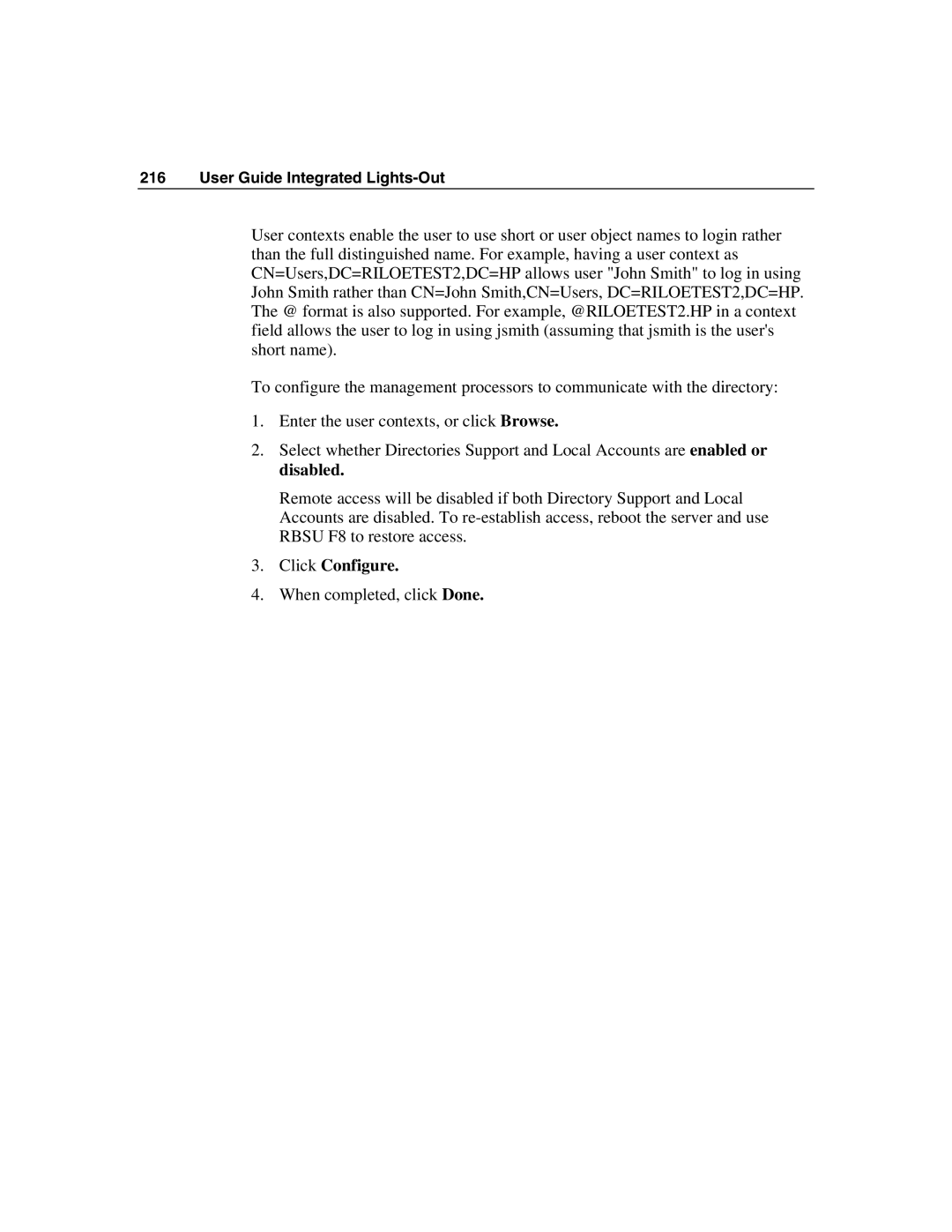216 User Guide Integrated Lights-Out
User contexts enable the user to use short or user object names to login rather than the full distinguished name. For example, having a user context as CN=Users,DC=RILOETEST2,DC=HP allows user "John Smith" to log in using John Smith rather than CN=John Smith,CN=Users, DC=RILOETEST2,DC=HP. The @ format is also supported. For example, @RILOETEST2.HP in a context field allows the user to log in using jsmith (assuming that jsmith is the user's short name).
To configure the management processors to communicate with the directory:
1.Enter the user contexts, or click Browse.
2.Select whether Directories Support and Local Accounts are enabled or disabled.
Remote access will be disabled if both Directory Support and Local Accounts are disabled. To
3.Click Configure.
4.When completed, click Done.