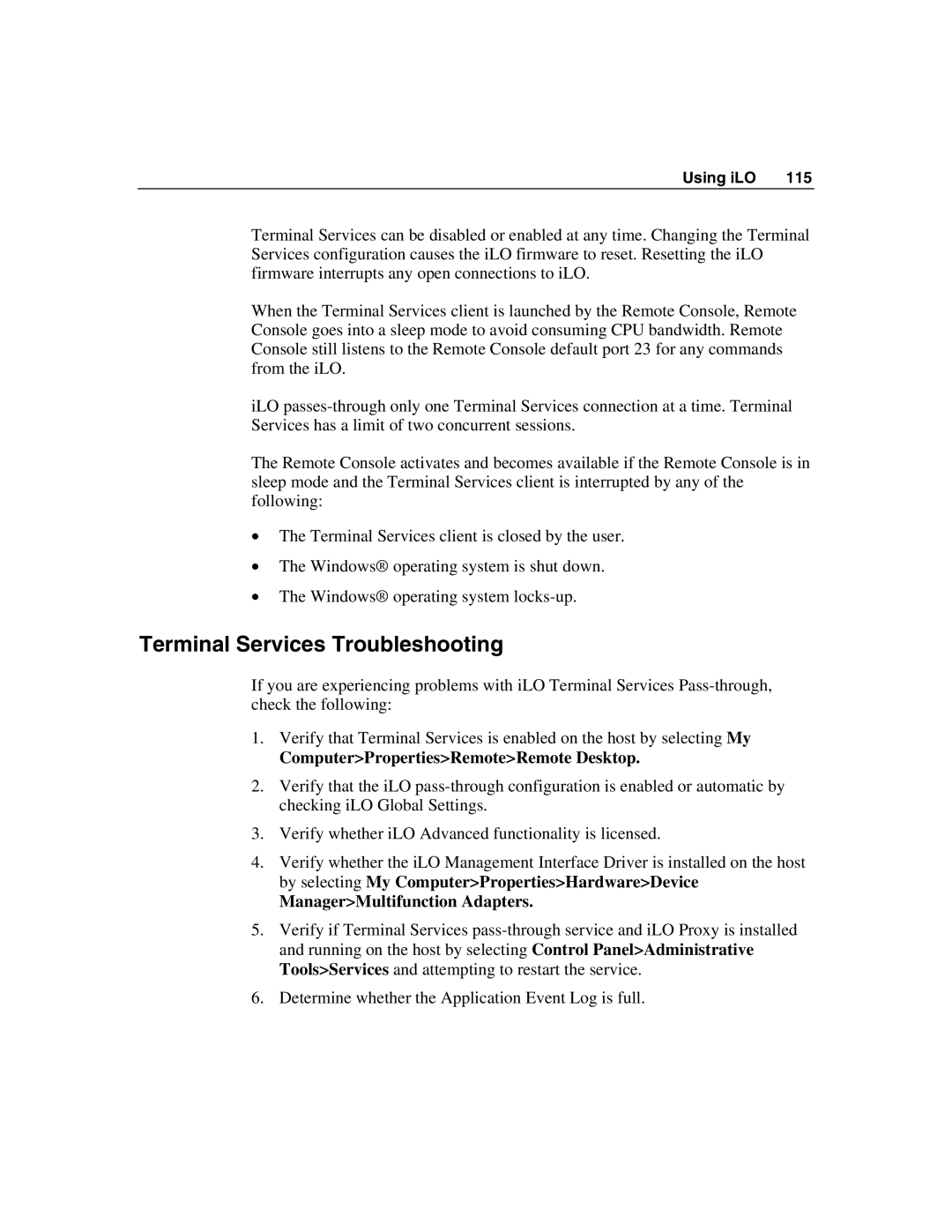Using iLO | 115 |
Terminal Services can be disabled or enabled at any time. Changing the Terminal Services configuration causes the iLO firmware to reset. Resetting the iLO firmware interrupts any open connections to iLO.
When the Terminal Services client is launched by the Remote Console, Remote Console goes into a sleep mode to avoid consuming CPU bandwidth. Remote Console still listens to the Remote Console default port 23 for any commands from the iLO.
iLO
The Remote Console activates and becomes available if the Remote Console is in sleep mode and the Terminal Services client is interrupted by any of the following:
•The Terminal Services client is closed by the user.
•The Windows® operating system is shut down.
•The Windows® operating system
Terminal Services Troubleshooting
If you are experiencing problems with iLO Terminal Services
1.Verify that Terminal Services is enabled on the host by selecting My
Computer>Properties>Remote>Remote Desktop.
2.Verify that the iLO
3.Verify whether iLO Advanced functionality is licensed.
4.Verify whether the iLO Management Interface Driver is installed on the host by selecting My Computer>Properties>Hardware>Device
Manager>Multifunction Adapters.
5.Verify if Terminal Services
6.Determine whether the Application Event Log is full.