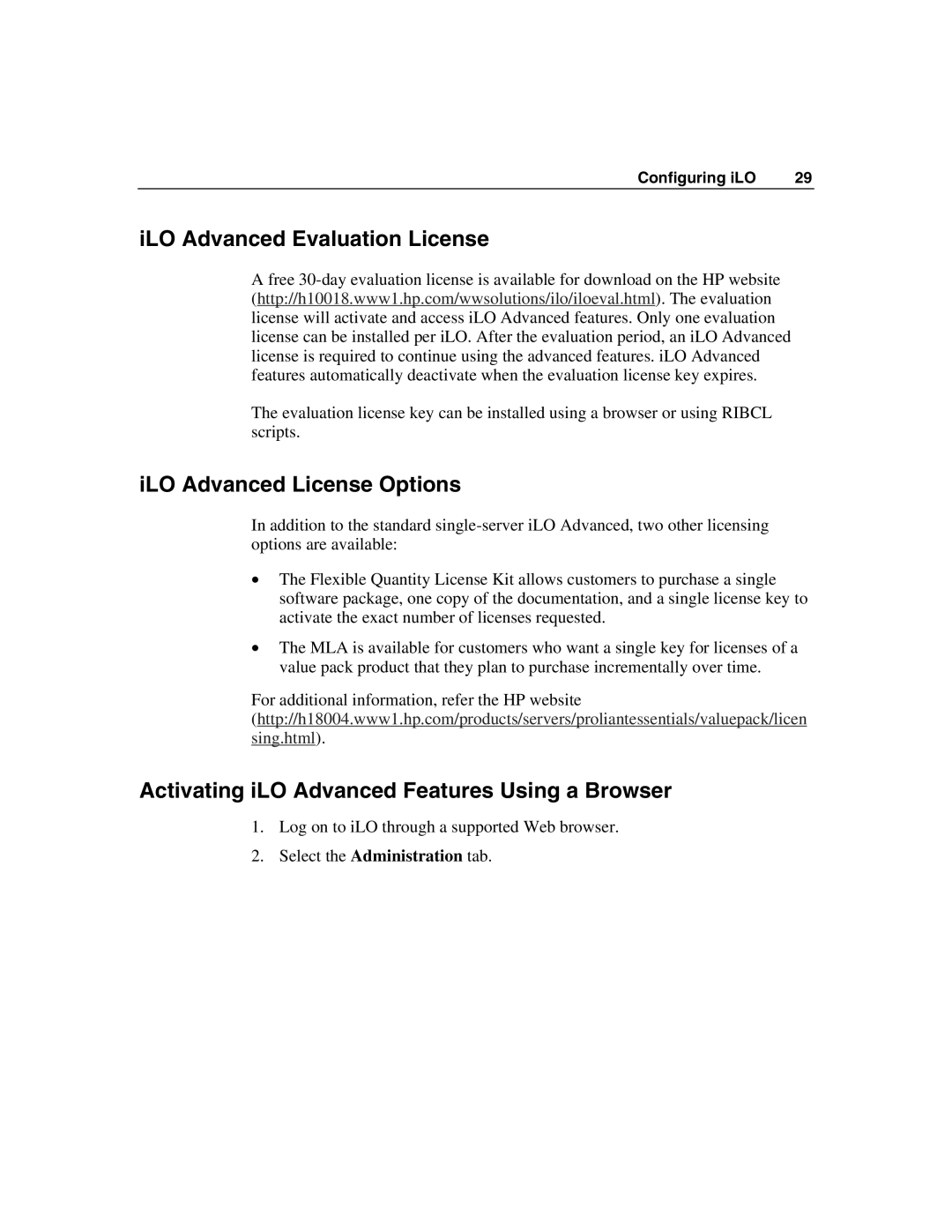Configuring iLO | 29 |
iLO Advanced Evaluation License
A free
The evaluation license key can be installed using a browser or using RIBCL scripts.
iLO Advanced License Options
In addition to the standard
•The Flexible Quantity License Kit allows customers to purchase a single software package, one copy of the documentation, and a single license key to activate the exact number of licenses requested.
•The MLA is available for customers who want a single key for licenses of a value pack product that they plan to purchase incrementally over time.
For additional information, refer the HP website
(http://h18004.www1.hp.com/products/servers/proliantessentials/valuepack/licen sing.html).
Activating iLO Advanced Features Using a Browser
1.Log on to iLO through a supported Web browser.
2.Select the Administration tab.