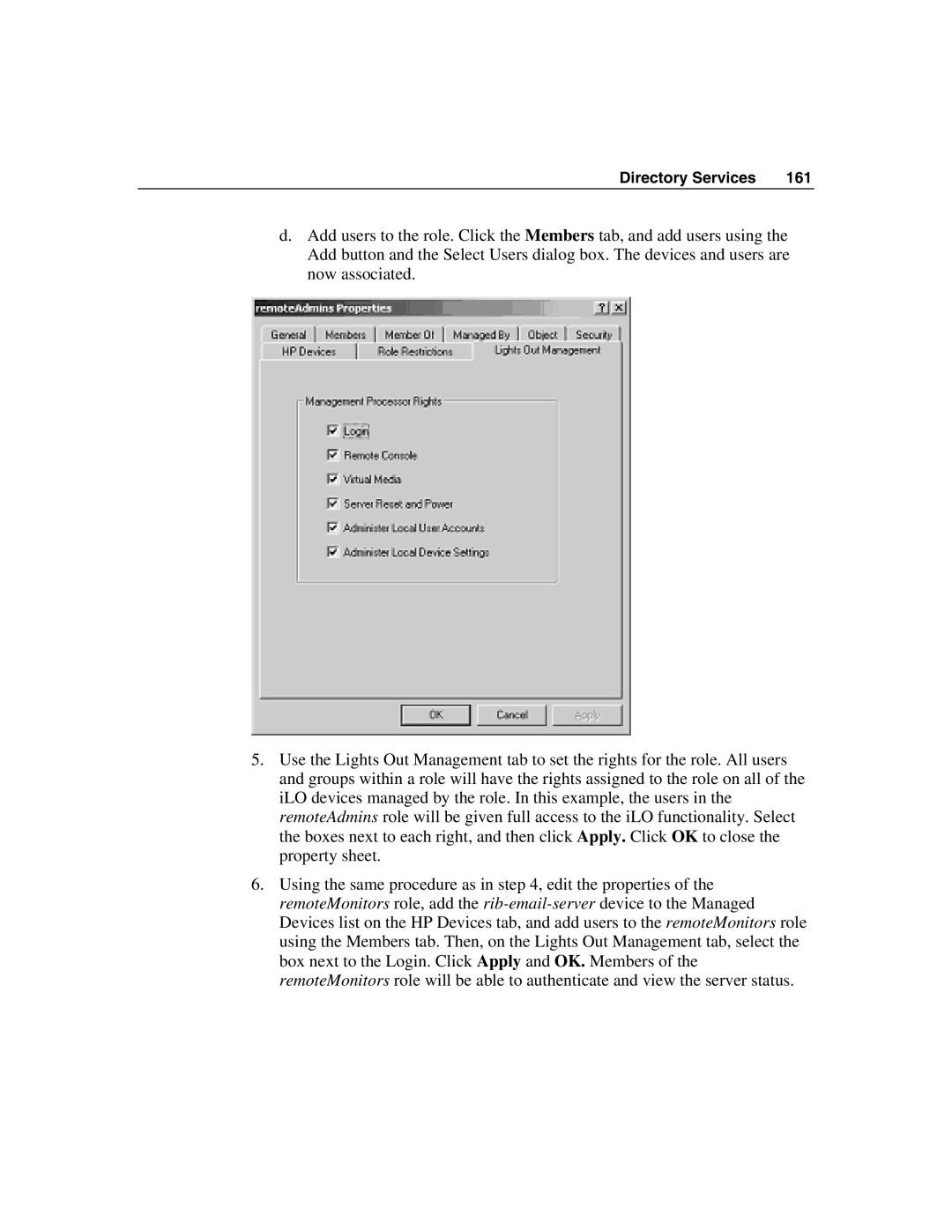Directory Services | 161 |
d.Add users to the role. Click the Members tab, and add users using the Add button and the Select Users dialog box. The devices and users are now associated.
5.Use the Lights Out Management tab to set the rights for the role. All users and groups within a role will have the rights assigned to the role on all of the iLO devices managed by the role. In this example, the users in the remoteAdmins role will be given full access to the iLO functionality. Select the boxes next to each right, and then click Apply. Click OK to close the property sheet.
6.Using the same procedure as in step 4, edit the properties of the remoteMonitors role, add the