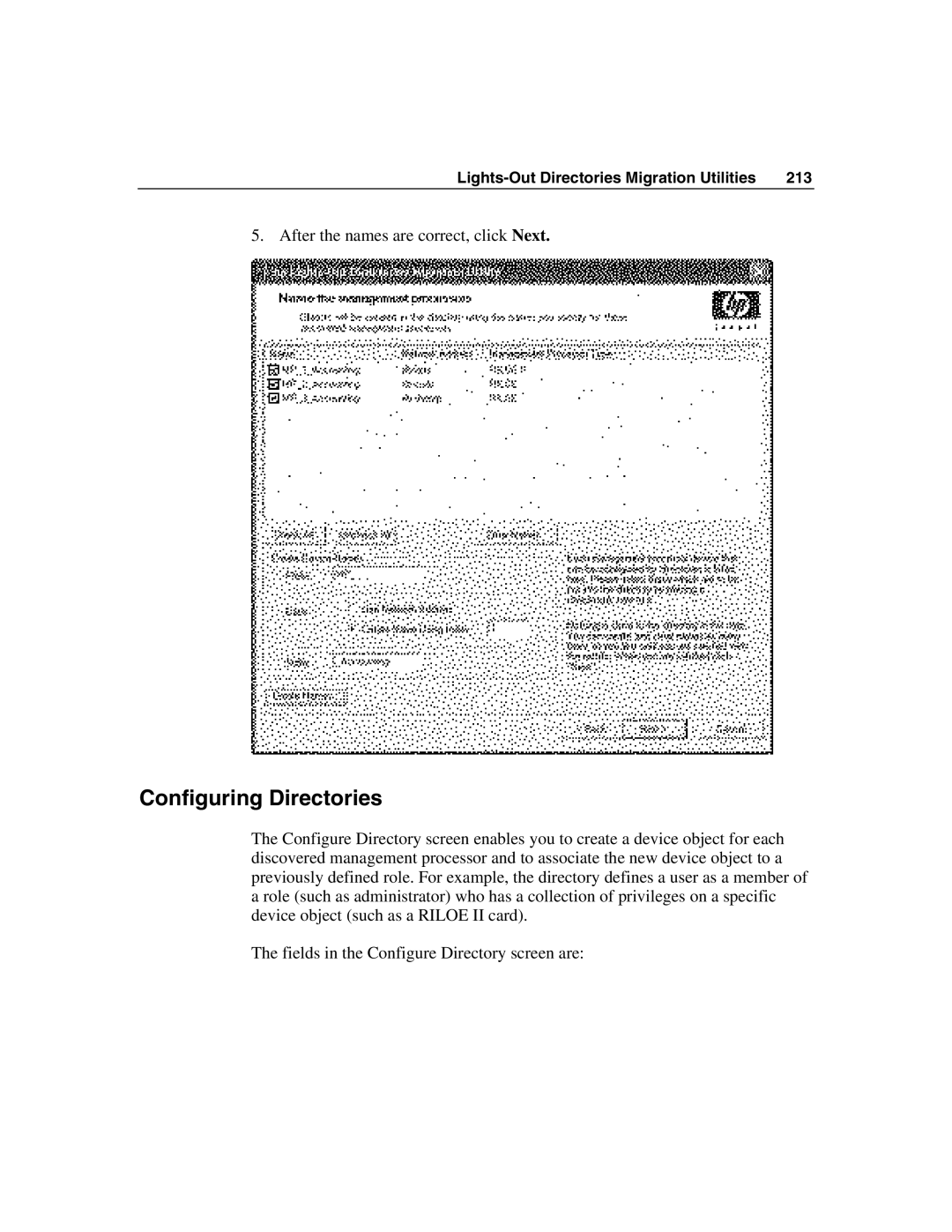213 |
5. After the names are correct, click Next.
Configuring Directories
The Configure Directory screen enables you to create a device object for each discovered management processor and to associate the new device object to a previously defined role. For example, the directory defines a user as a member of a role (such as administrator) who has a collection of privileges on a specific device object (such as a RILOE II card).
The fields in the Configure Directory screen are: