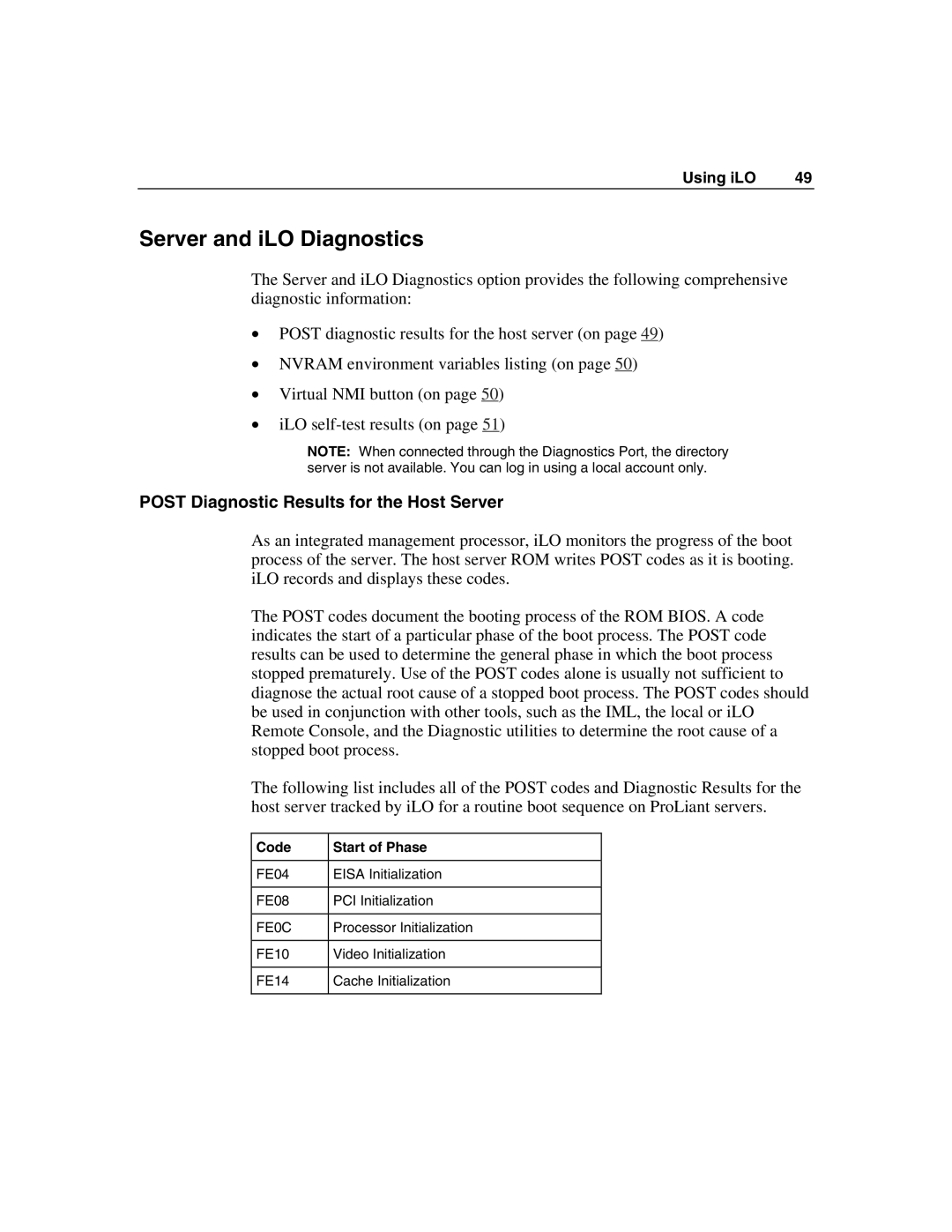Using iLO | 49 |
Server and iLO Diagnostics
The Server and iLO Diagnostics option provides the following comprehensive diagnostic information:
•POST diagnostic results for the host server (on page 49)
•NVRAM environment variables listing (on page 50)
•Virtual NMI button (on page 50)
•iLO
NOTE: When connected through the Diagnostics Port, the directory server is not available. You can log in using a local account only.
POST Diagnostic Results for the Host Server
As an integrated management processor, iLO monitors the progress of the boot process of the server. The host server ROM writes POST codes as it is booting. iLO records and displays these codes.
The POST codes document the booting process of the ROM BIOS. A code indicates the start of a particular phase of the boot process. The POST code results can be used to determine the general phase in which the boot process stopped prematurely. Use of the POST codes alone is usually not sufficient to diagnose the actual root cause of a stopped boot process. The POST codes should be used in conjunction with other tools, such as the IML, the local or iLO Remote Console, and the Diagnostic utilities to determine the root cause of a stopped boot process.
The following list includes all of the POST codes and Diagnostic Results for the host server tracked by iLO for a routine boot sequence on ProLiant servers.
Code | Start of Phase |
|
|
FE04 | EISA Initialization |
|
|
FE08 | PCI Initialization |
|
|
FE0C | Processor Initialization |
|
|
FE10 | Video Initialization |
|
|
FE14 | Cache Initialization |
|
|