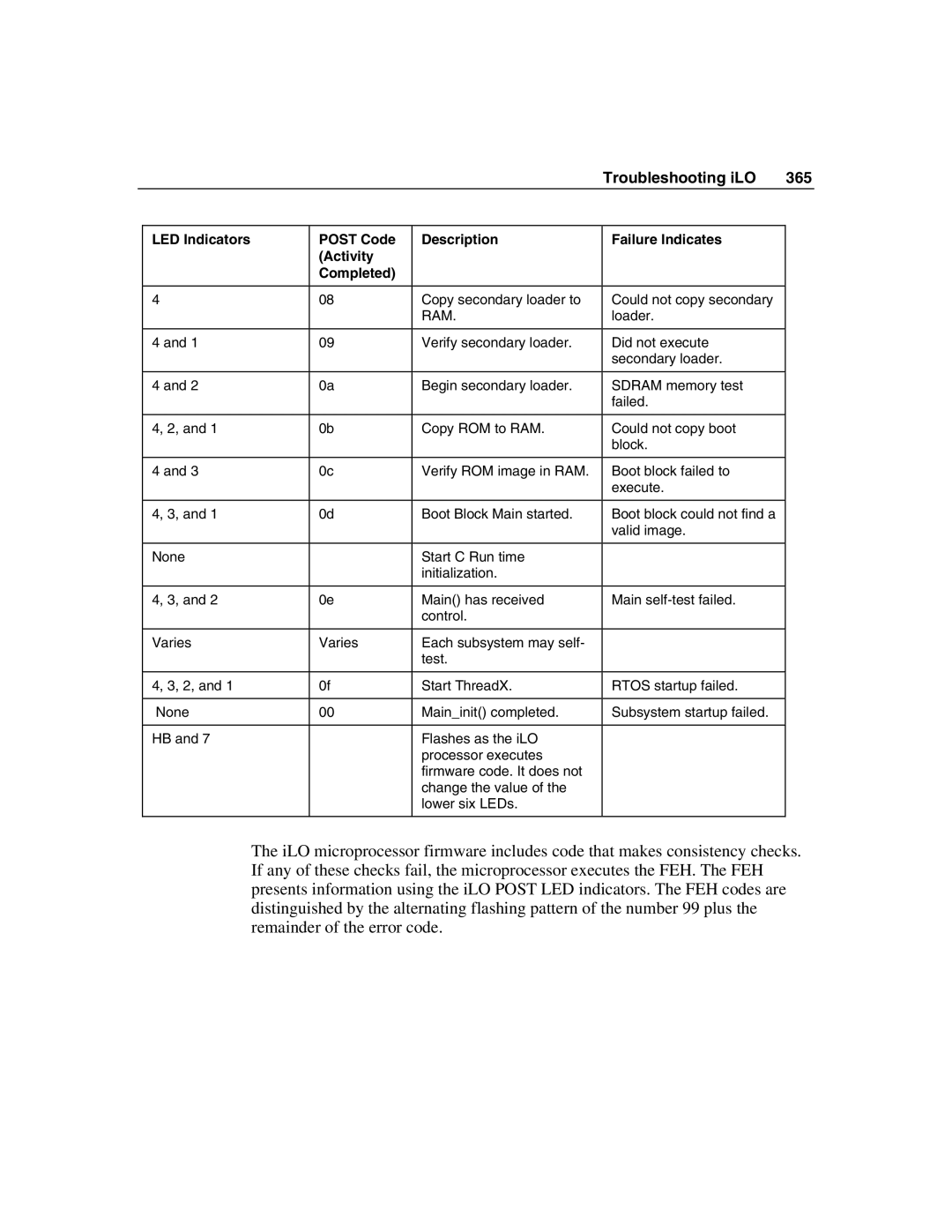|
|
|
| Troubleshooting iLO | 365 |
|
|
|
|
|
|
| LED Indicators | POST Code | Description | Failure Indicates |
|
|
| (Activity |
|
|
|
|
| Completed) |
|
|
|
|
|
|
|
|
|
| 4 | 08 | Copy secondary loader to | Could not copy secondary |
|
|
|
| RAM. | loader. |
|
|
|
|
|
|
|
| 4 and 1 | 09 | Verify secondary loader. | Did not execute |
|
|
|
|
| secondary loader. |
|
|
|
|
|
|
|
| 4 and 2 | 0a | Begin secondary loader. | SDRAM memory test |
|
|
|
|
| failed. |
|
|
|
|
|
|
|
| 4, 2, and 1 | 0b | Copy ROM to RAM. | Could not copy boot |
|
|
|
|
| block. |
|
|
|
|
|
|
|
| 4 and 3 | 0c | Verify ROM image in RAM. | Boot block failed to |
|
|
|
|
| execute. |
|
|
|
|
|
|
|
| 4, 3, and 1 | 0d | Boot Block Main started. | Boot block could not find a |
|
|
|
|
| valid image. |
|
|
|
|
|
|
|
| None |
| Start C Run time |
|
|
|
|
| initialization. |
|
|
|
|
|
|
|
|
| 4, 3, and 2 | 0e | Main() has received | Main |
|
|
|
| control. |
|
|
|
|
|
|
|
|
| Varies | Varies | Each subsystem may self- |
|
|
|
|
| test. |
|
|
|
|
|
|
|
|
| 4, 3, 2, and 1 | 0f | Start ThreadX. | RTOS startup failed. |
|
|
|
|
|
|
|
| None | 00 | Main_init() completed. | Subsystem startup failed. |
|
|
|
|
|
|
|
| HB and 7 |
| Flashes as the iLO |
|
|
|
|
| processor executes |
|
|
|
|
| firmware code. It does not |
|
|
|
|
| change the value of the |
|
|
|
|
| lower six LEDs. |
|
|
|
|
|
|
|
|
The iLO microprocessor firmware includes code that makes consistency checks. If any of these checks fail, the microprocessor executes the FEH. The FEH presents information using the iLO POST LED indicators. The FEH codes are distinguished by the alternating flashing pattern of the number 99 plus the remainder of the error code.