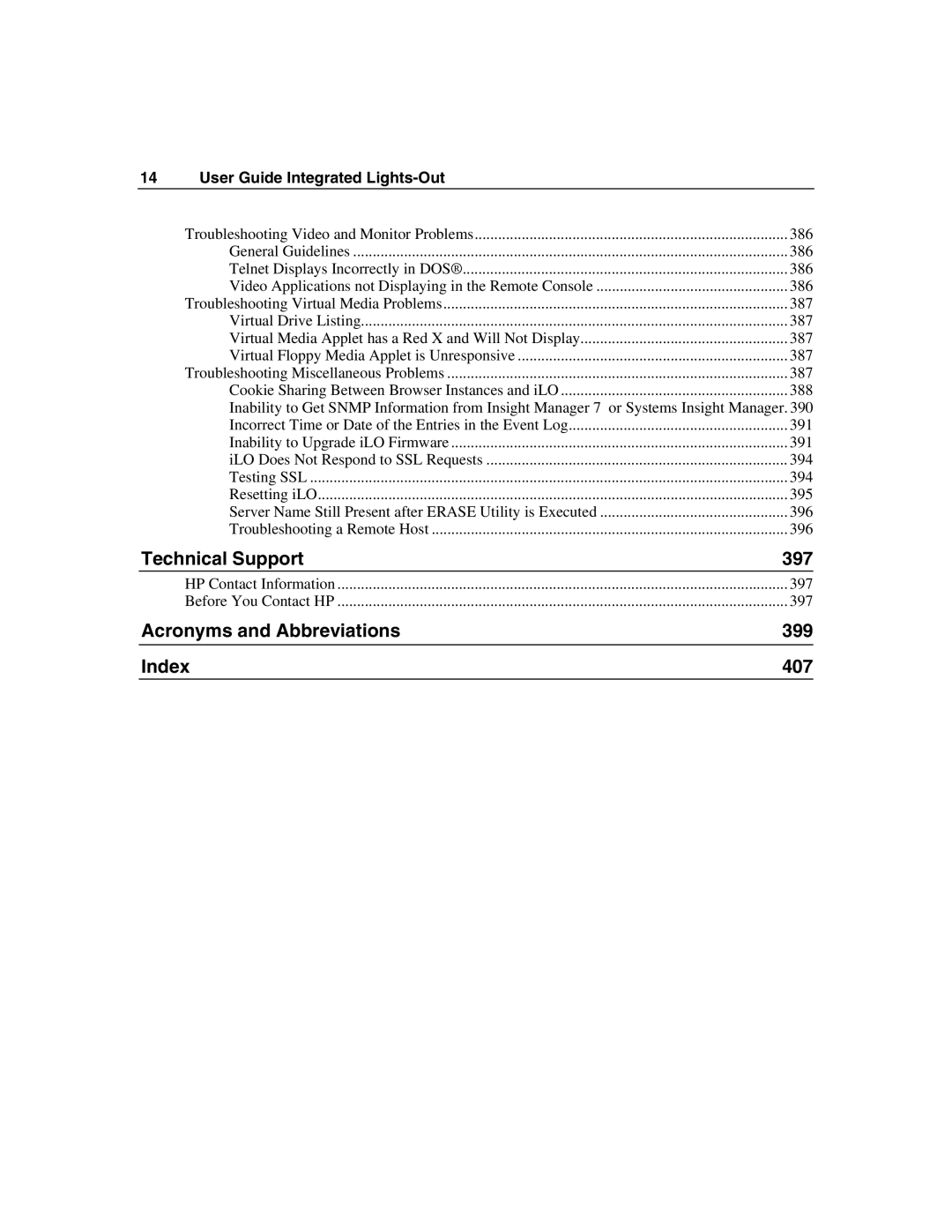14 User Guide Integrated Lights-Out
Troubleshooting Video and Monitor Problems | 386 |
General Guidelines | 386 |
Telnet Displays Incorrectly in DOS® | 386 |
Video Applications not Displaying in the Remote Console | 386 |
Troubleshooting Virtual Media Problems | 387 |
Virtual Drive Listing | 387 |
Virtual Media Applet has a Red X and Will Not Display | 387 |
Virtual Floppy Media Applet is Unresponsive | 387 |
Troubleshooting Miscellaneous Problems | 387 |
Cookie Sharing Between Browser Instances and iLO | 388 |
Inability to Get SNMP Information from Insight Manager 7 or Systems Insight Manager. 390 | |
Incorrect Time or Date of the Entries in the Event Log | 391 |
Inability to Upgrade iLO Firmware | 391 |
iLO Does Not Respond to SSL Requests | 394 |
Testing SSL | 394 |
Resetting iLO | 395 |
Server Name Still Present after ERASE Utility is Executed | 396 |
Troubleshooting a Remote Host | 396 |
Technical Support | 397 |
HP Contact Information | 397 |
Before You Contact HP | 397 |
Acronyms and Abbreviations | 399 |
Index | 407 |