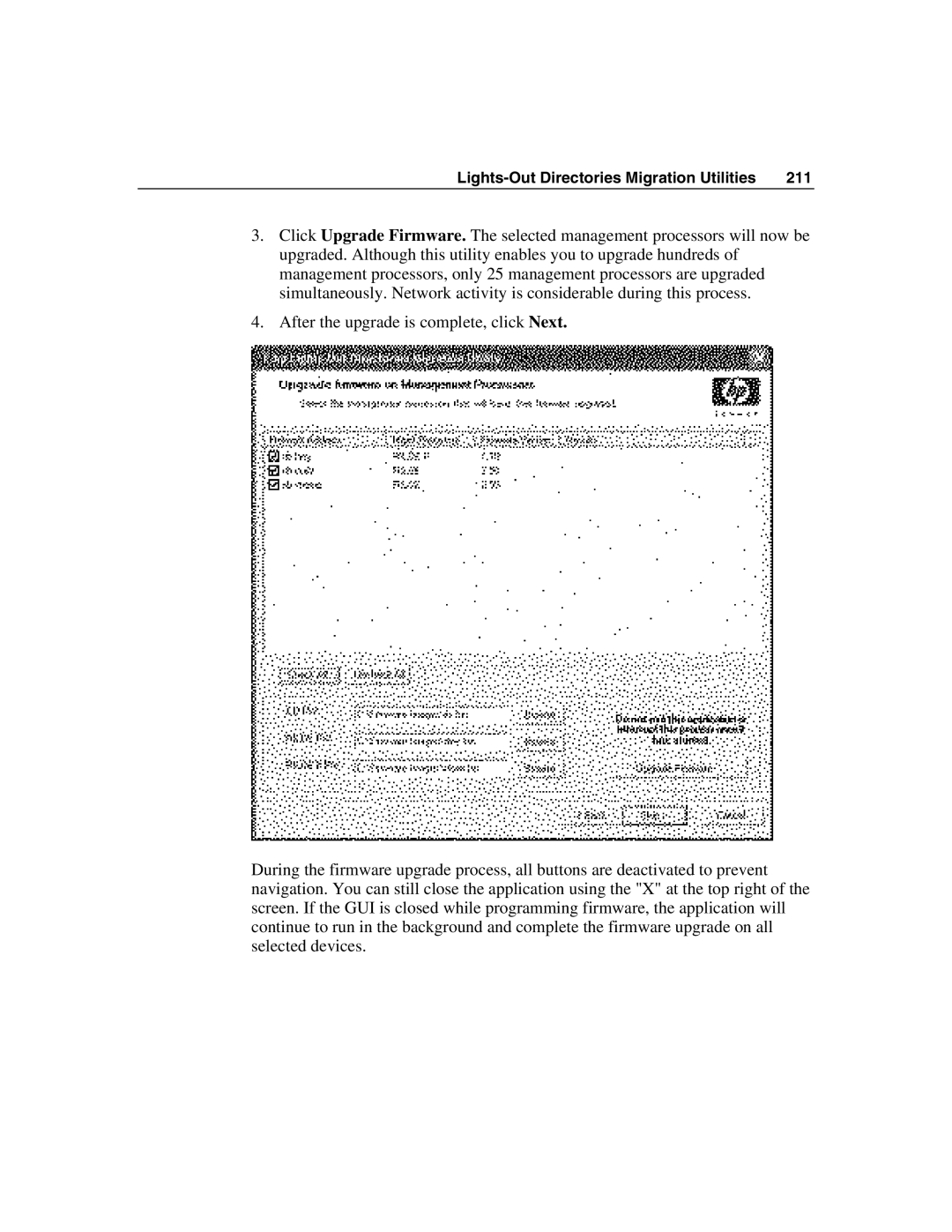| 211 |
3.Click Upgrade Firmware. The selected management processors will now be upgraded. Although this utility enables you to upgrade hundreds of management processors, only 25 management processors are upgraded simultaneously. Network activity is considerable during this process.
4.After the upgrade is complete, click Next.
During the firmware upgrade process, all buttons are deactivated to prevent navigation. You can still close the application using the "X" at the top right of the screen. If the GUI is closed while programming firmware, the application will continue to run in the background and complete the firmware upgrade on all selected devices.