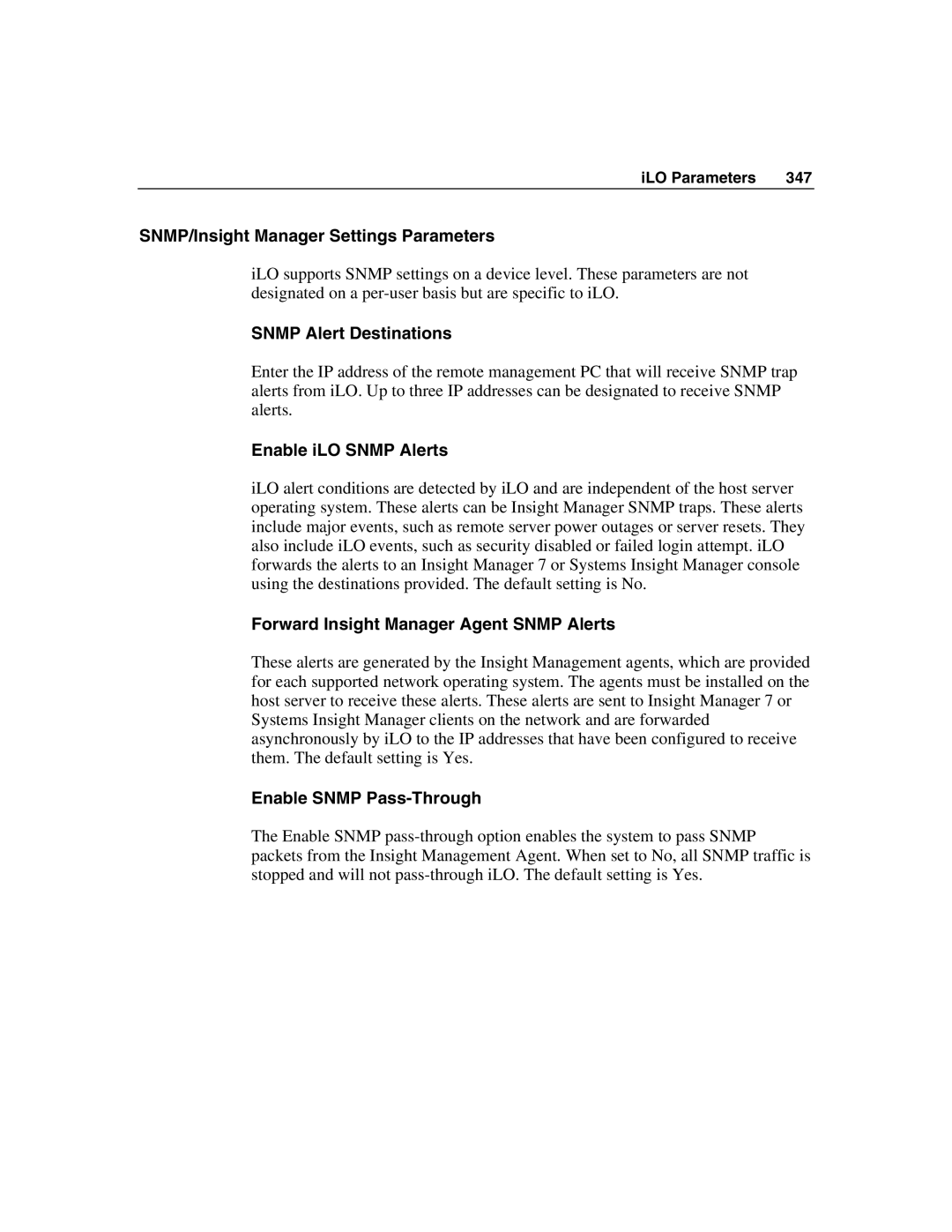iLO Parameters | 347 |
SNMP/Insight Manager Settings Parameters
iLO supports SNMP settings on a device level. These parameters are not designated on a
SNMP Alert Destinations
Enter the IP address of the remote management PC that will receive SNMP trap alerts from iLO. Up to three IP addresses can be designated to receive SNMP alerts.
Enable iLO SNMP Alerts
iLO alert conditions are detected by iLO and are independent of the host server operating system. These alerts can be Insight Manager SNMP traps. These alerts include major events, such as remote server power outages or server resets. They also include iLO events, such as security disabled or failed login attempt. iLO forwards the alerts to an Insight Manager 7 or Systems Insight Manager console using the destinations provided. The default setting is No.
Forward Insight Manager Agent SNMP Alerts
These alerts are generated by the Insight Management agents, which are provided for each supported network operating system. The agents must be installed on the host server to receive these alerts. These alerts are sent to Insight Manager 7 or Systems Insight Manager clients on the network and are forwarded asynchronously by iLO to the IP addresses that have been configured to receive them. The default setting is Yes.
Enable SNMP Pass-Through
The Enable SNMP