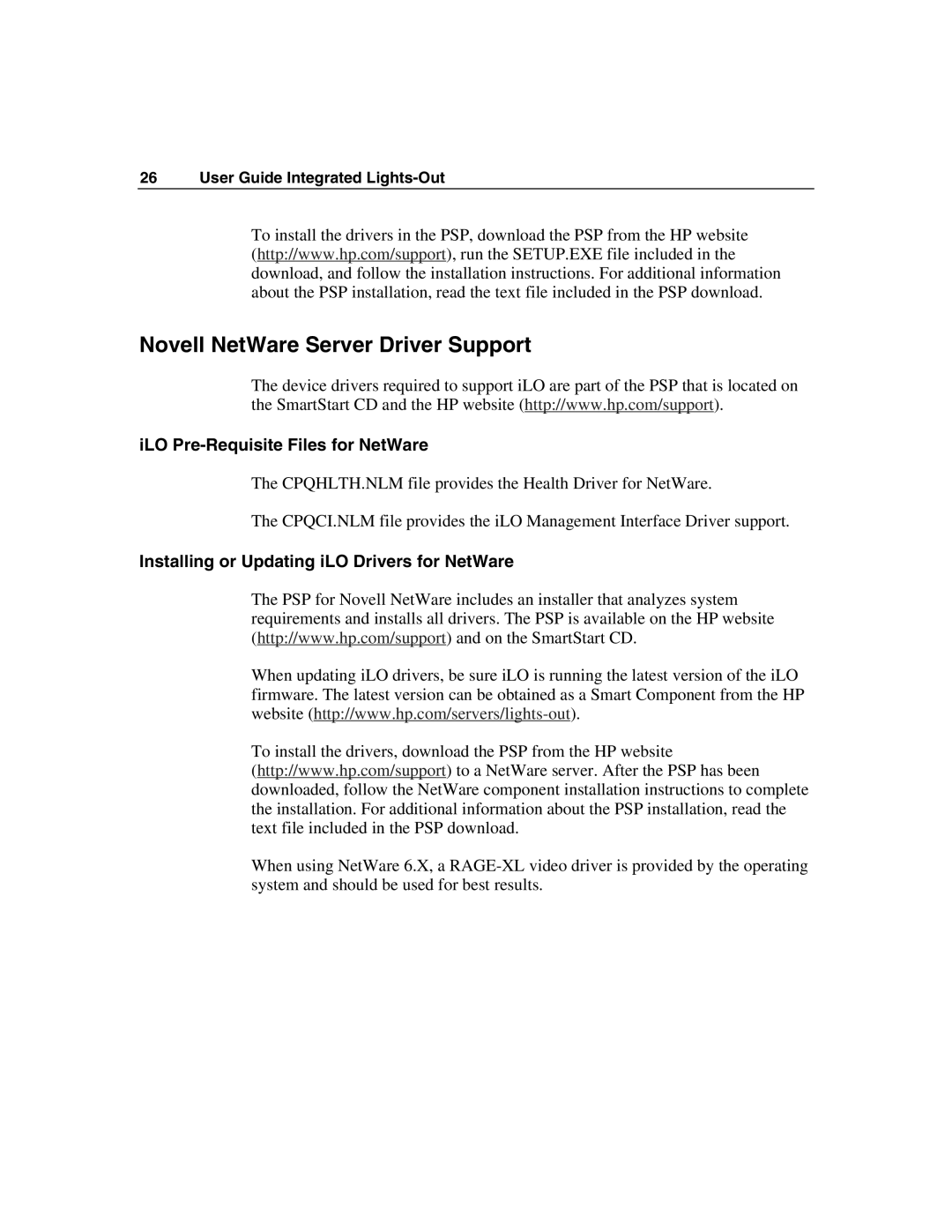26 User Guide Integrated Lights-Out
To install the drivers in the PSP, download the PSP from the HP website (http://www.hp.com/support), run the SETUP.EXE file included in the download, and follow the installation instructions. For additional information about the PSP installation, read the text file included in the PSP download.
Novell NetWare Server Driver Support
The device drivers required to support iLO are part of the PSP that is located on the SmartStart CD and the HP website (http://www.hp.com/support).
iLO Pre-Requisite Files for NetWare
The CPQHLTH.NLM file provides the Health Driver for NetWare.
The CPQCI.NLM file provides the iLO Management Interface Driver support.
Installing or Updating iLO Drivers for NetWare
The PSP for Novell NetWare includes an installer that analyzes system requirements and installs all drivers. The PSP is available on the HP website (http://www.hp.com/support) and on the SmartStart CD.
When updating iLO drivers, be sure iLO is running the latest version of the iLO firmware. The latest version can be obtained as a Smart Component from the HP website
To install the drivers, download the PSP from the HP website
(http://www.hp.com/support) to a NetWare server. After the PSP has been downloaded, follow the NetWare component installation instructions to complete the installation. For additional information about the PSP installation, read the text file included in the PSP download.
When using NetWare 6.X, a