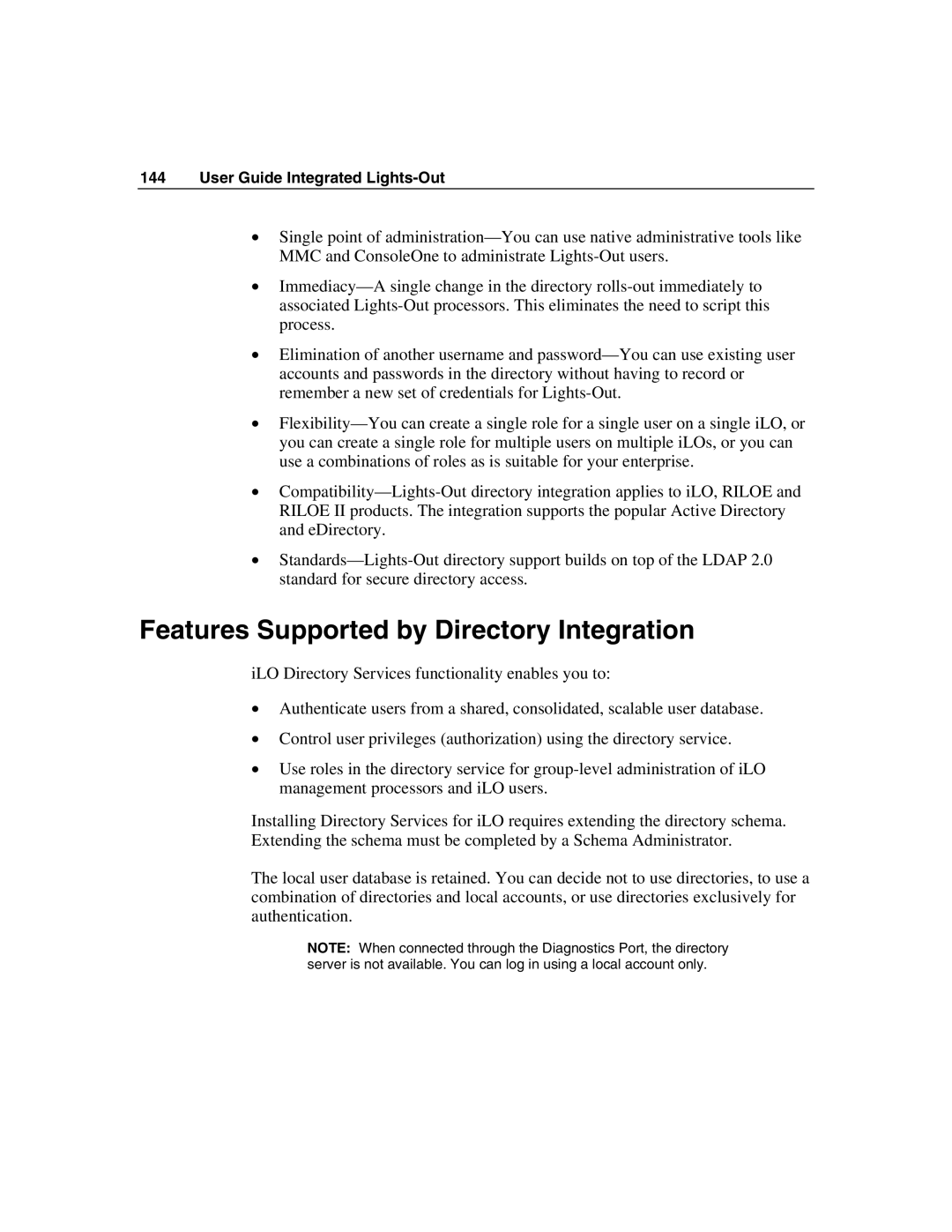144 User Guide Integrated Lights-Out
•Single point of
•
•Elimination of another username and
•
•
•
Features Supported by Directory Integration
iLO Directory Services functionality enables you to:
•Authenticate users from a shared, consolidated, scalable user database.
•Control user privileges (authorization) using the directory service.
•Use roles in the directory service for
Installing Directory Services for iLO requires extending the directory schema. Extending the schema must be completed by a Schema Administrator.
The local user database is retained. You can decide not to use directories, to use a combination of directories and local accounts, or use directories exclusively for authentication.
NOTE: When connected through the Diagnostics Port, the directory server is not available. You can log in using a local account only.