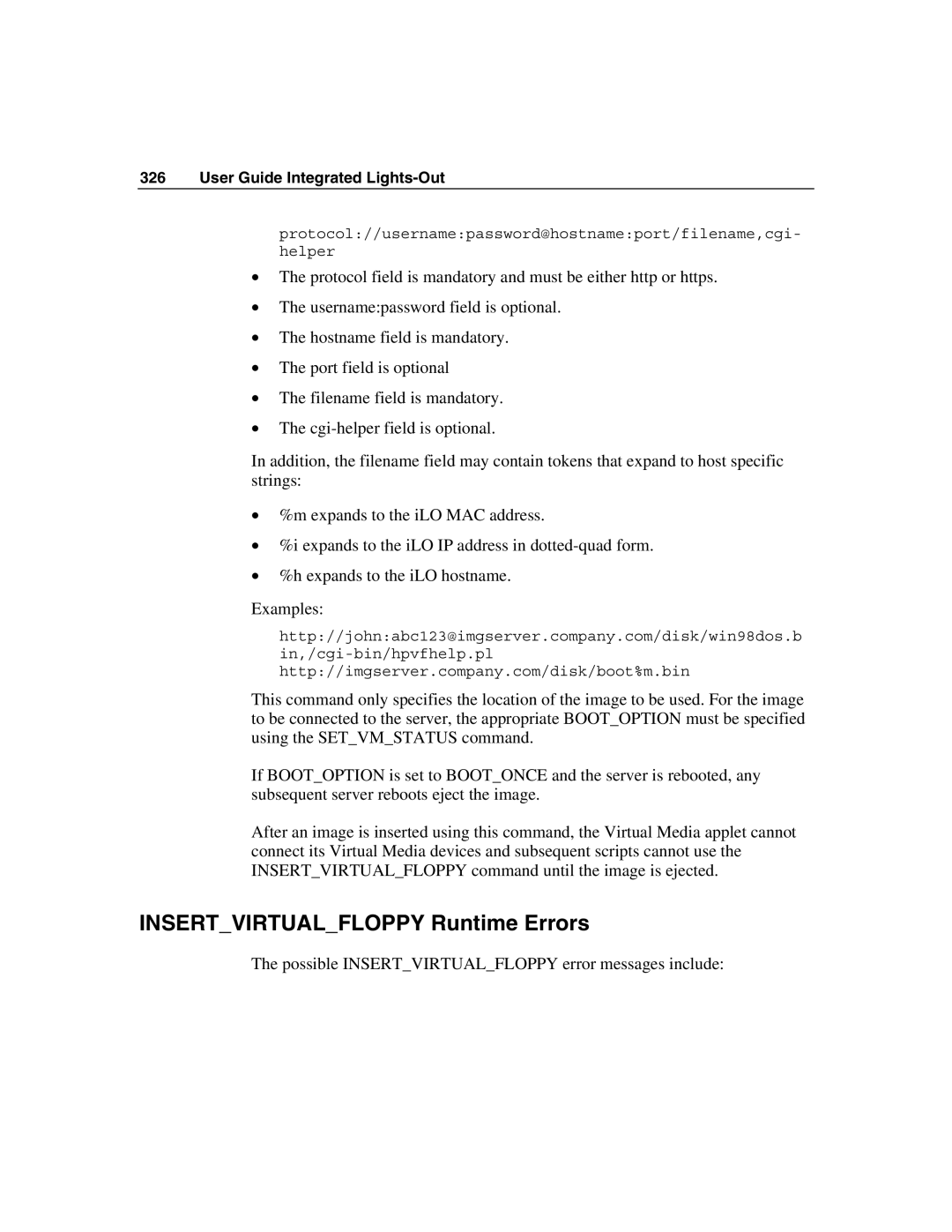326 User Guide Integrated Lights-Out
protocol://username:password@hostname:port/filename,cgi- helper
•The protocol field is mandatory and must be either http or https.
•The username:password field is optional.
•The hostname field is mandatory.
•The port field is optional
•The filename field is mandatory.
•The
In addition, the filename field may contain tokens that expand to host specific strings:
•%m expands to the iLO MAC address.
•%i expands to the iLO IP address in
•%h expands to the iLO hostname.
Examples:
http://john:abc123@imgserver.company.com/disk/win98dos.b
This command only specifies the location of the image to be used. For the image to be connected to the server, the appropriate BOOT_OPTION must be specified using the SET_VM_STATUS command.
If BOOT_OPTION is set to BOOT_ONCE and the server is rebooted, any subsequent server reboots eject the image.
After an image is inserted using this command, the Virtual Media applet cannot connect its Virtual Media devices and subsequent scripts cannot use the INSERT_VIRTUAL_FLOPPY command until the image is ejected.
INSERT_VIRTUAL_FLOPPY Runtime Errors
The possible INSERT_VIRTUAL_FLOPPY error messages include: