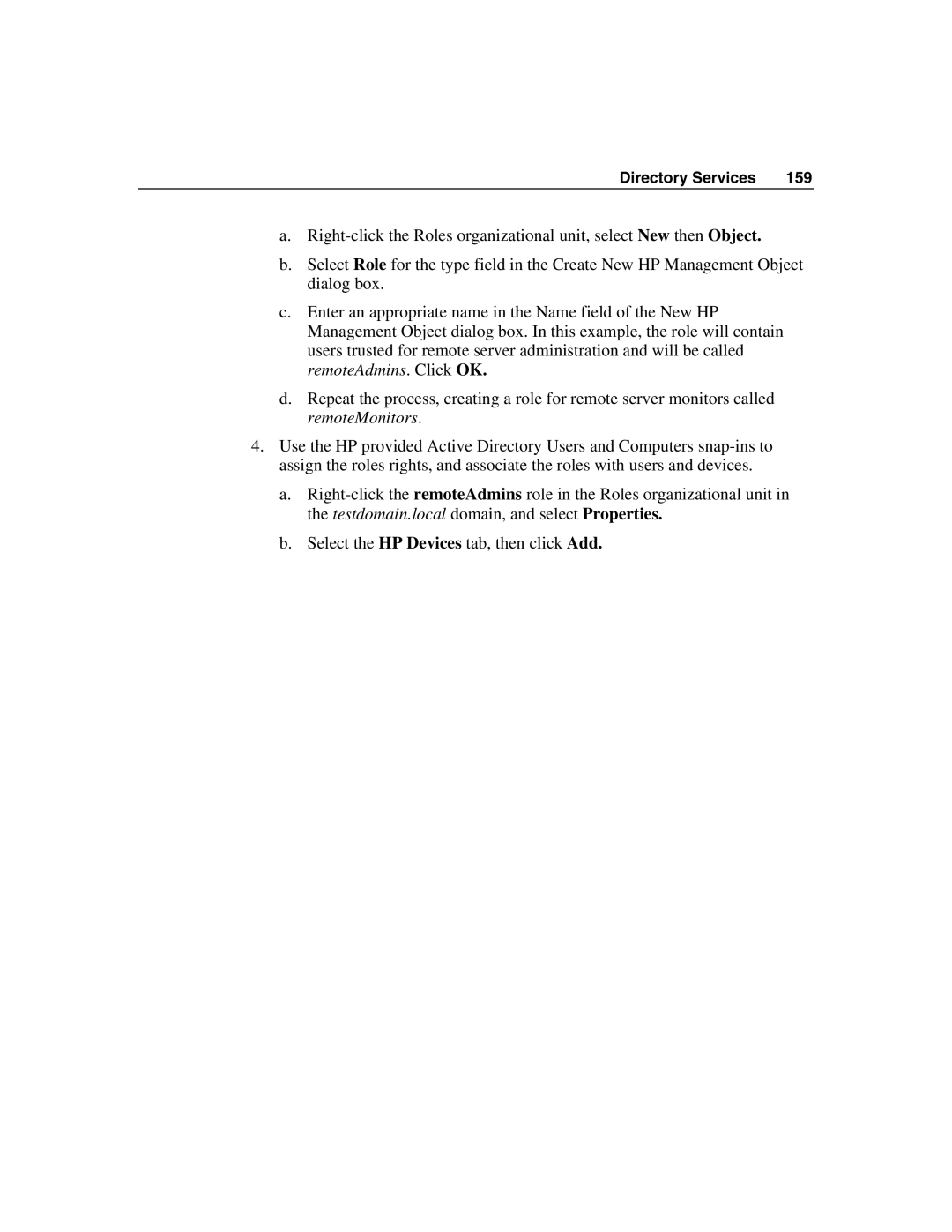Directory Services | 159 |
a.
b.Select Role for the type field in the Create New HP Management Object dialog box.
c.Enter an appropriate name in the Name field of the New HP Management Object dialog box. In this example, the role will contain users trusted for remote server administration and will be called remoteAdmins. Click OK.
d.Repeat the process, creating a role for remote server monitors called remoteMonitors.
4.Use the HP provided Active Directory Users and Computers
a.
b.Select the HP Devices tab, then click Add.