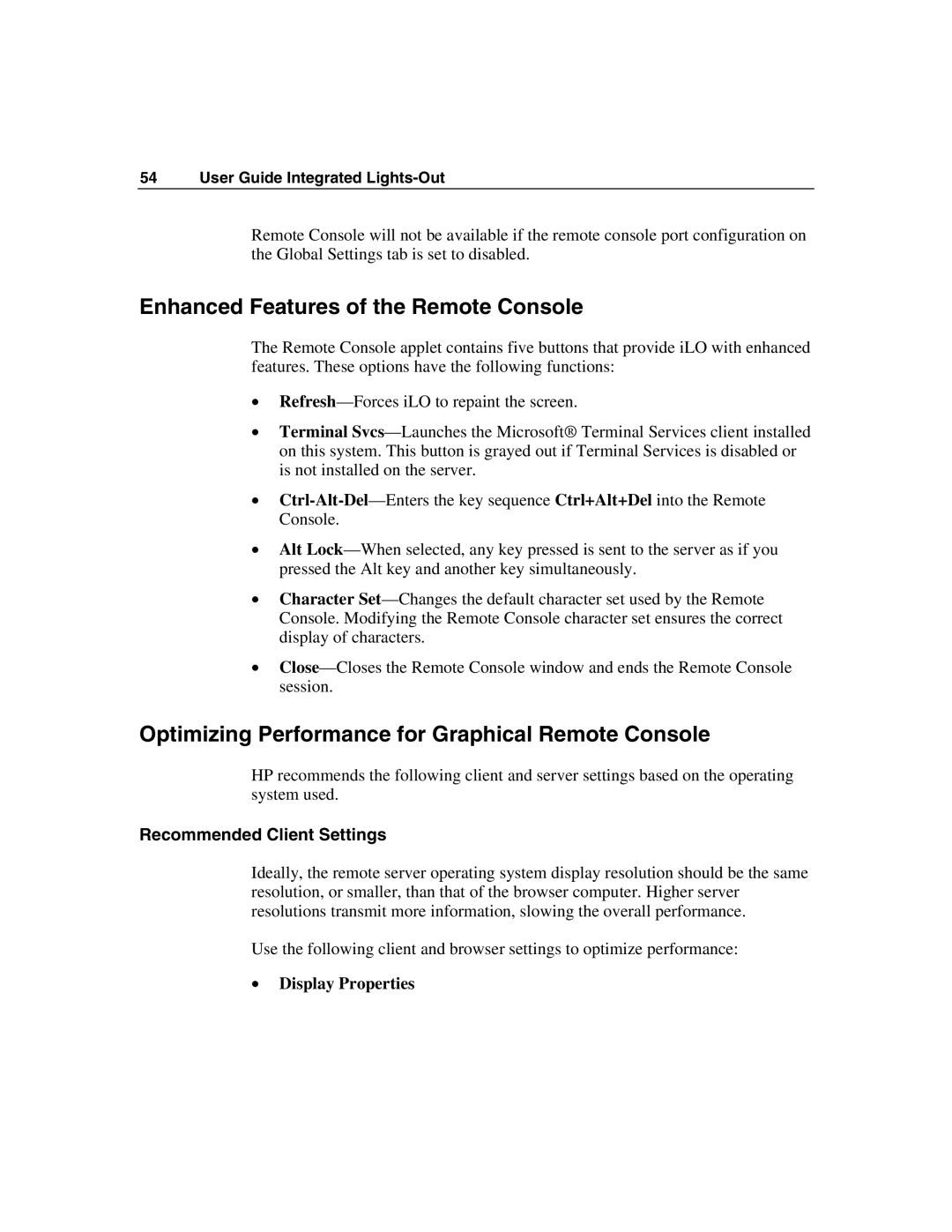54 User Guide Integrated Lights-Out
Remote Console will not be available if the remote console port configuration on the Global Settings tab is set to disabled.
Enhanced Features of the Remote Console
The Remote Console applet contains five buttons that provide iLO with enhanced features. These options have the following functions:
•
•Terminal
•
•Alt
•Character
•
Optimizing Performance for Graphical Remote Console
HP recommends the following client and server settings based on the operating system used.
Recommended Client Settings
Ideally, the remote server operating system display resolution should be the same resolution, or smaller, than that of the browser computer. Higher server resolutions transmit more information, slowing the overall performance.
Use the following client and browser settings to optimize performance: