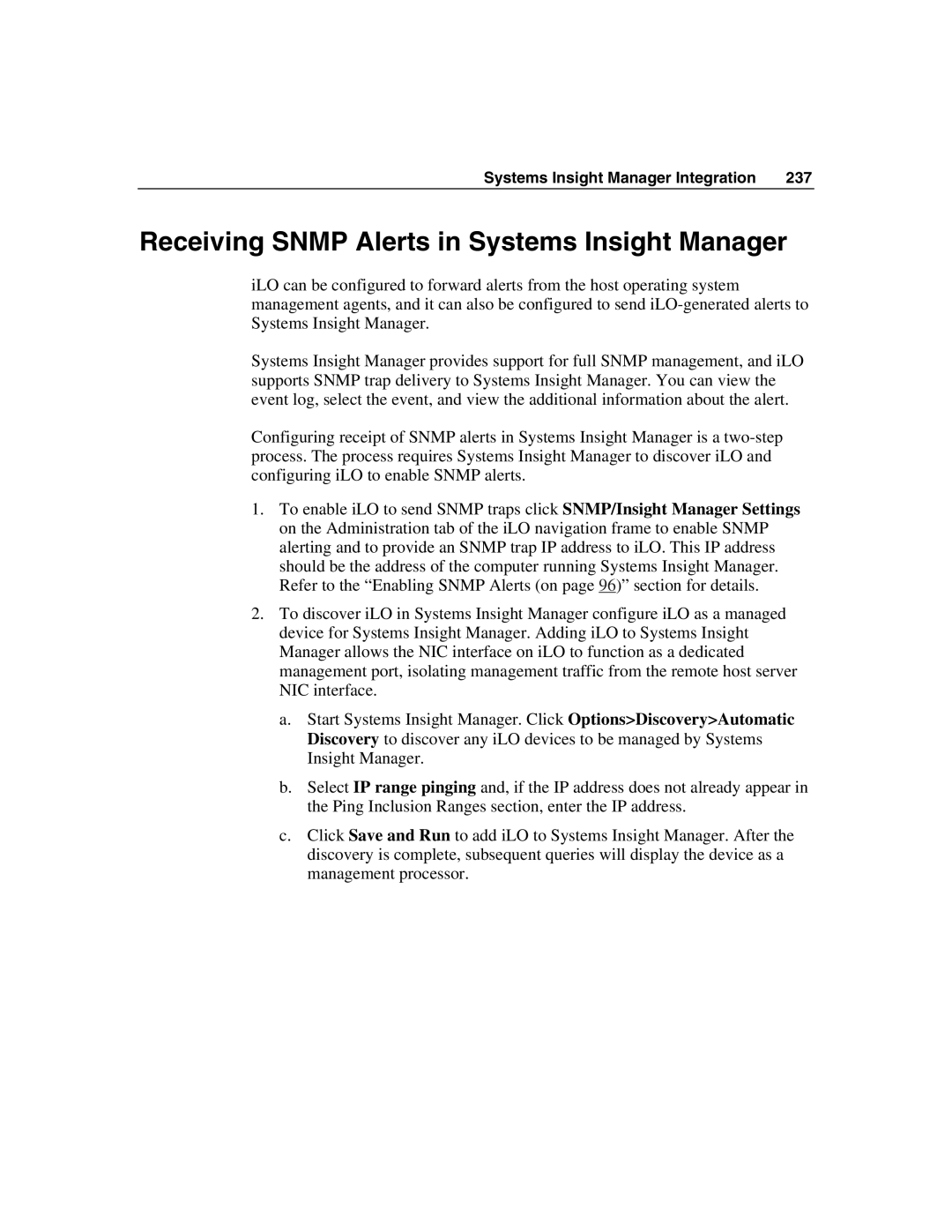Systems Insight Manager Integration | 237 |
Receiving SNMP Alerts in Systems Insight Manager
iLO can be configured to forward alerts from the host operating system management agents, and it can also be configured to send
Systems Insight Manager provides support for full SNMP management, and iLO supports SNMP trap delivery to Systems Insight Manager. You can view the event log, select the event, and view the additional information about the alert.
Configuring receipt of SNMP alerts in Systems Insight Manager is a
1.To enable iLO to send SNMP traps click SNMP/Insight Manager Settings on the Administration tab of the iLO navigation frame to enable SNMP alerting and to provide an SNMP trap IP address to iLO. This IP address should be the address of the computer running Systems Insight Manager. Refer to the “Enabling SNMP Alerts (on page 96)” section for details.
2.To discover iLO in Systems Insight Manager configure iLO as a managed device for Systems Insight Manager. Adding iLO to Systems Insight Manager allows the NIC interface on iLO to function as a dedicated management port, isolating management traffic from the remote host server NIC interface.
a.Start Systems Insight Manager. Click Options>Discovery>Automatic Discovery to discover any iLO devices to be managed by Systems Insight Manager.
b.Select IP range pinging and, if the IP address does not already appear in the Ping Inclusion Ranges section, enter the IP address.
c.Click Save and Run to add iLO to Systems Insight Manager. After the discovery is complete, subsequent queries will display the device as a management processor.