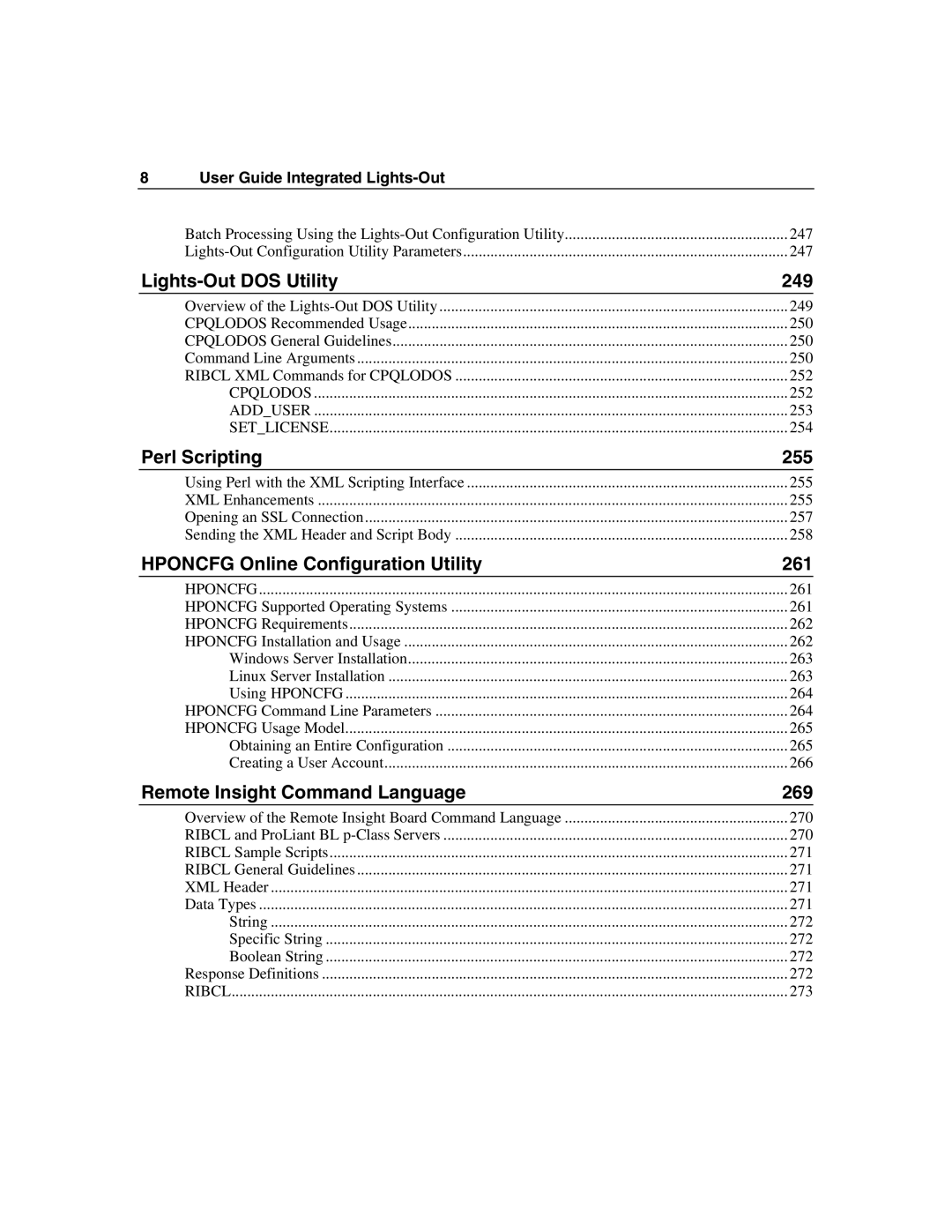8 User Guide Integrated Lights-Out
Batch Processing Using the | ......................................................... 247 |
247 | |
| 249 |
Overview of the | 249 |
CPQLODOS Recommended Usage | 250 |
CPQLODOS General Guidelines | 250 |
Command Line Arguments | 250 |
RIBCL XML Commands for CPQLODOS | 252 |
CPQLODOS | 252 |
ADD_USER | 253 |
SET_LICENSE | 254 |
Perl Scripting | 255 |
Using Perl with the XML Scripting Interface | 255 |
XML Enhancements | 255 |
Opening an SSL Connection | 257 |
Sending the XML Header and Script Body | 258 |
HPONCFG Online Configuration Utility | 261 |
HPONCFG | 261 |
HPONCFG Supported Operating Systems | 261 |
HPONCFG Requirements | 262 |
HPONCFG Installation and Usage | 262 |
Windows Server Installation | 263 |
Linux Server Installation | 263 |
Using HPONCFG | 264 |
HPONCFG Command Line Parameters | 264 |
HPONCFG Usage Model | 265 |
Obtaining an Entire Configuration | 265 |
Creating a User Account | 266 |
Remote Insight Command Language | 269 |
Overview of the Remote Insight Board Command Language | 270 |
RIBCL and ProLiant BL | 270 |
RIBCL Sample Scripts | 271 |
RIBCL General Guidelines | 271 |
XML Header | 271 |
Data Types | 271 |
String | 272 |
Specific String | 272 |
Boolean String | 272 |
Response Definitions | 272 |
RIBCL | 273 |