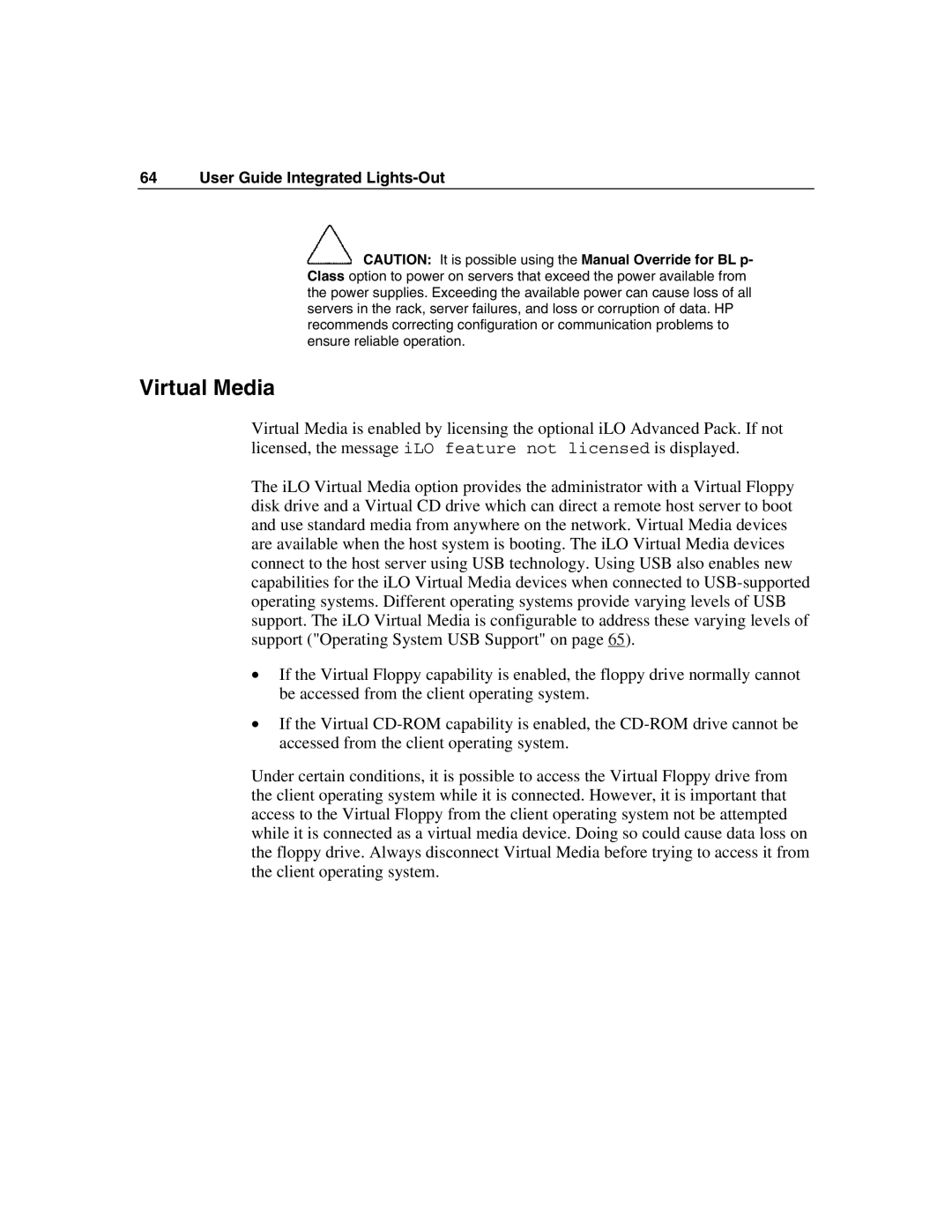64 User Guide Integrated Lights-Out
![]() CAUTION: It is possible using the Manual Override for BL p- Class option to power on servers that exceed the power available from the power supplies. Exceeding the available power can cause loss of all servers in the rack, server failures, and loss or corruption of data. HP recommends correcting configuration or communication problems to ensure reliable operation.
CAUTION: It is possible using the Manual Override for BL p- Class option to power on servers that exceed the power available from the power supplies. Exceeding the available power can cause loss of all servers in the rack, server failures, and loss or corruption of data. HP recommends correcting configuration or communication problems to ensure reliable operation.
Virtual Media
Virtual Media is enabled by licensing the optional iLO Advanced Pack. If not licensed, the message iLO feature not licensed is displayed.
The iLO Virtual Media option provides the administrator with a Virtual Floppy disk drive and a Virtual CD drive which can direct a remote host server to boot and use standard media from anywhere on the network. Virtual Media devices are available when the host system is booting. The iLO Virtual Media devices connect to the host server using USB technology. Using USB also enables new capabilities for the iLO Virtual Media devices when connected to
•If the Virtual Floppy capability is enabled, the floppy drive normally cannot be accessed from the client operating system.
•If the Virtual
Under certain conditions, it is possible to access the Virtual Floppy drive from the client operating system while it is connected. However, it is important that access to the Virtual Floppy from the client operating system not be attempted while it is connected as a virtual media device. Doing so could cause data loss on the floppy drive. Always disconnect Virtual Media before trying to access it from the client operating system.