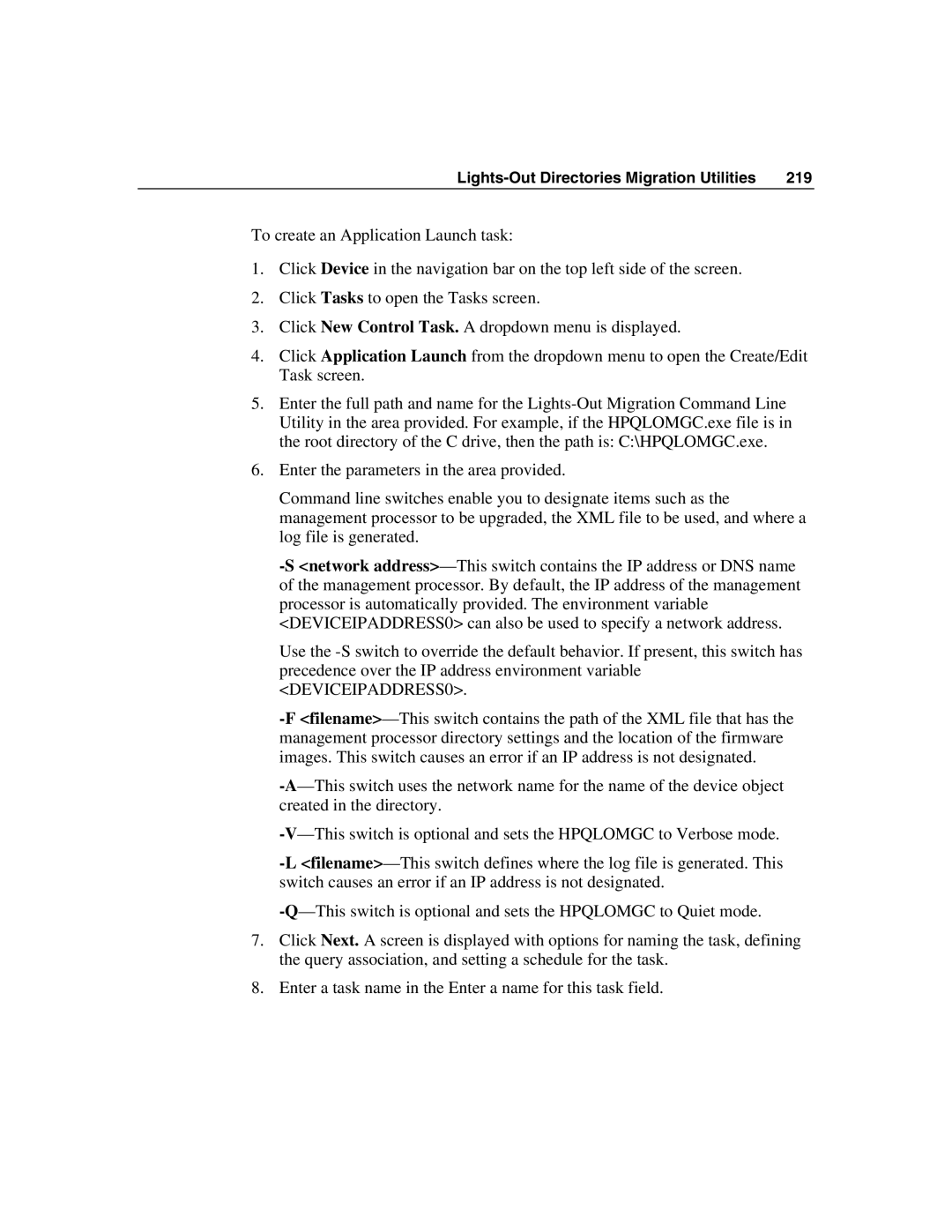| 219 |
To create an Application Launch task:
1.Click Device in the navigation bar on the top left side of the screen.
2.Click Tasks to open the Tasks screen.
3.Click New Control Task. A dropdown menu is displayed.
4.Click Application Launch from the dropdown menu to open the Create/Edit Task screen.
5.Enter the full path and name for the
6.Enter the parameters in the area provided.
Command line switches enable you to designate items such as the management processor to be upgraded, the XML file to be used, and where a log file is generated.
Use the
7.Click Next. A screen is displayed with options for naming the task, defining the query association, and setting a schedule for the task.
8.Enter a task name in the Enter a name for this task field.