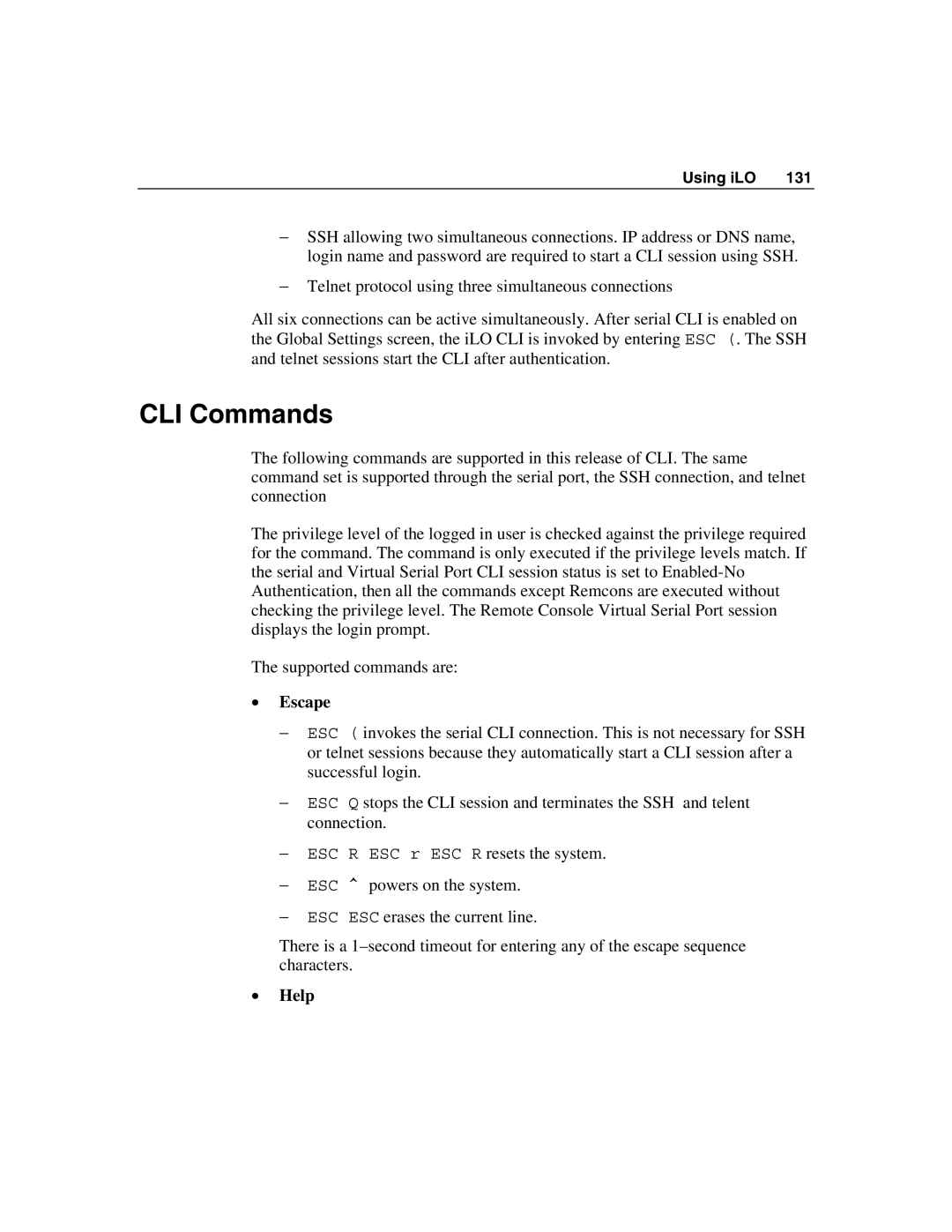Using iLO | 131 |
−SSH allowing two simultaneous connections. IP address or DNS name, login name and password are required to start a CLI session using SSH.
−Telnet protocol using three simultaneous connections
All six connections can be active simultaneously. After serial CLI is enabled on the Global Settings screen, the iLO CLI is invoked by entering ESC (. The SSH and telnet sessions start the CLI after authentication.
CLI Commands
The following commands are supported in this release of CLI. The same command set is supported through the serial port, the SSH connection, and telnet connection
The privilege level of the logged in user is checked against the privilege required for the command. The command is only executed if the privilege levels match. If the serial and Virtual Serial Port CLI session status is set to
The supported commands are:
•Escape
−ESC ( invokes the serial CLI connection. This is not necessary for SSH or telnet sessions because they automatically start a CLI session after a successful login.
−ESC Q stops the CLI session and terminates the SSH and telent connection.
− ESC R ESC r ESC R resets the system.
−ESC ^ powers on the system.
−ESC ESC erases the current line.
There is a