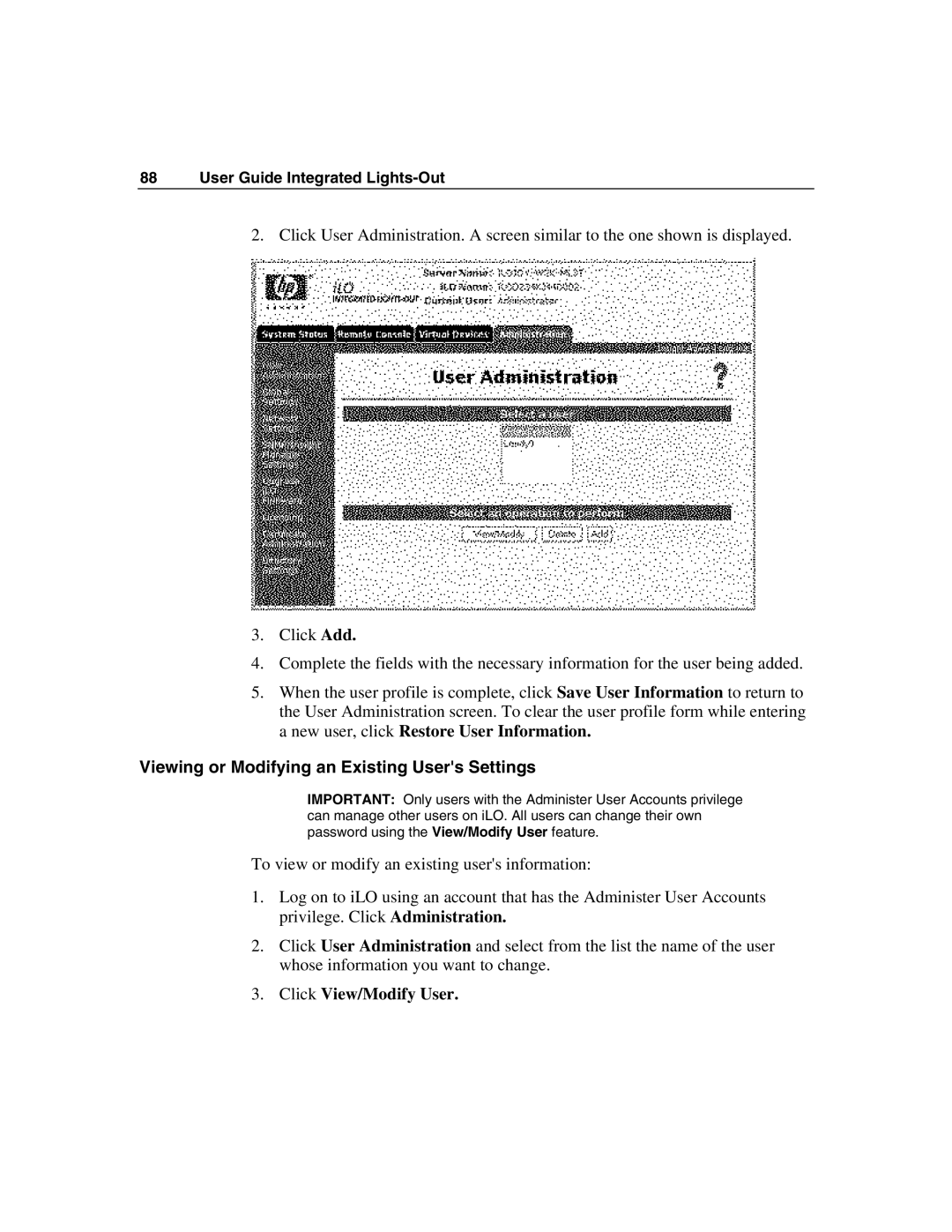88 User Guide Integrated Lights-Out
2. Click User Administration. A screen similar to the one shown is displayed.
3.Click Add.
4.Complete the fields with the necessary information for the user being added.
5.When the user profile is complete, click Save User Information to return to the User Administration screen. To clear the user profile form while entering a new user, click Restore User Information.
Viewing or Modifying an Existing User's Settings
IMPORTANT: Only users with the Administer User Accounts privilege can manage other users on iLO. All users can change their own password using the View/Modify User feature.
To view or modify an existing user's information:
1.Log on to iLO using an account that has the Administer User Accounts privilege. Click Administration.
2.Click User Administration and select from the list the name of the user whose information you want to change.