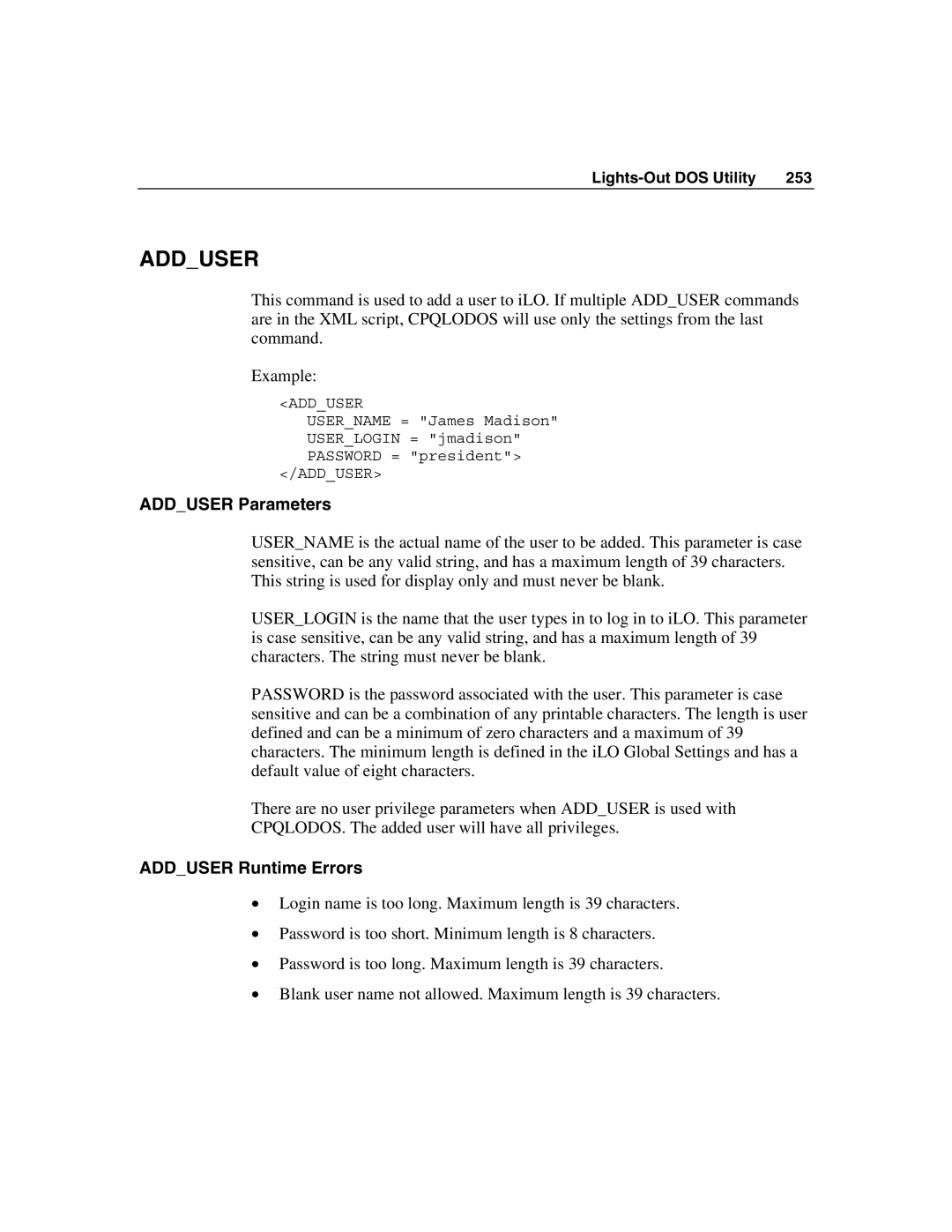ADD_USER
This command is used to add a user to iLO. If multiple ADD_USER commands are in the XML script, CPQLODOS will use only the settings from the last command.
Example:
<ADD_USER
USER_NAME = "James Madison"
USER_LOGIN = "jmadison"
PASSWORD = "president">
</ADD_USER>
ADD_USER Parameters
USER_NAME is the actual name of the user to be added. This parameter is case sensitive, can be any valid string, and has a maximum length of 39 characters. This string is used for display only and must never be blank.
USER_LOGIN is the name that the user types in to log in to iLO. This parameter is case sensitive, can be any valid string, and has a maximum length of 39 characters. The string must never be blank.
PASSWORD is the password associated with the user. This parameter is case sensitive and can be a combination of any printable characters. The length is user defined and can be a minimum of zero characters and a maximum of 39 characters. The minimum length is defined in the iLO Global Settings and has a default value of eight characters.
There are no user privilege parameters when ADD_USER is used with
CPQLODOS. The added user will have all privileges.
ADD_USER Runtime Errors
•Login name is too long. Maximum length is 39 characters.
•Password is too short. Minimum length is 8 characters.
•Password is too long. Maximum length is 39 characters.
•Blank user name not allowed. Maximum length is 39 characters.