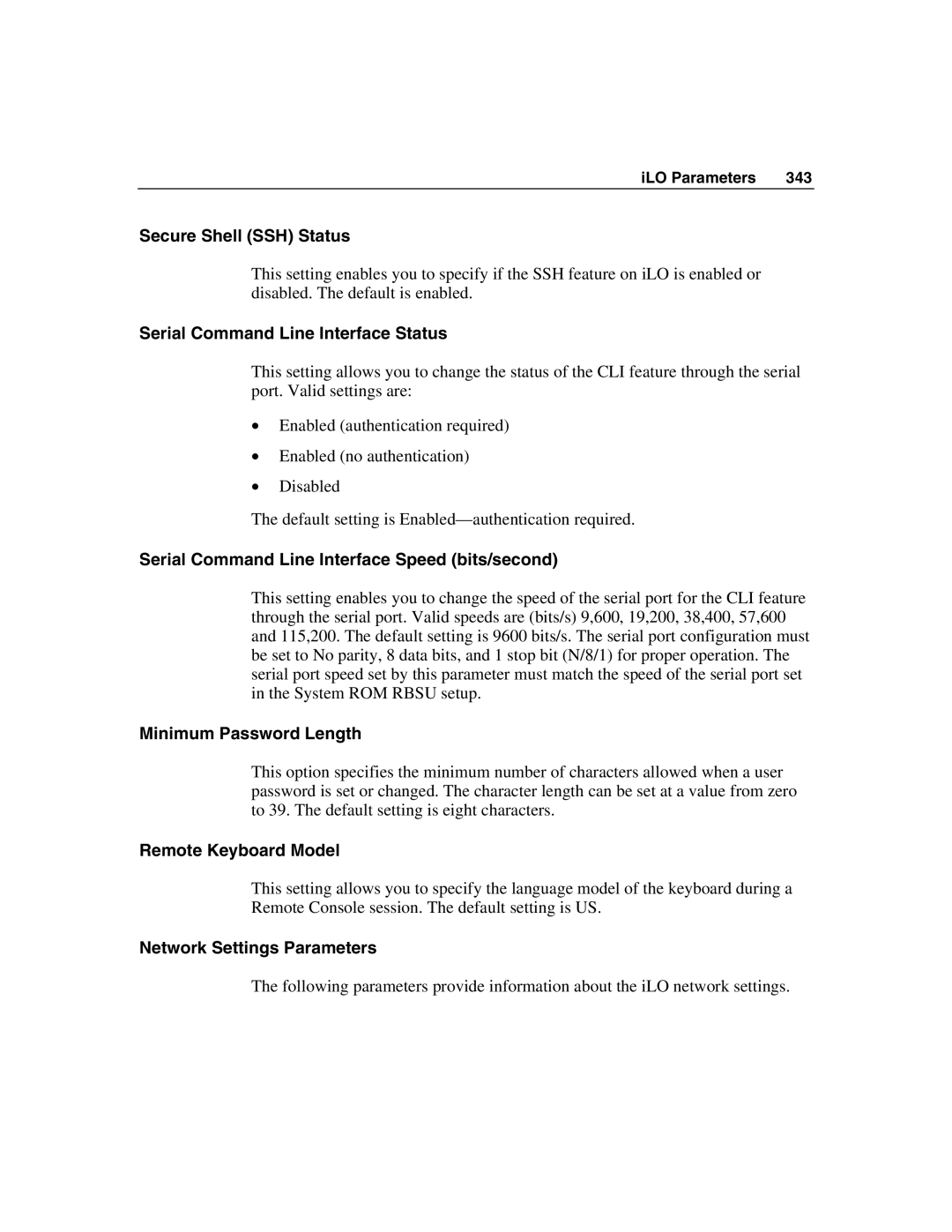iLO Parameters | 343 |
Secure Shell (SSH) Status
This setting enables you to specify if the SSH feature on iLO is enabled or disabled. The default is enabled.
Serial Command Line Interface Status
This setting allows you to change the status of the CLI feature through the serial port. Valid settings are:
•Enabled (authentication required)
•Enabled (no authentication)
•Disabled
The default setting is
Serial Command Line Interface Speed (bits/second)
This setting enables you to change the speed of the serial port for the CLI feature through the serial port. Valid speeds are (bits/s) 9,600, 19,200, 38,400, 57,600 and 115,200. The default setting is 9600 bits/s. The serial port configuration must be set to No parity, 8 data bits, and 1 stop bit (N/8/1) for proper operation. The serial port speed set by this parameter must match the speed of the serial port set in the System ROM RBSU setup.
Minimum Password Length
This option specifies the minimum number of characters allowed when a user password is set or changed. The character length can be set at a value from zero to 39. The default setting is eight characters.
Remote Keyboard Model
This setting allows you to specify the language model of the keyboard during a Remote Console session. The default setting is US.
Network Settings Parameters
The following parameters provide information about the iLO network settings.