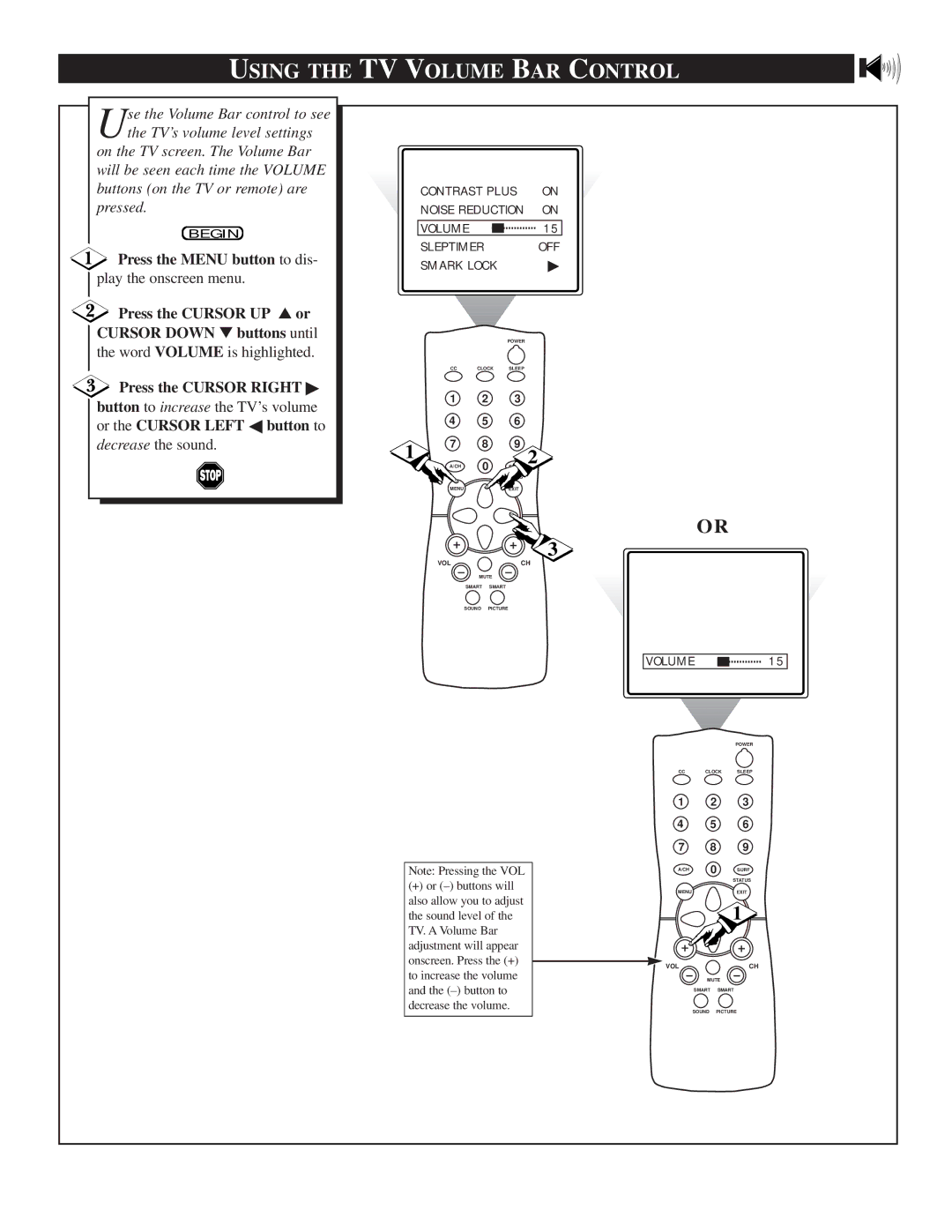USING THE TV VOLUME BAR CONTROL
Use the Volume Bar control to see the TV’s volume level settings
on the TV screen. The Volume Bar will be seen each time the VOLUME buttons (on the TV or remote) are pressed.
BEGIN
Press the MENU button to dis-
play the onscreen menu.
![]() Press the CURSOR UP ▲ or CURSOR DOWN ▼ buttons until the word VOLUME is highlighted.
Press the CURSOR UP ▲ or CURSOR DOWN ▼ buttons until the word VOLUME is highlighted.
![]() Press the CURSOR RIGHT ▶ button to increase the TV’s volume or the CURSOR LEFT ◀ button to
Press the CURSOR RIGHT ▶ button to increase the TV’s volume or the CURSOR LEFT ◀ button to
decrease the sound.
CONTRAST PLUS | ON |
NOISE REDUCTION | ON |
VOLUME | 15 |
SLEPTIMER OFF
SMARK LOCK | ▶ |
|
|
| POWER |
| CC | CLOCK | SLEEP |
| 1 | 2 | 3 |
| 4 | 5 | 6 |
1 | 7 | 8 | 9 |
A/CH | 0 | SURF 2 | |
| |||
|
|
| STATUS |
| MENU |
| EXIT |
OR
![]() 3
3
VOL | CH |
MUTE
SMART SMART
SOUND PICTURE
Note: Pressing the VOL
(+)or
VOLUME15
|
| POWER |
CC | CLOCK | SLEEP |
1 | 2 | 3 |
4 | 5 | 6 |
7 | 8 | 9 |
A/CH | 0 | SURF |
|
| STATUS |
MENU |
| EXIT |
|
| 1 |
VOL |
| CH |
MUTE | ||
SMART |
| SMART |
SOUND | PICTURE | |