з½¬«®» |
| ͳ¿®¬ | ͬ¿²¼¿®¼ | ||||
| |||||||
|
|
|
|
|
|
| |
|
| Ì®»¾´» |
| ||||
| ͱ«²¼ |
|
| ||||
|
|
|
|
|
|
| |
|
|
|
|
|
| ʱ´«³» |
|
|
|
|
|
|
|
| |
|
| Ú»¿¬«®»- |
|
| |||
|
|
| |||||
|
|
|
|
|
|
| |
| Þ¿´¿²½» |
| |||||
|
|
|
|
|
| ß«¼·± ´¿²¹«¿¹» | |
ͱº¬©¿®» «°¼¿¬» |
| Ü«¿´ ×ó×× | Ü«¿´ × | ||||
|
|
|
|
|
|
| |
3 Press |
| to select one of the | |||||
|
|
|
| following sound settings. |
| ||
|
|
|
| [Smart sound] |
| ||
smart sound settings. [Bass] Adjusts the bass level. [Treble] Adjusts the treble level. [Volume] Adjusts the volume. [Vol.vis.impaired] Adjusts the volume of visually impaired audio when your current channel supports visually impaired function. (Applies for UK only)
 Note
Note
[Vol.vis.imparied] only appears if you select [Setup] > [Installation] > [Language] > [Visually impaired] > [On].
[Visually impaired] (Audio Descriptor): Sets the mix of visually impaired audio with regular audio. When available, visually impaired audio includes audio descriptions of
[Balance] Adjusts the balance of the right and left speakers to best suit your listening position.
[Audio language] Available for digital channels, when multiple languages are broadcast. Lists available audio languages.
[Dual
[TV speakers] Turns TV speakers on or off.
[Surround] Enables spatial sound.
[Headphone volume] Adjusts headphone volume. (Only appears when Professional mode is [Off]) [Auto volume] Automatically reduces sudden volume changes, for example, when switching channels. When enabled, this produces a more consistent audio volume.
[Delta volume] Levels out volume differences between channels or connected devices. Switch to the connected device before you change the delta volume.
Use advanced Teletext features
øѲ´§ ¿ª¿·´¿¾´» ±²
Access the Teletext options menu
Most of the advanced Teletext features are accessed via the Teletext options menu.
1 Press TELETEXT.
»The Teletext screen appears.
2 Press  (OPTIONS).
(OPTIONS).
»The Teletext options menu appears.
3 Press  to select one of the following options.
to select one of the following options.
[Freeze page] Freezes the current page.
[Dual/Full screen] Enables and disables dual screen Teletext, which splits the current channel or source to the left of the screen, with Teletext on the right.
[Reveal] Hides or reveals hidden information on a page, such as solutions to riddles or puzzles.
[Cycle subpage] Cycles through subpages automatically if subpages are available.
[Language] Switches to a different language group to display a language correctly when that language uses a different character set.
EN 13