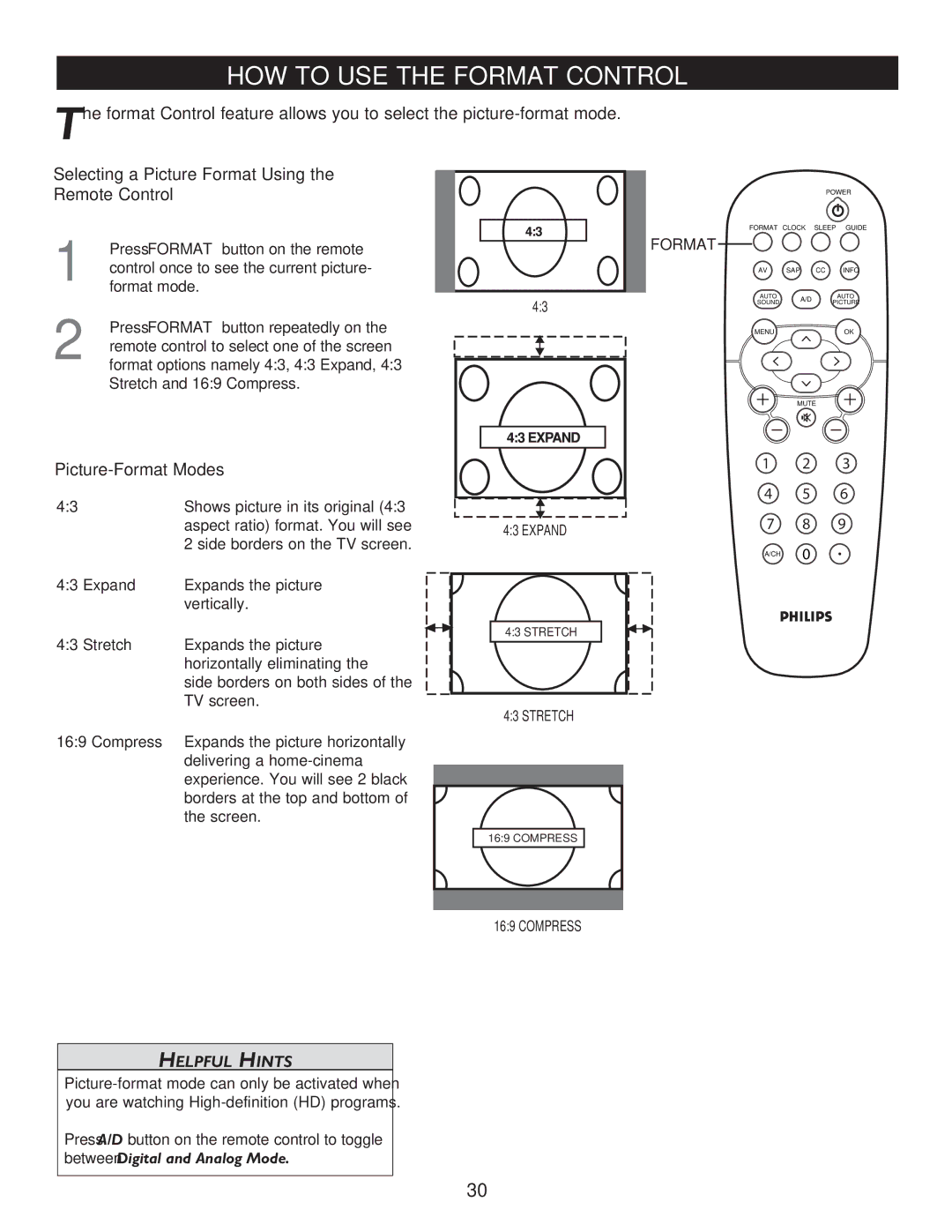HOW TO USE THE FORMAT CONTROL
The format Control feature allows you to select the
Selecting a Picture Format Using the Remote Control
1 | Press FORMAT button on the remote |
control once to see the current picture- | |
format mode. | |
2 | Press FORMAT button repeatedly on the |
remote control to select one of the screen | |
format options namely 4:3, 4:3 Expand, 4:3 |
Stretch and 16:9 Compress.
Picture-Format Modes
4:3 | Shows picture in its original (4:3 |
| aspect ratio) format. You will see |
| 2 side borders on the TV screen. |
4:3 Expand | Expands the picture |
| vertically. |
4:3 Stretch | Expands the picture |
| horizontally eliminating the |
| side borders on both sides of the |
| TV screen. |
16:9 Compress | Expands the picture horizontally |
| delivering a |
| experience. You will see 2 black |
| borders at the top and bottom of |
| the screen. |
4:3
4:3 EXPAND
4:3 STRETCH
4:3 STRETCH
16:9 COMPRESS
POWER
FORMAT CLOCK SLEEP GUIDE
FORMAT
AV SAP CC INFO
AUTO | A/D | AUTO | |
SOUND | PICTURE | ||
|
MENUOK
MUTE
VOLCH
1 2 3
4 5 6
7 8 9
A/CH 0
16:9 COMPRESS
HELPFUL HINTS
Press A/D button on the remote control to toggle between Digital and Analog Mode.
30