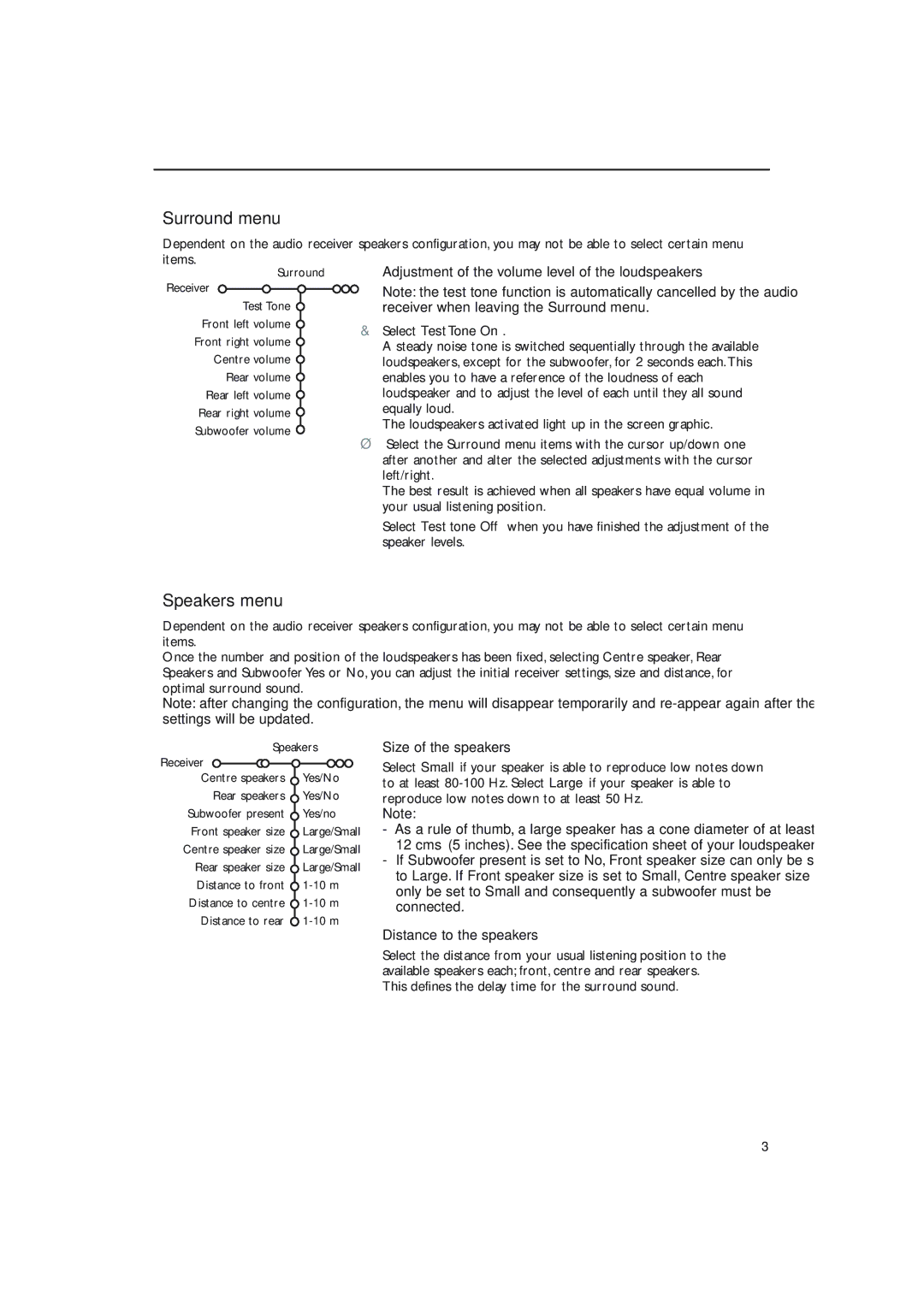Surround menu
Dependent on the audio receiver speakers configuration, you may not be able to select certain menu items.
Surround
Receiver
Test Tone ![]()
Front left volume ![]()
Front right volume ![]()
Centre volume ![]()
Rear volume ![]()
Rear left volume ![]()
Rear right volume ![]()
Subwoofer volume ![]()
Adjustment of the volume level of the loudspeakers
Note: the test tone function is automatically cancelled by the audio receiver when leaving the Surround menu.
&Select Test Tone On.
A steady noise tone is switched sequentially through the available loudspeakers, except for the subwoofer, for 2 seconds each.This enables you to have a reference of the loudness of each loudspeaker and to adjust the level of each until they all sound equally loud.
The loudspeakers activated light up in the screen graphic.
éSelect the Surround menu items with the cursor up/down one after another and alter the selected adjustments with the cursor left/right.
The best result is achieved when all speakers have equal volume in your usual listening position.
“Select Test tone Off when you have finished the adjustment of the speaker levels.
Speakers menu
Dependent on the audio receiver speakers configuration, you may not be able to select certain menu items.
Once the number and position of the loudspeakers has been fixed, selecting Centre speaker, Rear Speakers and Subwoofer Yes or No, you can adjust the initial receiver settings, size and distance, for optimal surround sound.
Note: after changing the configuration, the menu will disappear temporarily and
Speakers
Receiver ![]()
![]()
![]()
![]()
![]() Centre speakers
Centre speakers ![]() Yes/No
Yes/No
Rear speakers ![]() Yes/No Subwoofer present
Yes/No Subwoofer present ![]() Yes/no Front speaker size
Yes/no Front speaker size ![]() Large/Small Centre speaker size
Large/Small Centre speaker size ![]() Large/Small
Large/Small
Rear speaker size ![]() Large/Small Distance to front
Large/Small Distance to front ![]()
Distance to centre ![]()
![]()
Size of the speakers
Select Small if your speaker is able to reproduce low notes down to at least
Note:
-As a rule of thumb, a large speaker has a cone diameter of at least 12 cms (5 inches). See the specification sheet of your loudspeakers.
-If Subwoofer present is set to No, Front speaker size can only be set to Large. If Front speaker size is set to Small, Centre speaker size can only be set to Small and consequently a subwoofer must be connected.
Distance to the speakers
Select the distance from your usual listening position to the available speakers each; front, centre and rear speakers. This defines the delay time for the surround sound.
3