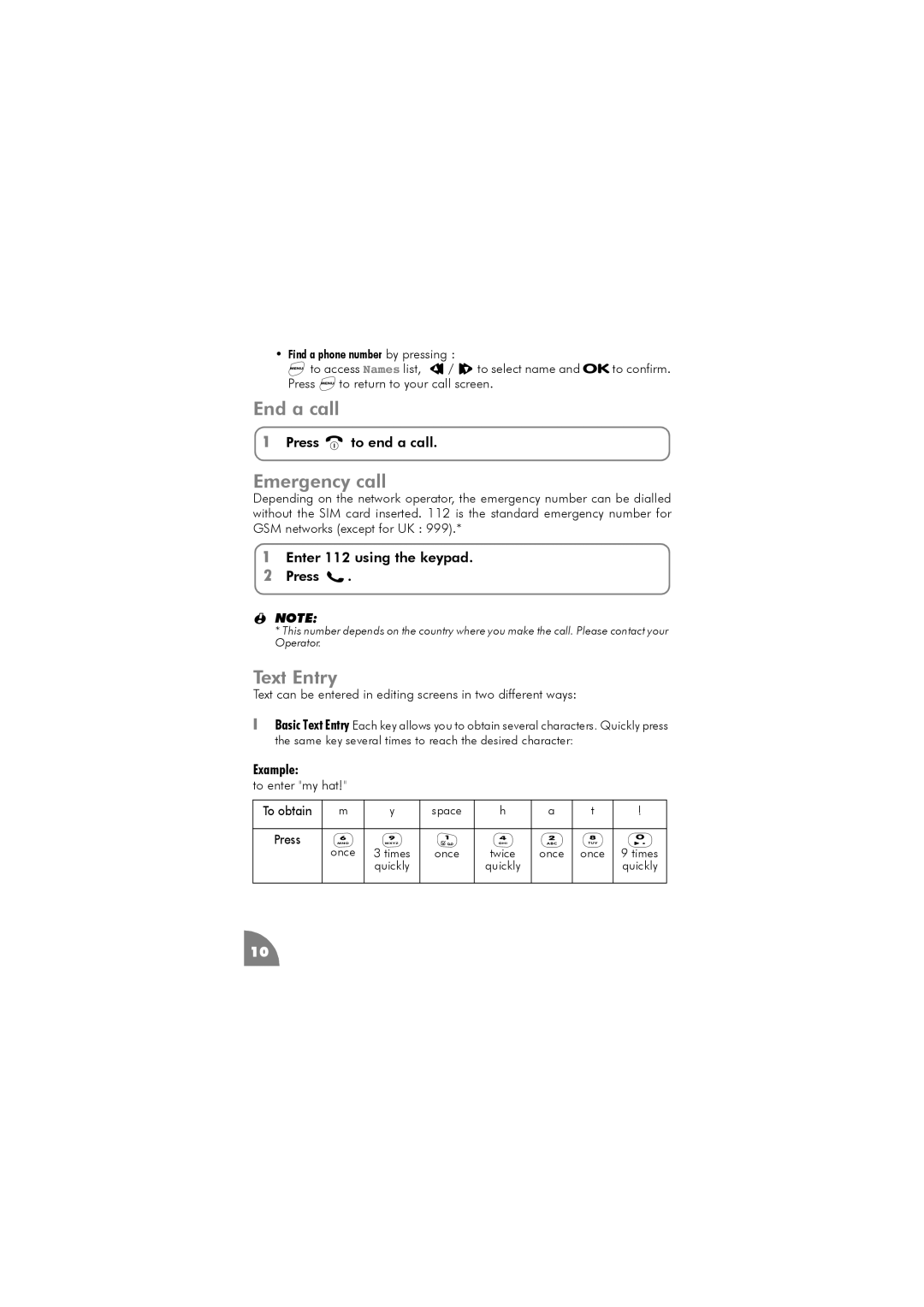288 specifications
The Philips 288 monitor, a paragon of modern display technology, stands out in a crowded market with its impressive array of features tailored for both professionals and casual users alike. This 28-inch 4K UHD display boasts a resolution of 3840 x 2160 pixels, providing astonishing clarity and detail. The high pixel density ensures that images appear sharp, making it ideal for graphic design, photo editing, and gaming.One of the standout technologies employed in the Philips 288 is its use of IPS (In-Plane Switching) technology. This ensures that users enjoy vibrant colors and wide viewing angles, which maintain image accuracy from virtually any position. Coupled with 100% sRGB color coverage, the monitor brings graphics to life, catering especially well to creative professionals who require precise color reproduction.
The Philips 288 also incorporates advanced Flicker-Free technology and LowBlue Mode, designed to reduce eye strain during prolonged usage. By minimizing flicker and blue light emission, these features contribute to a more comfortable viewing experience, making it suitable for marathon work sessions or extended gaming sessions without causing discomfort.
Connectivity is another strong suit of the Philips 288. The monitor is equipped with multiple ports, including HDMI, DisplayPort, and USB 3.0 connections, ensuring compatibility with a wide range of devices. This versatility allows users to connect laptops, desktops, and even gaming consoles without hassle, facilitating a seamless workflow.
Furthermore, the Philips 288 supports VESA mount compatibility, providing the option for wall mounting or utilizing stands that free up desk space. Its ergonomic design includes height, tilt, and swivel adjustments, allowing users to customize their viewing angles for optimal comfort and productivity.
Overall, the Philips 288 is a feature-rich display that combines cutting-edge technology with user-centric design. Whether you are a professional seeking color accuracy or a gamer desiring immersive visuals, this monitor has the functionality to meet diverse needs. Its robust performance, combined with thoughtful design elements, makes it an excellent choice for anyone looking to enhance their visual experience.