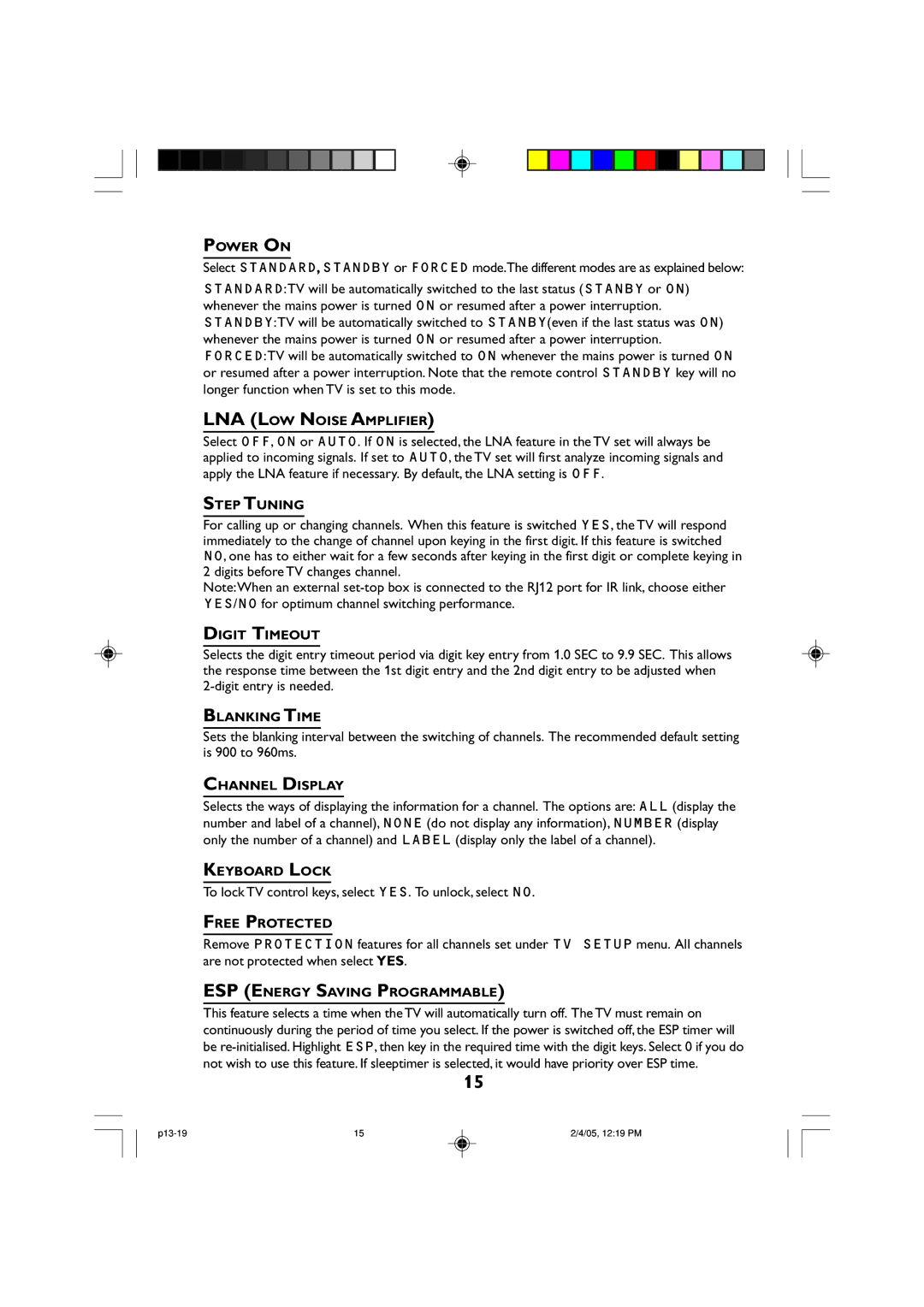POWER ON
Select STANDARD, STANDBY or FORCED mode.The different modes are as explained below:
STANDARD:TV will be automatically switched to the last status (STANBY or ON) whenever the mains power is turned ON or resumed after a power interruption. STANDBY:TV will be automatically switched to STANBY(even if the last status was ON) whenever the mains power is turned ON or resumed after a power interruption.
FORCED:TV will be automatically switched to ON whenever the mains power is turned ON or resumed after a power interruption. Note that the remote control STANDBY key will no longer function when TV is set to this mode.
LNA (LOW NOISE AMPLIFIER)
Select OFF, ON or AUTO. If ON is selected, the LNA feature in the TV set will always be applied to incoming signals. If set to AUTO, the TV set will first analyze incoming signals and apply the LNA feature if necessary. By default, the LNA setting is OFF.
STEP TUNING
For calling up or changing channels. When this feature is switched YES, the TV will respond immediately to the change of channel upon keying in the first digit. If this feature is switched NO, one has to either wait for a few seconds after keying in the first digit or complete keying in 2 digits before TV changes channel.
Note:When an external
DIGIT TIMEOUT
Selects the digit entry timeout period via digit key entry from 1.0 SEC to 9.9 SEC. This allows the response time between the 1st digit entry and the 2nd digit entry to be adjusted when
BLANKING TIME
Sets the blanking interval between the switching of channels. The recommended default setting is 900 to 960ms.
CHANNEL DISPLAY
Selects the ways of displaying the information for a channel. The options are: ALL (display the number and label of a channel), NONE (do not display any information), NUMBER (display only the number of a channel) and LABEL (display only the label of a channel).
KEYBOARD LOCK
To lock TV control keys, select YES. To unlock, select NO.
FREE PROTECTED
Remove PROTECTION features for all channels set under TV SETUP menu. All channels are not protected when select YES.
ESP (ENERGY SAVING PROGRAMMABLE)
This feature selects a time when the TV will automatically turn off. The TV must remain on continuously during the period of time you select. If the power is switched off, the ESP timer will be
15
15 | 2/4/05, 12:19 PM |