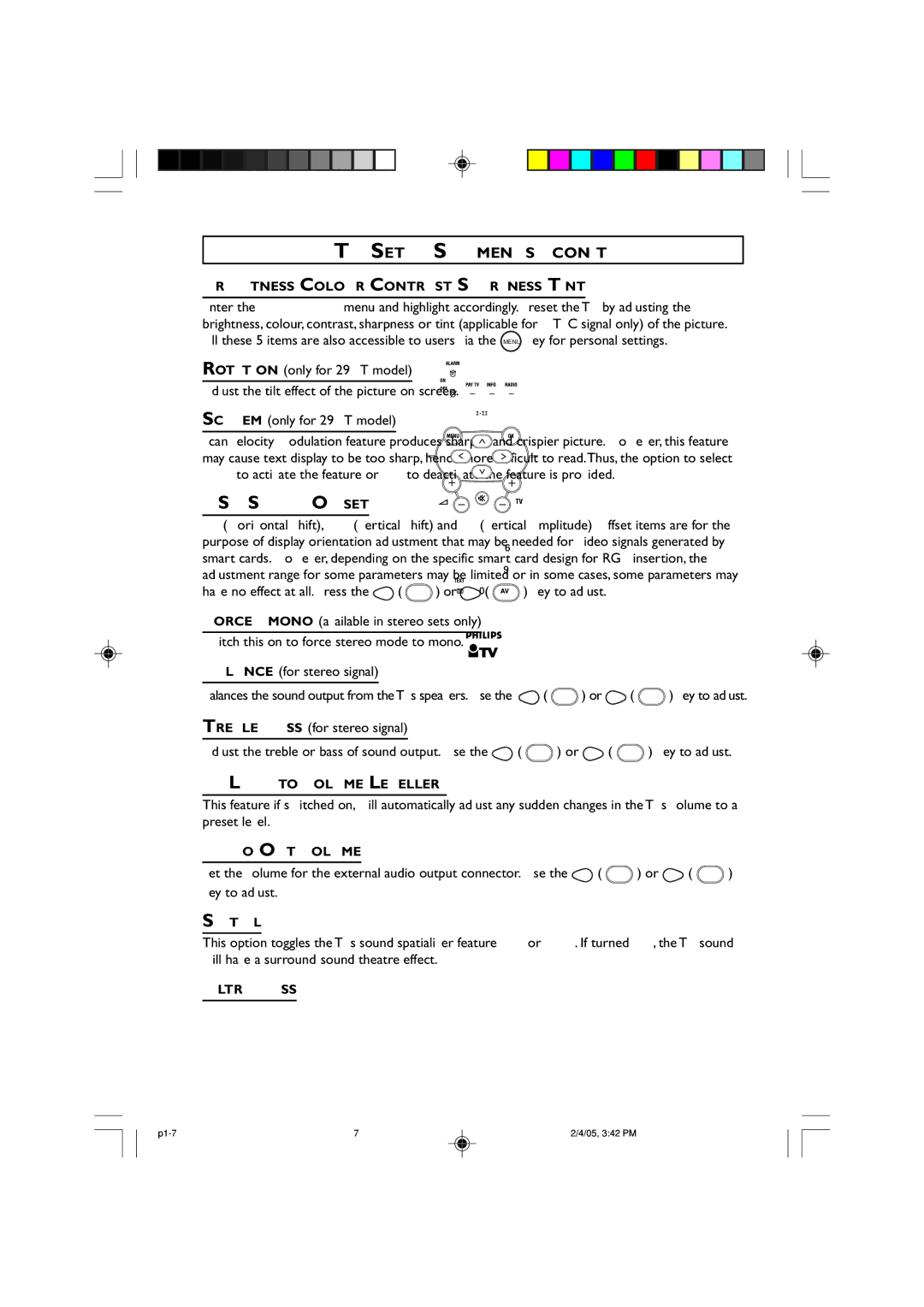TV SETUP SUB-MENUS...CON’TD
BRIGHTNESS/COLOUR/CONTRAST/SHARPNESS/TINT
Enter the TV SETUP menu and highlight accordingly. Preset the TV by adjusting the brightness, colour, contrast, sharpness or tint (applicable for NTSC signal only) of the picture. All these 5 items are also accessible to users via the MENU key for personal settings.
ROTATION (only for 29HT model)
Adjust the tilt effect of the picture on screen.
SCAVEM (only for 29HT model)
Scan Velocity Modulation feature produces sharper and crispier picture. However, this feature may cause text display to be too sharp, hence more difficult to read.Thus, the option to select YES to activate the feature or NO to deactivate the feature is provided.
HS/VSH/VA OFFSET
HS (Horizontal Shift),VSH (Vertical Shift) and VA (Vertical Amplitude) Offset items are for the purpose of display orientation adjustment that may be needed for video signals generated by smart cards. However, depending on the specific smart card design for RGB insertion, the adjustment range for some parameters may be limited or in some cases, some parameters may
have no effect at all. Press the | ( ˝ ) or | ( ˙ ) key to adjust. |
FORCED MONO (available in stereo sets only)
Switch this on to force stereo mode to mono.
BALANCE (for stereo signal) |
|
|
|
|
Balances the sound output from the TV’s speakers. Use the |
| ( | ˝ ) or | ( ˙ ) key to adjust. |
TREBLE/BASS (for stereo signal) |
|
|
|
|
Adjust the treble or bass of sound output. Use the | ( | ˝ | ) or | ( ˙ ) key to adjust. |
AVL (AUTO VOLUME LEVELLER)
This feature if switched on, will automatically adjust any sudden changes in the TV’s volume to a preset level.
AUDIO OUT VOLUME
Set the volume for the external audio output connector. Use the ![]() ( ˝ ) or
( ˝ ) or ![]() ( ˙ ) key to adjust.
( ˙ ) key to adjust.
SPATIAL
This option toggles the TV’s sound spatializer feature ON or OFF. If turned ON, the TV sound will have a
ULTRA BASS
This option toggles the Ultra BASS feature ON or OFF. If turned ON, the TV sound will have stronger bass effects.
13
13 | 2/4/05, 12:19 PM |