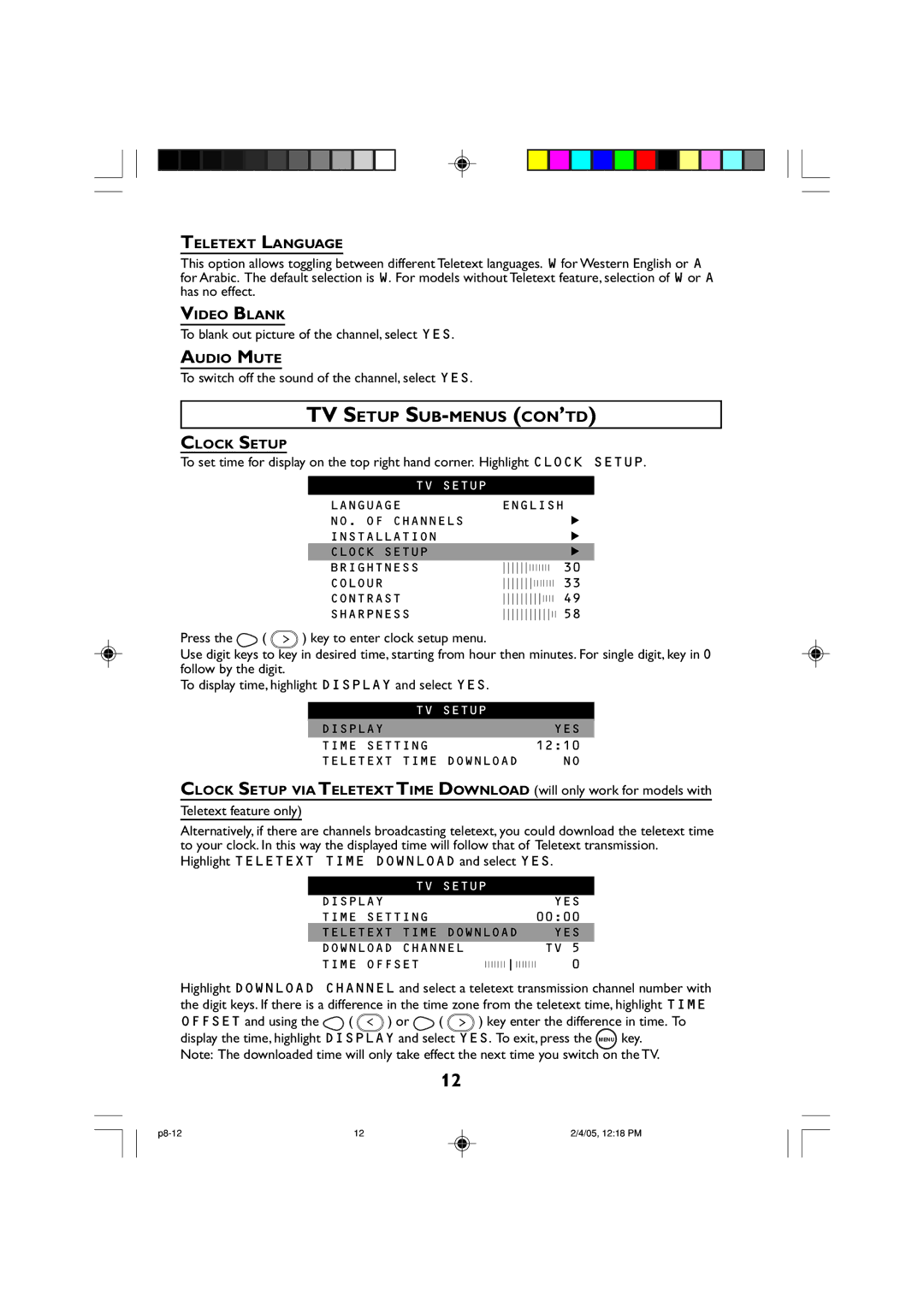TELETEXT LANGUAGE
This option allows toggling between different Teletext languages. W for Western English or A for Arabic. The default selection is W. For models without Teletext feature, selection of W or A has no effect.
VIDEO BLANK
To blank out picture of the channel, select YES.
AUDIO MUTE
To switch off the sound of the channel, select YES.
TV SETUP SUB-MENUS (CON’TD)
CLOCK SETUP
To set time for display on the top right hand corner. Highlight CLOCK SETUP.
TV SETUP |
|
|
LANGUAGE | ENGLISH | |
NO. OF CHANNELS |
| É |
INSTALLATION |
| É |
CLOCK SETUP |
| É |
BRIGHTNESS | 30 | |
COLOUR | 33 | |
CONTRAST | 49 | |
SHARPNESS | 58 | |
Press the ![]() ( ˙ ) key to enter clock setup menu.
( ˙ ) key to enter clock setup menu.
Use digit keys to key in desired time, starting from hour then minutes. For single digit, key in 0 follow by the digit.
To display time, highlight DISPLAY and select YES.
TV SETUP |
|
DISPLAY | YES |
TIME SETTING | 12:10 |
TELETEXT TIME DOWNLOAD | NO |
CLOCK SETUP VIA TELETEXT TIME DOWNLOAD (will only work for models with
Teletext feature only)
Alternatively, if there are channels broadcasting teletext, you could download the teletext time to your clock. In this way the displayed time will follow that of Teletext transmission. Highlight TELETEXT TIME DOWNLOAD and select YES.
TV SETUP |
|
| |
DISPLAY |
|
| YES |
TIME SETTING |
| 00:00 | |
TELETEXT TIME DOWNLOAD |
| YES | |
DOWNLOAD CHANNEL |
|
| TV 5 |
TIME OFFSET | 0 | ||
Highlight DOWNLOAD CHANNEL and select a teletext transmission channel number with the digit keys. If there is a difference in the time zone from the teletext time, highlight TIME
OFFSET and using the ![]() ( ˝ ) or
( ˝ ) or ![]() ( ˙ ) key enter the difference in time. To display the time, highlight DISPLAY and select YES. To exit, press the MENU key.
( ˙ ) key enter the difference in time. To display the time, highlight DISPLAY and select YES. To exit, press the MENU key.
Note: The downloaded time will only take effect the next time you switch on the TV.
12
12 | 2/4/05, 12:18 PM |