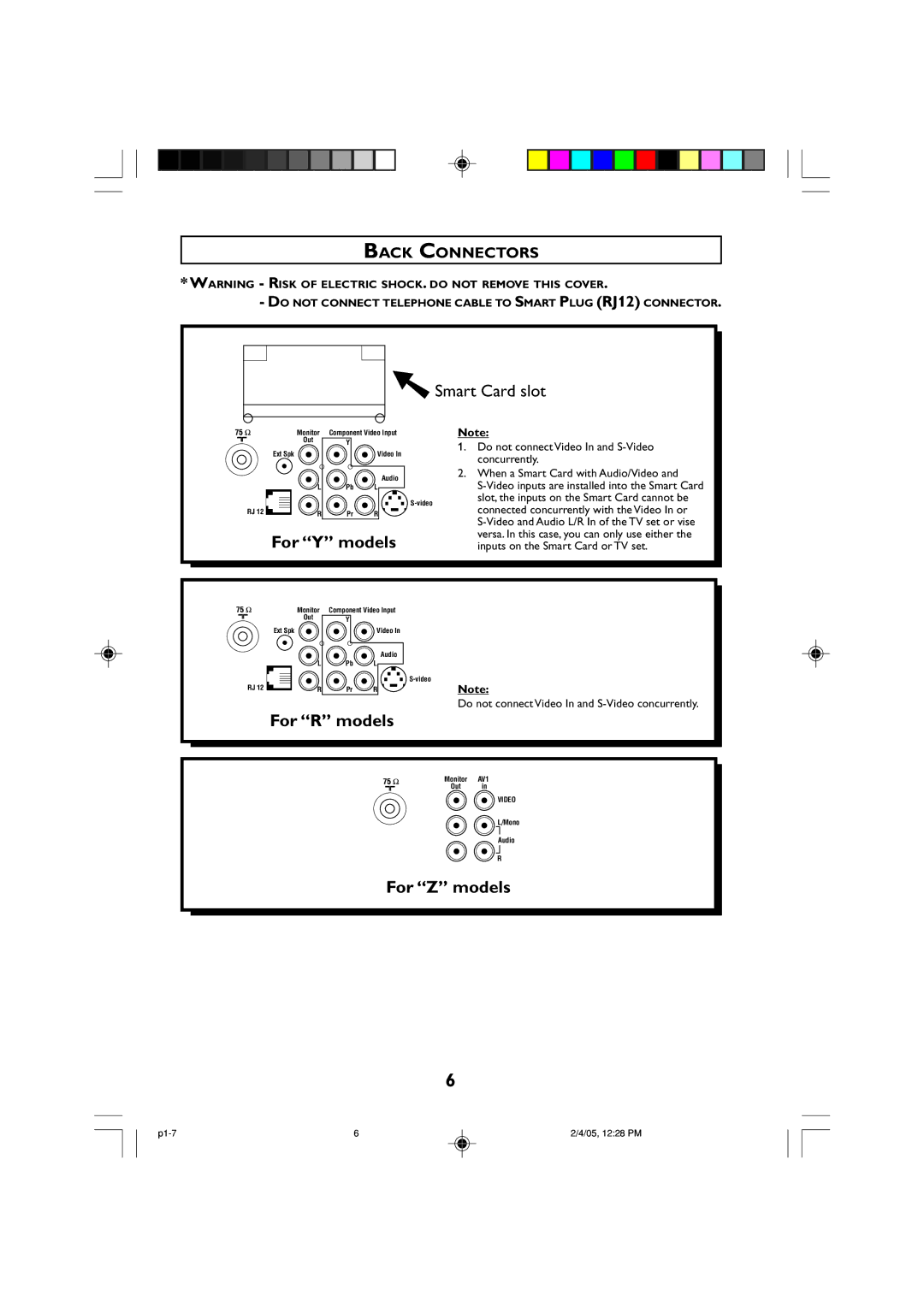BACK CONNECTORS
*WARNING - RISK OF ELECTRIC SHOCK. DO NOT REMOVE THIS COVER.
-DO NOT CONNECT TELEPHONE CABLE TO SMART PLUG (RJ12) CONNECTOR.
➘
Smart Card slot
| Monitor | Component Video Input | |
| Out | Y |
|
| Ext Spk |
| Video In |
| L |
| Audio |
| Pb | L | |
RJ 12 |
|
| |
R | Pr | R | |
For “Y” models
Note:
1.Do not connect Video In and S-Video concurrently.
2.When a Smart Card with Audio/Video and
Monitor
Out
Ext Spk
![]() L
L
RJ 12 | R |
Component Video Input
Y
Video In
Audio
Pb L
Pr R
Note:
Do not connect Video In and
For “R” models
Monitor AV1
Out in
VIDEO
L/Mono
Audio
R
For “Z” models
6
6 | 2/4/05, 12:28 PM |