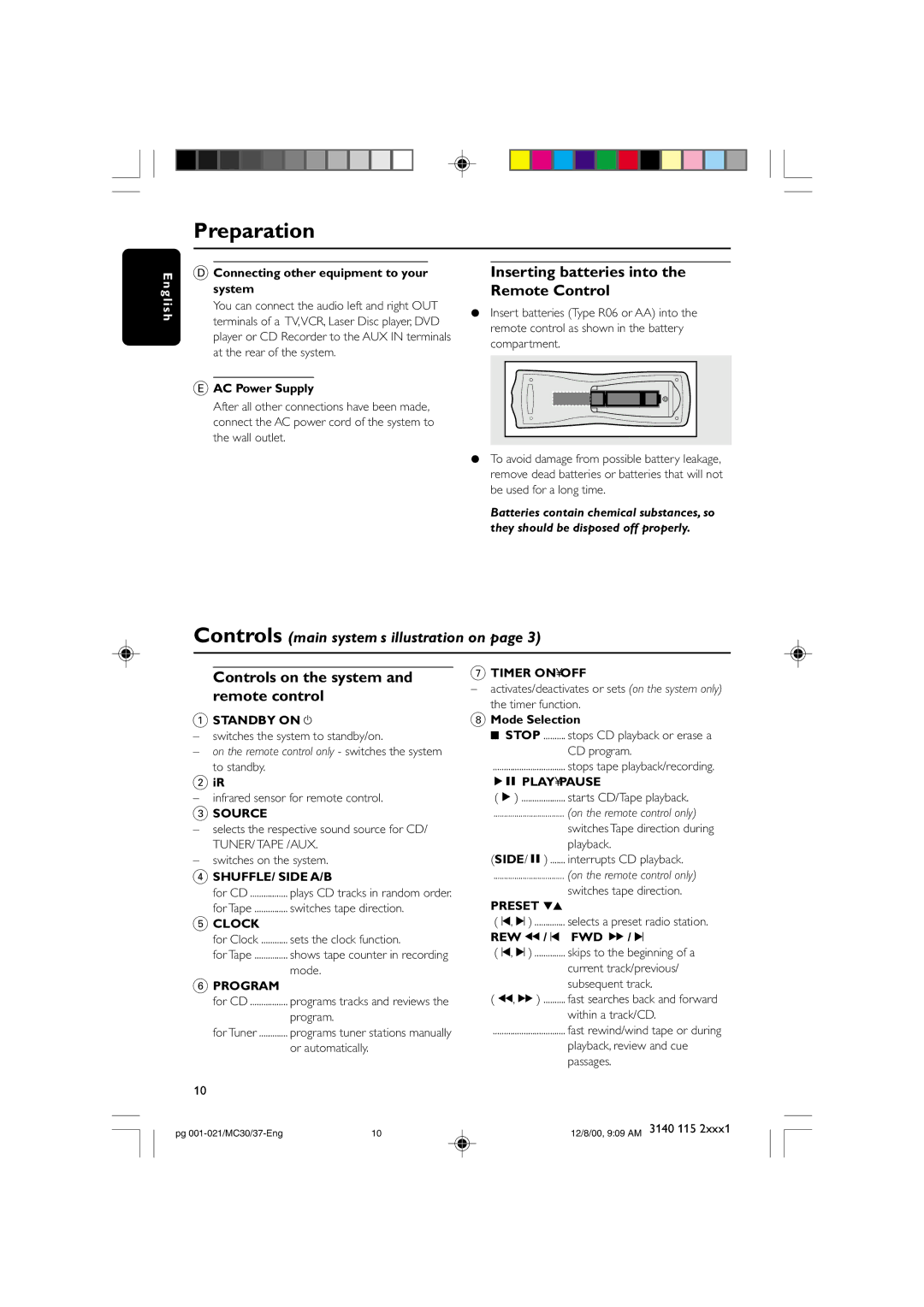30 specifications
The Philips 30 is an innovative and versatile product that caters to a wide array of consumer needs with its blend of advanced technology and user-friendly design. This device is a prime example of Philips' commitment to quality, functionality, and enhancing everyday life through thoughtful engineering.One of the standout features of the Philips 30 is its state-of-the-art display technology. Utilizing LED backlighting, it offers vibrant colors and exceptional contrast, making it perfect for watching movies, playing video games, or simply browsing the web. The display is also designed with energy efficiency in mind, ensuring that users can enjoy their viewing experience without worrying about excessive power consumption.
In terms of connectivity, the Philips 30 boasts a variety of ports, including HDMI, USB, and Ethernet, allowing for seamless integration with other devices such as smartphones, tablets, and gaming consoles. This versatility ensures that users can easily switch between different sources of entertainment and enjoy a more interconnected experience.
Another notable characteristic of the Philips 30 is its smart technology features. Equipped with an intuitive operating system, it allows users to access a plethora of streaming services and applications directly from the device. The built-in voice assistant adds convenience, enabling users to control the device with simple voice commands, enhancing the overall user experience.
Audio quality is also a key focus for the Philips 30. The device features integrated high-fidelity speakers that deliver rich and immersive sound. Additionally, it supports various audio formats, ensuring that music and sound effects come through with the clarity and depth they deserve.
The design of the Philips 30 is sleek and modern, making it an attractive addition to any home environment. Its slim profile and minimalistic aesthetics are complemented by a sturdy stand, providing stability while maintaining an elegant look.
With regular software updates, the Philips 30 remains current with the latest applications and features, ensuring longevity and relevance in a rapidly changing technological landscape. Overall, the Philips 30 is a well-rounded device that effectively combines cutting-edge technology with practical features, making it a valuable choice for consumers seeking quality and innovation.