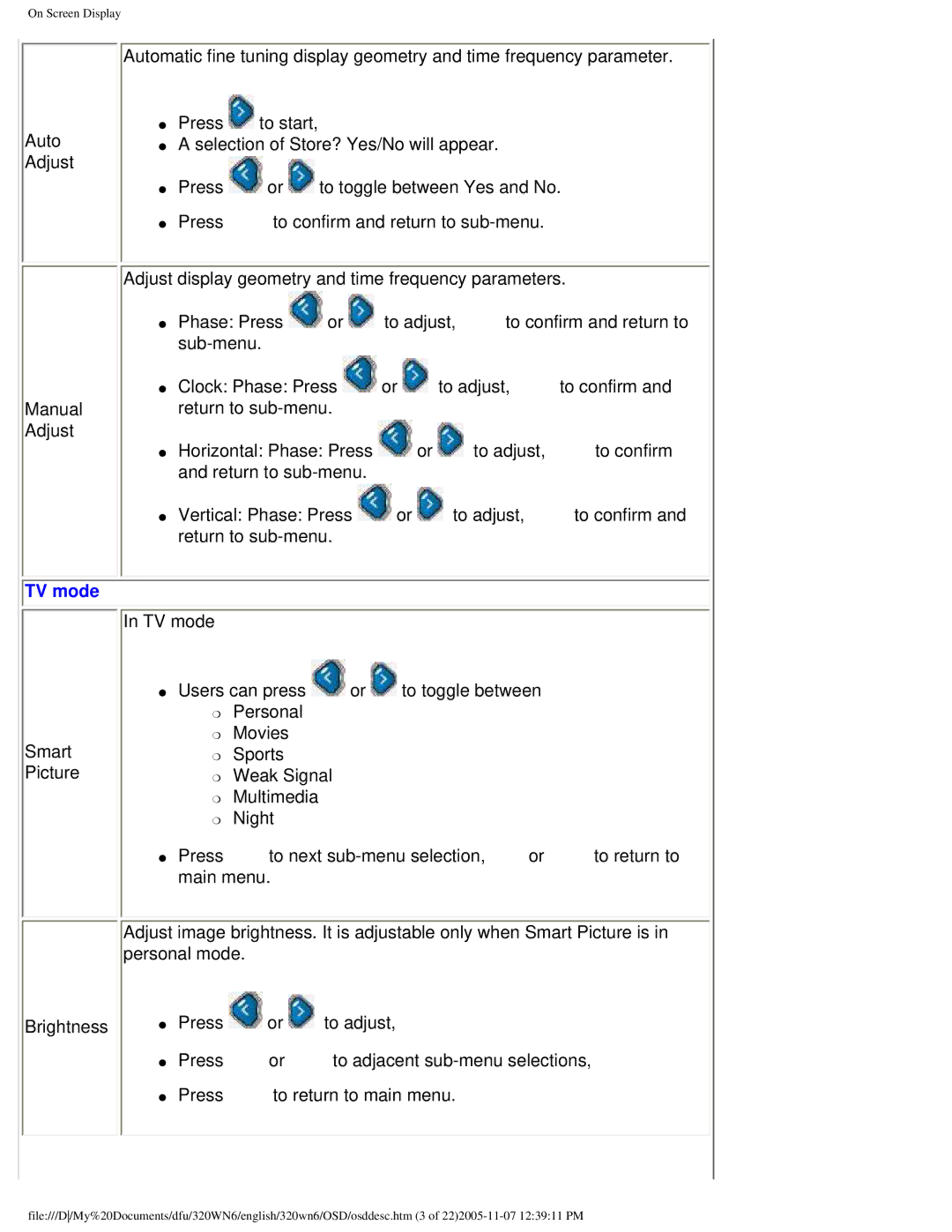On Screen Display
Auto
Adjust
Manual Adjust
Automatic fine tuning display geometry and time frequency parameter.
●Press ![]() to start,
to start,
●A selection of Store? Yes/No will appear.
●Press ![]() or
or ![]() to toggle between Yes and No.
to toggle between Yes and No.
●Press ![]() to confirm and return to
to confirm and return to
Adjust display geometry and time frequency parameters.
●Phase: Press ![]() or
or ![]() to adjust,
to adjust, ![]() to confirm and return to
to confirm and return to
●Clock: Phase: Press ![]() or
or ![]() to adjust,
to adjust, ![]() to confirm and return to
to confirm and return to
●Horizontal: Phase: Press ![]() or
or ![]() to adjust,
to adjust, ![]() to confirm and return to
to confirm and return to
●Vertical: Phase: Press ![]() or
or ![]() to adjust,
to adjust, ![]() to confirm and return to
to confirm and return to
 TV mode
TV mode
Smart
Picture
In TV mode
●Users can press ![]() or
or ![]() to toggle between
to toggle between
❍Personal
❍Movies
❍Sports
❍Weak Signal
❍Multimedia
❍Night
●Press ![]() to next
to next ![]() or
or ![]() to return to main menu.
to return to main menu.
Adjust image brightness. It is adjustable only when Smart Picture is in personal mode.
Brightness | ● Press | or | to adjust, |
●Press ![]() or
or ![]() to adjacent
to adjacent
●Press ![]() to return to main menu.
to return to main menu.
file:///D/My%20Documents/dfu/320WN6/english/320wn6/OSD/osddesc.htm (3 of