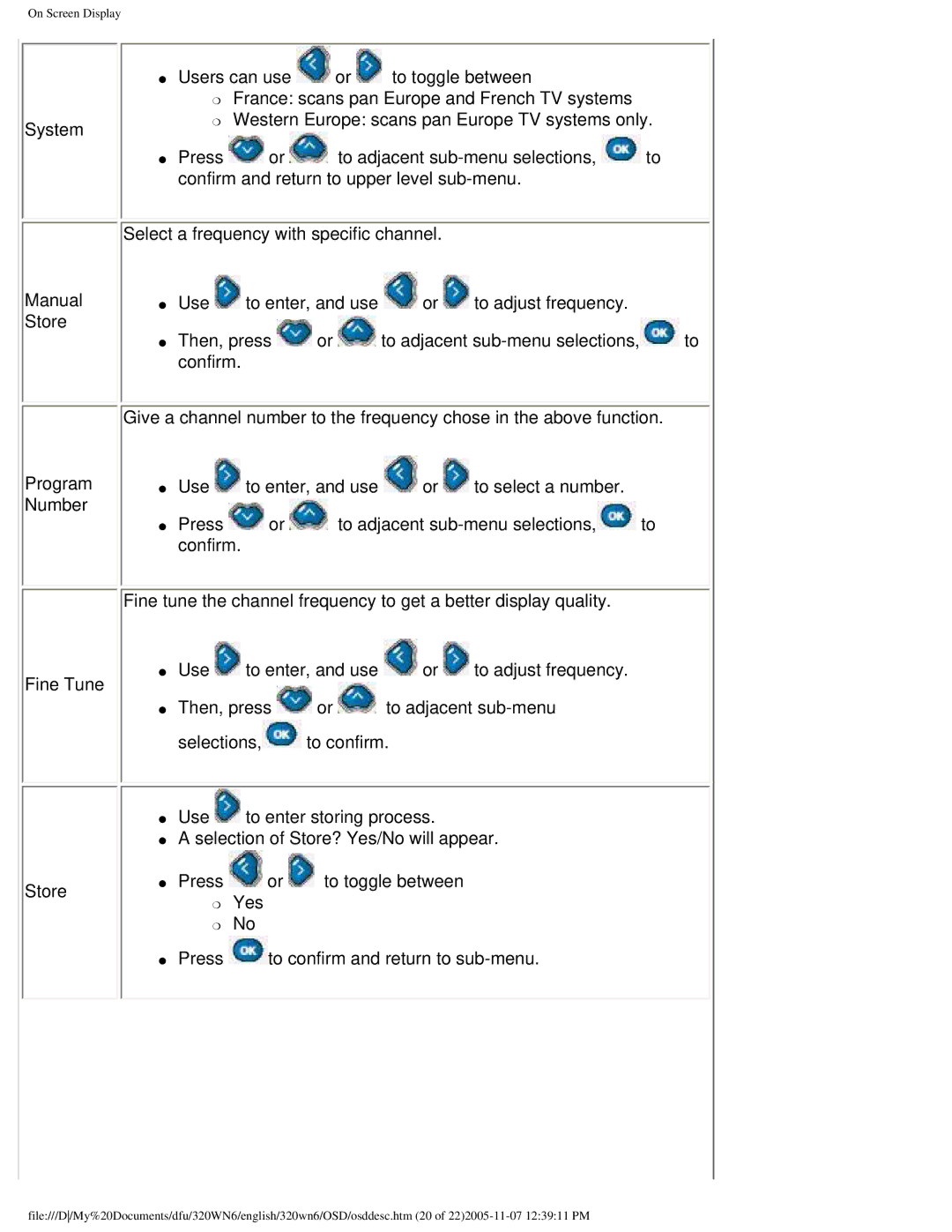On Screen Display
System
Manual
Store
Program Number
●Users can use ![]() or
or ![]() to toggle between
to toggle between
❍France: scans pan Europe and French TV systems
❍Western Europe: scans pan Europe TV systems only.
●Press ![]() or
or ![]() to adjacent
to adjacent ![]() to confirm and return to upper level
to confirm and return to upper level
Select a frequency with specific channel.
●Use ![]() to enter, and use
to enter, and use ![]() or
or ![]() to adjust frequency.
to adjust frequency.
●Then, press ![]() or
or ![]() to adjacent
to adjacent ![]() to confirm.
to confirm.
Give a channel number to the frequency chose in the above function.
●Use ![]() to enter, and use
to enter, and use ![]() or
or ![]() to select a number.
to select a number.
●Press ![]() or
or ![]() to adjacent
to adjacent ![]() to confirm.
to confirm.
Fine tune the channel frequency to get a better display quality.
Fine Tune | ● | Use | to enter, and use | or | to adjust frequency. | |
| Then, press | or | to adjacent | |||
| ● | |||||
|
| selections, | to confirm. |
| ||
●Use ![]() to enter storing process.
to enter storing process.
●A selection of Store? Yes/No will appear.
Store | ● Press | or | to toggle between |
❍ | Yes |
| |
|
|
❍No
●Press ![]() to confirm and return to
to confirm and return to
file:///D/My%20Documents/dfu/320WN6/english/320wn6/OSD/osddesc.htm (20 of