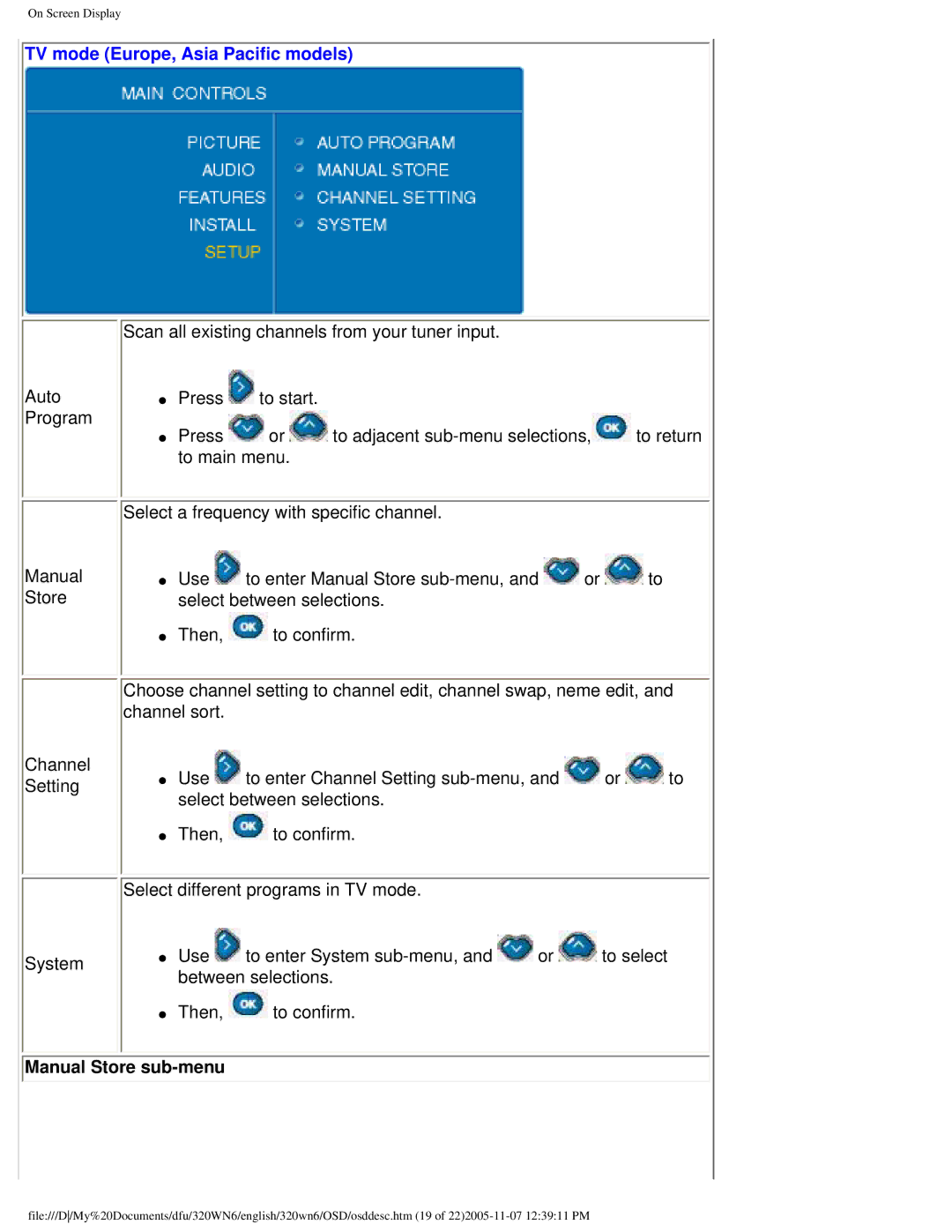On Screen Display
TV mode (Europe, Asia Pacific models)
Auto Program
Manual
Store
Channel Setting
System
Scan all existing channels from your tuner input.
●Press ![]() to start.
to start.
●Press ![]() or
or ![]() to adjacent
to adjacent ![]() to return to main menu.
to return to main menu.
Select a frequency with specific channel.
●Use ![]() to enter Manual Store
to enter Manual Store ![]() or
or ![]() to select between selections.
to select between selections.
●Then, ![]() to confirm.
to confirm.
Choose channel setting to channel edit, channel swap, neme edit, and channel sort.
●Use ![]() to enter Channel Setting
to enter Channel Setting ![]() or
or ![]() to select between selections.
to select between selections.
●Then, ![]() to confirm.
to confirm.
Select different programs in TV mode.
●Use ![]() to enter System
to enter System ![]() or
or ![]() to select between selections.
to select between selections.
●Then, ![]() to confirm.
to confirm.
 Manual Store
Manual Store sub-menu
file:///D/My%20Documents/dfu/320WN6/english/320wn6/OSD/osddesc.htm (19 of