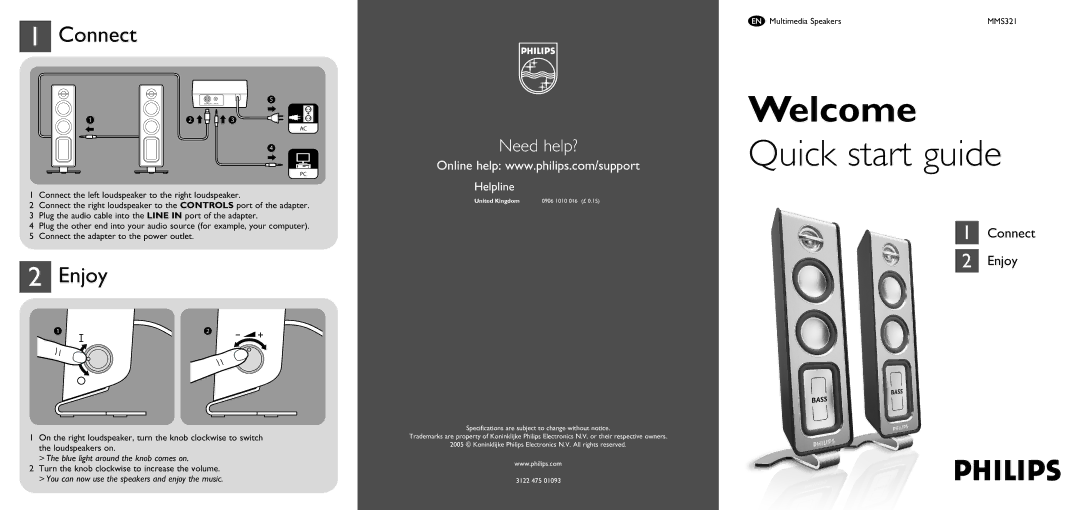1Connect
|
| 5 |
|
| CONTROLS IN LINE IN |
1 | 2 | 3 |
|
| AC |
|
| 4 |
|
| PC |
1Connect the left loudspeaker to the right loudspeaker.
2Connect the right loudspeaker to the CONTROLS port of the adapter.
3Plug the audio cable into the LINE IN port of the adapter.
4Plug the other end into your audio source (for example, your computer).
5Connect the adapter to the power outlet.
2Enjoy
1 | 2 |
1On the right loudspeaker, turn the knob clockwise to switch the loudspeakers on.
>The blue light around the knob comes on.
2Turn the knob clockwise to increase the volume.
>You can now use the speakers and enjoy the music.
Need help?
Online help: www.philips.com/support
Helpline
United Kingdom | 0906 1010 016 (£ 0.15) |
Specifications are subject to change without notice.
Trademarks are property of Koninklijke Philips Electronics N.V. or their respective owners.
2005 © Koninklijke Philips Electronics N.V. All rights reserved.
www.philips.com
3122 475 01093
EN Multimedia Speakers | MMS321 |
Welcome
Quick start guide
1 Connect
2 Enjoy