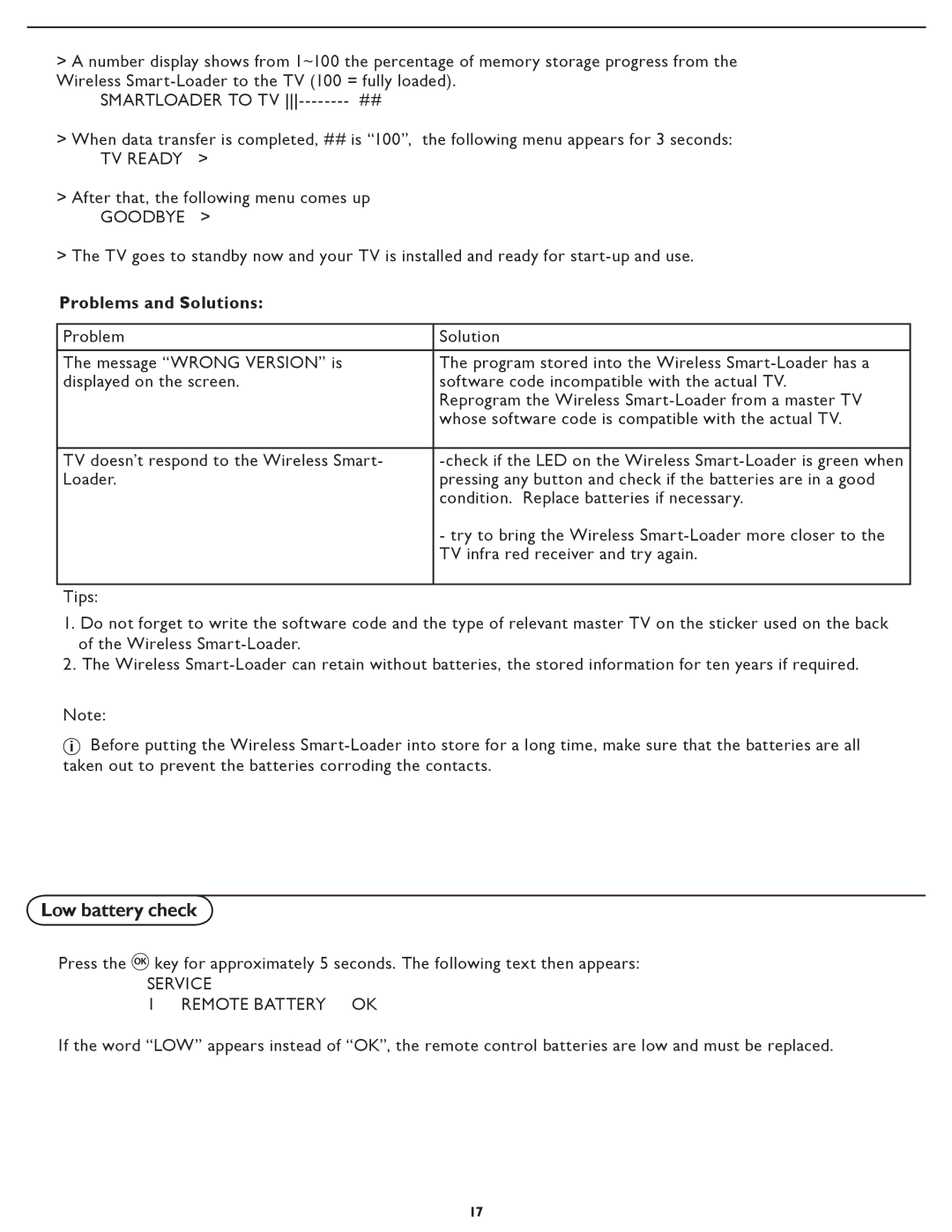>A number display shows from 1~100 the percentage of memory storage progress from the Wireless
SMARTLOADER TO TV
>When data transfer is completed, ## is “100”, the following menu appears for 3 seconds:
TV READY >
>After that, the following menu comes up
GOODBYE >
> The TV goes to standby now and your TV is installed and ready for
Problems and Solutions:
Problem | Solution |
|
|
The message “WRONG VERSION” is | The program stored into the Wireless |
displayed on the screen. | software code incompatible with the actual TV. |
| Reprogram the Wireless |
| whose software code is compatible with the actual TV. |
|
|
TV doesn’t respond to the Wireless Smart- | |
Loader. | pressing any button and check if the batteries are in a good |
| condition. Replace batteries if necessary. |
| - try to bring the Wireless |
| TV infra red receiver and try again. |
|
|
Tips:
1.Do not forget to write the software code and the type of relevant master TV on the sticker used on the back of the Wireless
2.The Wireless
Note:
iBefore putting the Wireless
Low battery check
Press the OK key for approximately 5 seconds. The following text then appears:
SERVICE
1 REMOTE BATTERY OK
If the word “LOW” appears instead of “OK”, the remote control batteries are low and must be replaced.
17