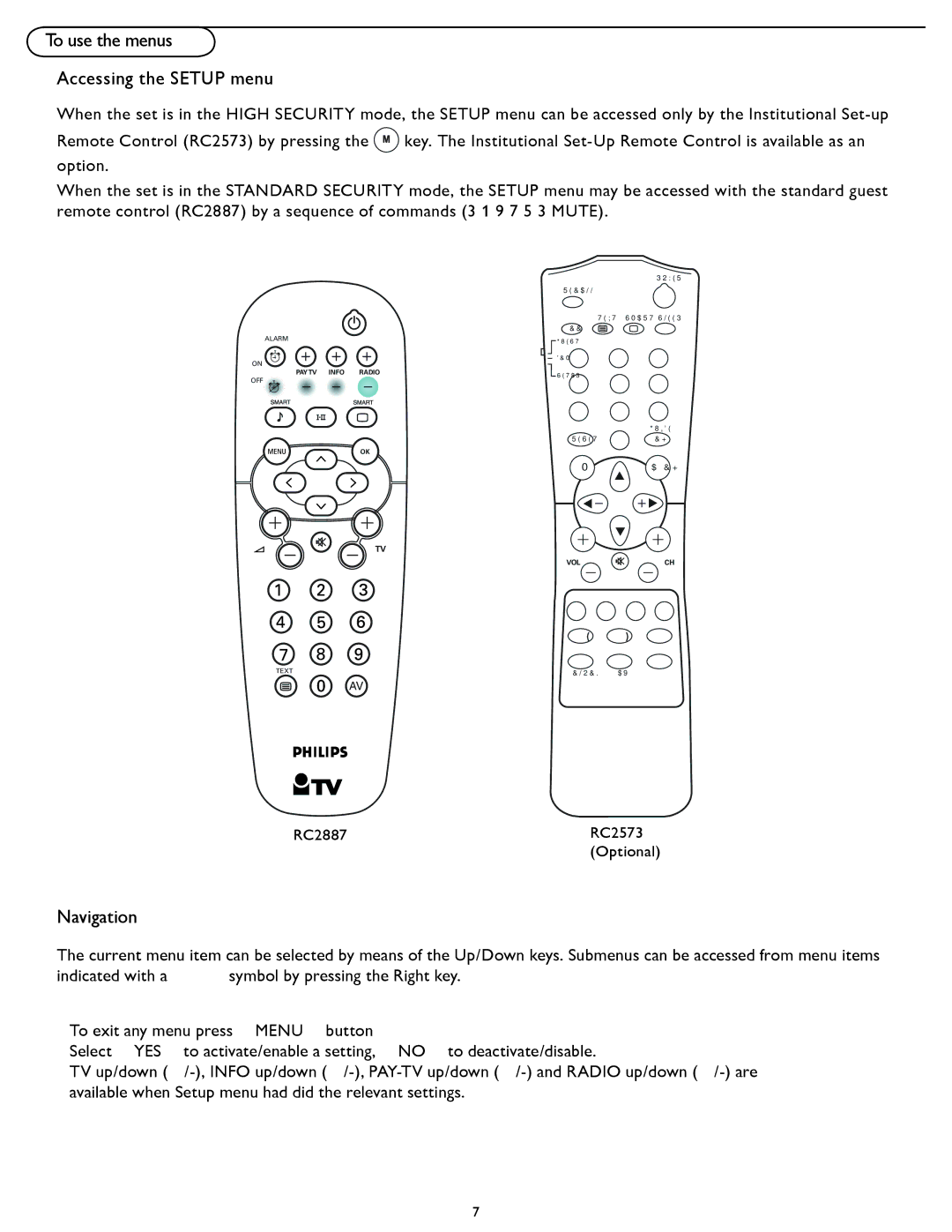To use the menus
Accessing the SETUP menu
When the set is in the HIGH SECURITY mode, the SETUP menu can be accessed only by the Institutional
Remote Control (RC2573) by pressing the ![]() key. The Institutional
key. The Institutional
When the set is in the STANDARD SECURITY mode, the SETUP menu may be accessed with the standard guest remote control (RC2887) by a sequence of commands (3 1 9 7 5 3 MUTE).
ALARM
ON
PAY TV INFO RADIO
OFF
OK
|
| POWER | |
RECALL |
|
| |
TEXT | SMART | SLEEP | |
CC |
|
| |
GUEST |
|
| |
DCM 1 | 2 |
| |
SETUP 4 | 5 | 6 | |
7 | 8 | 9 | |
| 0 | GUIDE | |
RESET | CH | ||
|
MA/CH
TV
VOL ![]() CH
CH
| A | B | C | D |
| E |
| F | G |
TEXT | CLOCK |
| AV |
|
AV
RC2887 | RC2573 |
| (Optional) |
Navigation
The current menu item can be selected by means of the Up/Down keys. Submenus can be accessed from menu items indicated with a “>” symbol by pressing the Right key.
•To exit any menu press “MENU” button
•Select “YES” to activate/enable a setting, “NO” to deactivate/disable.
•TV up/down
7