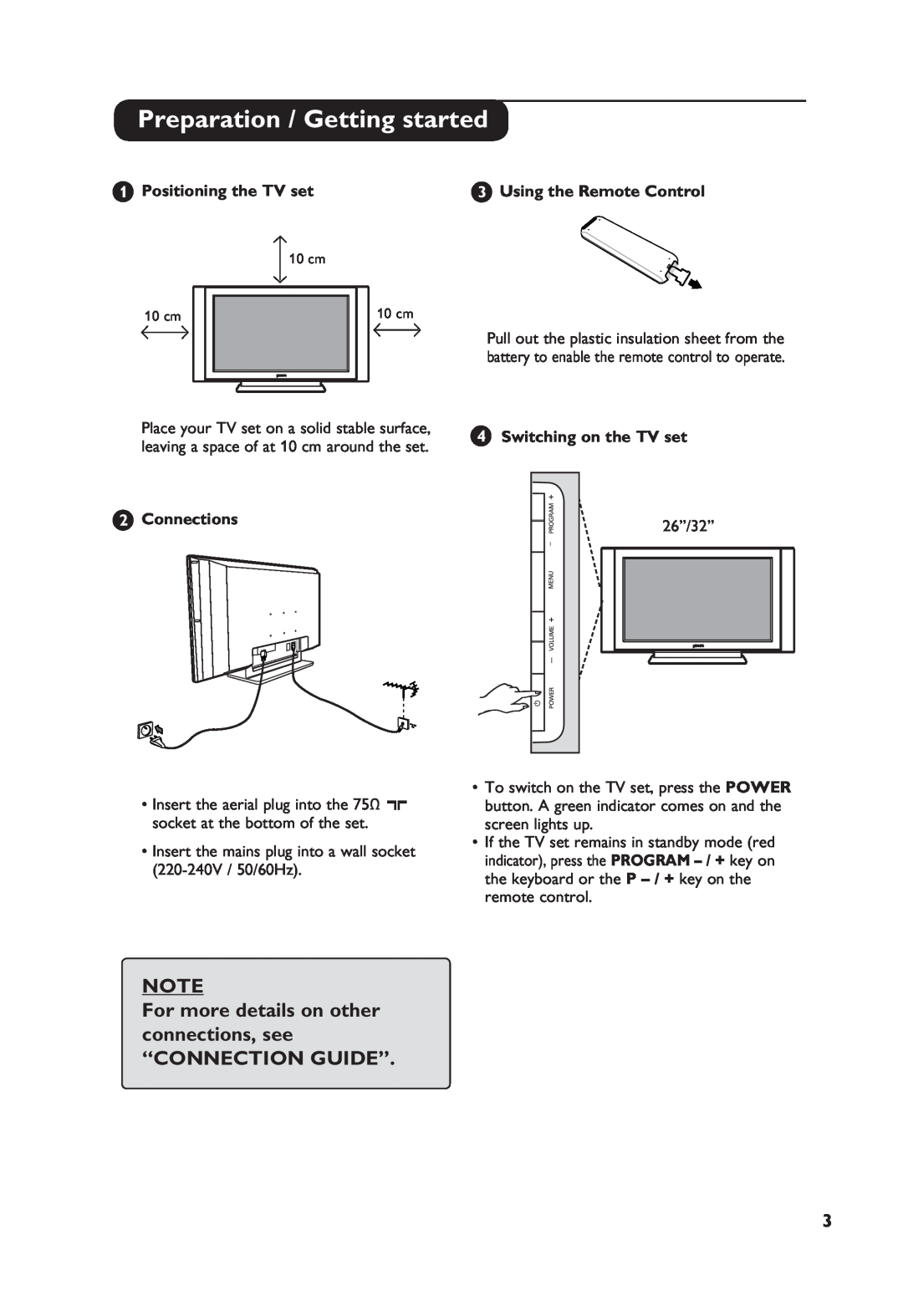Preparation / Getting started
1 Positioning the TV set | 3 Using the Remote Control |
10 cm
10 cm | 10 cm |
Place your TV set on a solid stable surface, leaving a space of at 10 cm around the set.
Pull out the plastic insulation sheet from the battery to enable the remote control to operate.
4Switching on the TV set
2Connections
26”/32”
–
–
.
•Insert the aerial plug into the 75Ω : socket at the bottom of the set.
•Insert the mains plug into a wall socket
•To switch on the TV set, press the POWER button. A green indicator comes on and the screen lights up.
•If the TV set remains in standby mode (red indicator), press the PROGRAM
NOTE
For more details on other connections, see
“CONNECTION GUIDE”.
3