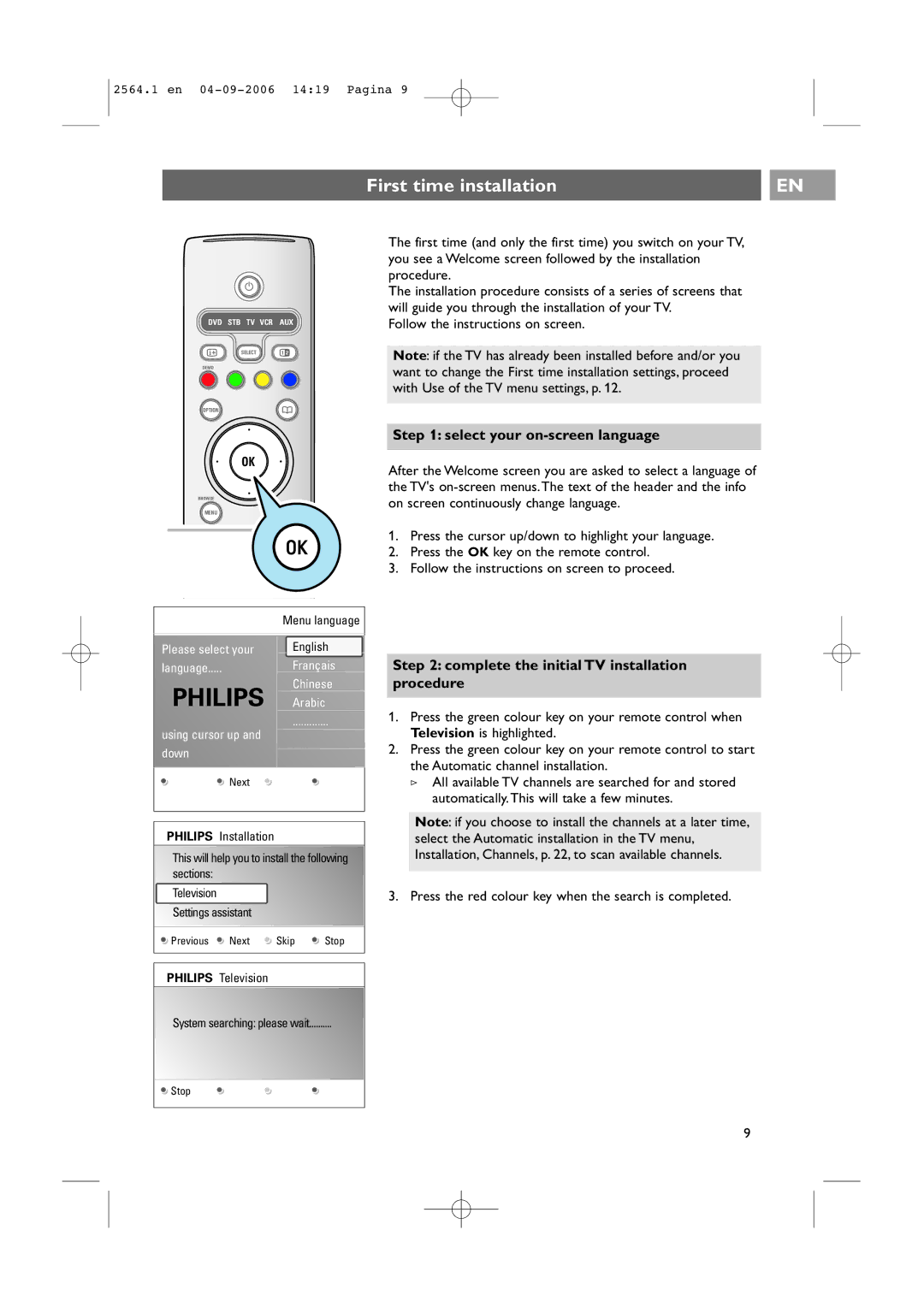2564.1 en
First time installation |
| EN |
|
|
|
B
DVD STB TV VCR AUX
i | SELECT | b |
DEMO |
|
|
OPTION |
| a |
| OK |
|
BROWSE |
|
|
MENU |
| b |
+ |
| + |
V | ¬ | P |
- |
| - |
- |
|
|
|
| Menu language |
Please select your | English | |
language |
| Français |
PHILIPS | Chinese | |
Arabic | ||
using cursor up and | ............. | |
| ||
down |
|
|
| Next |
|
The first time (and only the first time) you switch on your TV, you see a Welcome screen followed by the installation procedure.
The installation procedure consists of a series of screens that will guide you through the installation of your TV.
Follow the instructions on screen.
Note: if the TV has already been installed before and/or you want to change the First time installation settings, proceed with Use of the TV menu settings, p. 12.
Step 1: select your on-screen language
After the Welcome screen you are asked to select a language of the TV's
1.Press the cursor up/down to highlight your language.
2.Press the OK key on the remote control.
3.Follow the instructions on screen to proceed.
Step 2: complete the initial TV installation procedure
1.Press the green colour key on your remote control when Television is highlighted.
2.Press the green colour key on your remote control to start the Automatic channel installation.
>All available TV channels are searched for and stored automatically.This will take a few minutes.
PHILIPS Installation
This will help you to install the following sections:
Television
Settings assistant
![]() Previous
Previous ![]() Next
Next ![]() Skip
Skip ![]() Stop
Stop
PHILIPS Television
System searching: please wait..........
![]() Stop
Stop
Note: if you choose to install the channels at a later time, select the Automatic installation in the TV menu, Installation, Channels, p. 22, to scan available channels.
3. Press the red colour key when the search is completed.
9