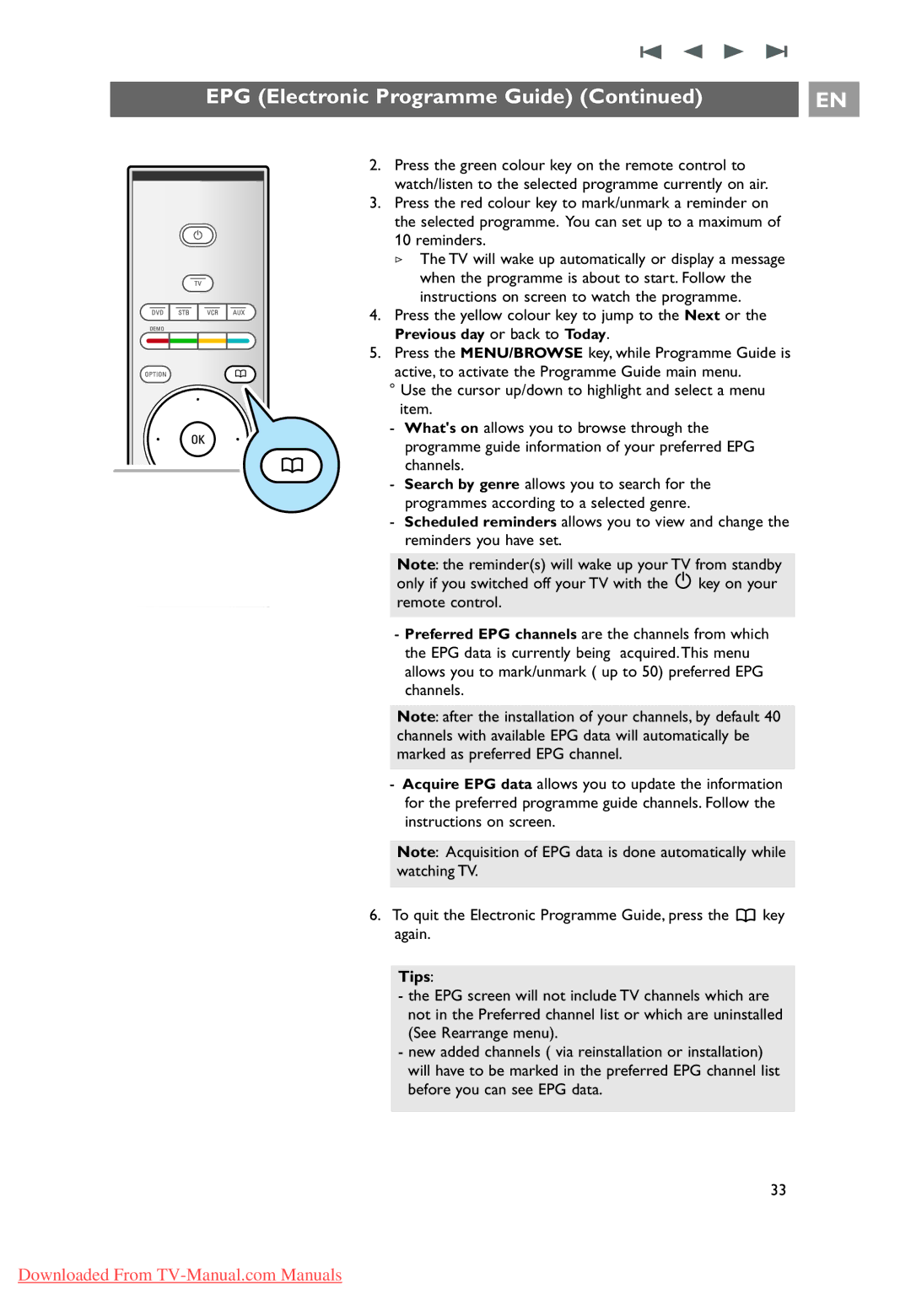EPG (Electronic Programme Guide) (Continued) |
| EN |
|
|
|
a |
2.Press the green colour key on the remote control to watch/listen to the selected programme currently on air.
3.Press the red colour key to mark/unmark a reminder on the selected programme. You can set up to a maximum of 10 reminders.
>The TV will wake up automatically or display a message when the programme is about to start. Follow the instructions on screen to watch the programme.
4.Press the yellow colour key to jump to the Next or the Previous day or back to Today.
5.Press the MENU/BROWSE key, while Programme Guide is active, to activate the Programme Guide main menu.
°Use the cursor up/down to highlight and select a menu
item.
-What's on allows you to browse through the programme guide information of your preferred EPG
achannels.
-Search by genre allows you to search for the programmes according to a selected genre.
-Scheduled reminders allows you to view and change the reminders you have set.
Note: the reminder(s) will wake up your TV from standby only if you switched off your TV with the B key on your remote control.
-Preferred EPG channels are the channels from which the EPG data is currently being acquired.This menu allows you to mark/unmark ( up to 50) preferred EPG channels.
Note: after the installation of your channels, by default 40 channels with available EPG data will automatically be marked as preferred EPG channel.
-Acquire EPG data allows you to update the information for the preferred programme guide channels. Follow the instructions on screen.
Note: Acquisition of EPG data is done automatically while watching TV.
6.To quit the Electronic Programme Guide, press the a key again.
Tips:
-the EPG screen will not include TV channels which are not in the Preferred channel list or which are uninstalled (See Rearrange menu).
-new added channels ( via reinstallation or installation) will have to be marked in the preferred EPG channel list before you can see EPG data.
33
Downloaded From